Handleiding
Je bekijkt pagina 136 van 260
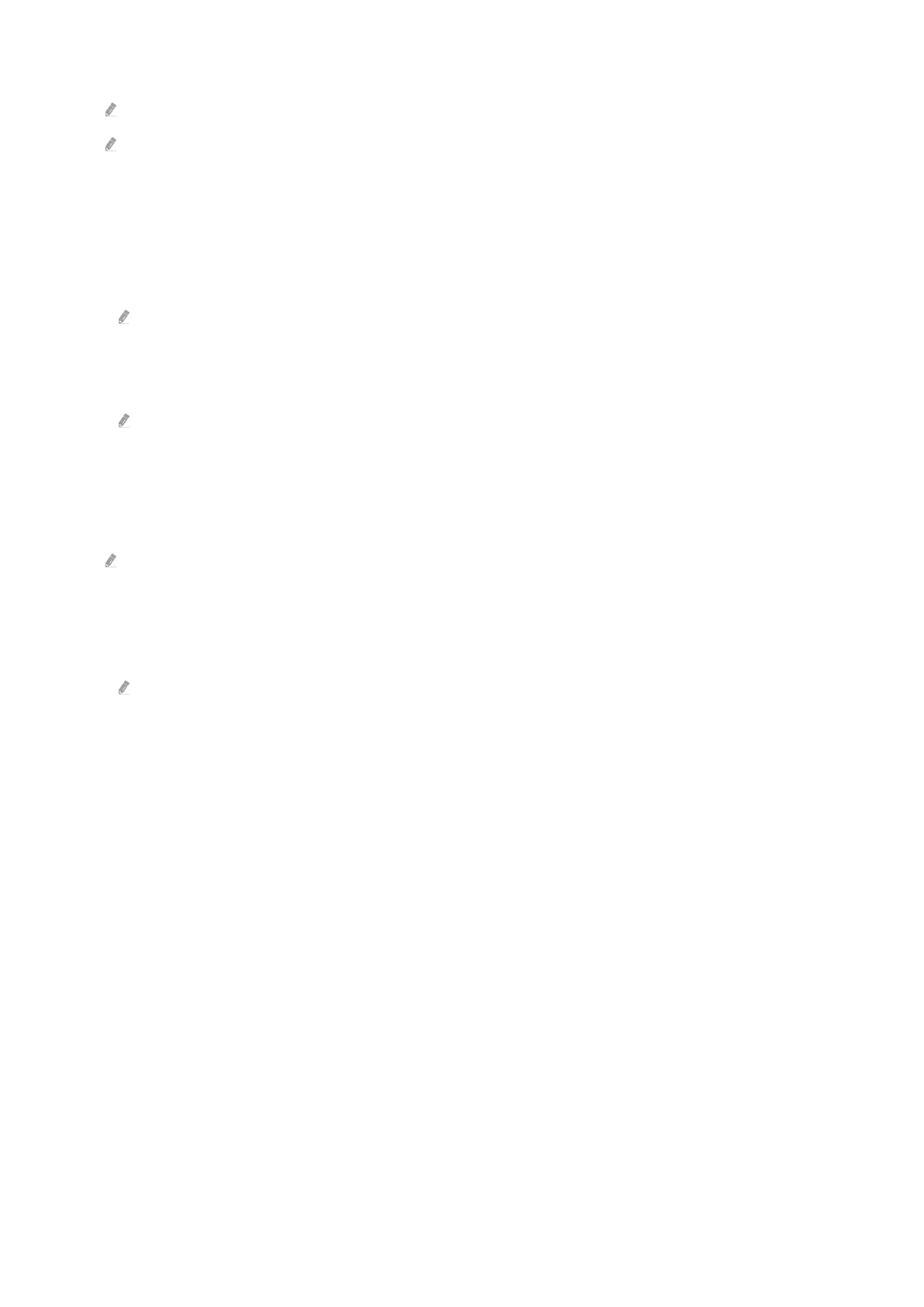
• EyeComfort Mode Settings
The location of this function may vary depending on the model or geographical area.
This function is available only when Adaptive Picture is set to EyeComfort.
– EyeComfort Mode Duration
Set the sunrise and sunset time automatically. Or you can manually select the schedule.
– Start Time
Set the Start Time manually.
This function is available only when EyeComfort Mode Duration is set to Custom.
– End Time
Set the End Time manually.
This function is available only when EyeComfort Mode Duration is set to Custom.
– EyeComfort Mode Level
Adjust the level of the EyeComfort Mode screen.
• AI Customization Mode Settings
This feature is available when Adaptive Picture is set to AI Customization.
– Detail Settings
Customize specific settings, such as Brightness, Contrast, Color and Color Tone, for each content type (e.g.,
Sports Games, Movies, General).
Available setting items under Detail Settings may differ, depending on the region.
- 136 -
Bekijk gratis de handleiding van Samsung QN65QN1EFAG, stel vragen en lees de antwoorden op veelvoorkomende problemen, of gebruik onze assistent om sneller informatie in de handleiding te vinden of uitleg te krijgen over specifieke functies.
Productinformatie
| Merk | Samsung |
| Model | QN65QN1EFAG |
| Categorie | Televisie |
| Taal | Nederlands |
| Grootte | 24044 MB |







