Handleiding
Je bekijkt pagina 122 van 260
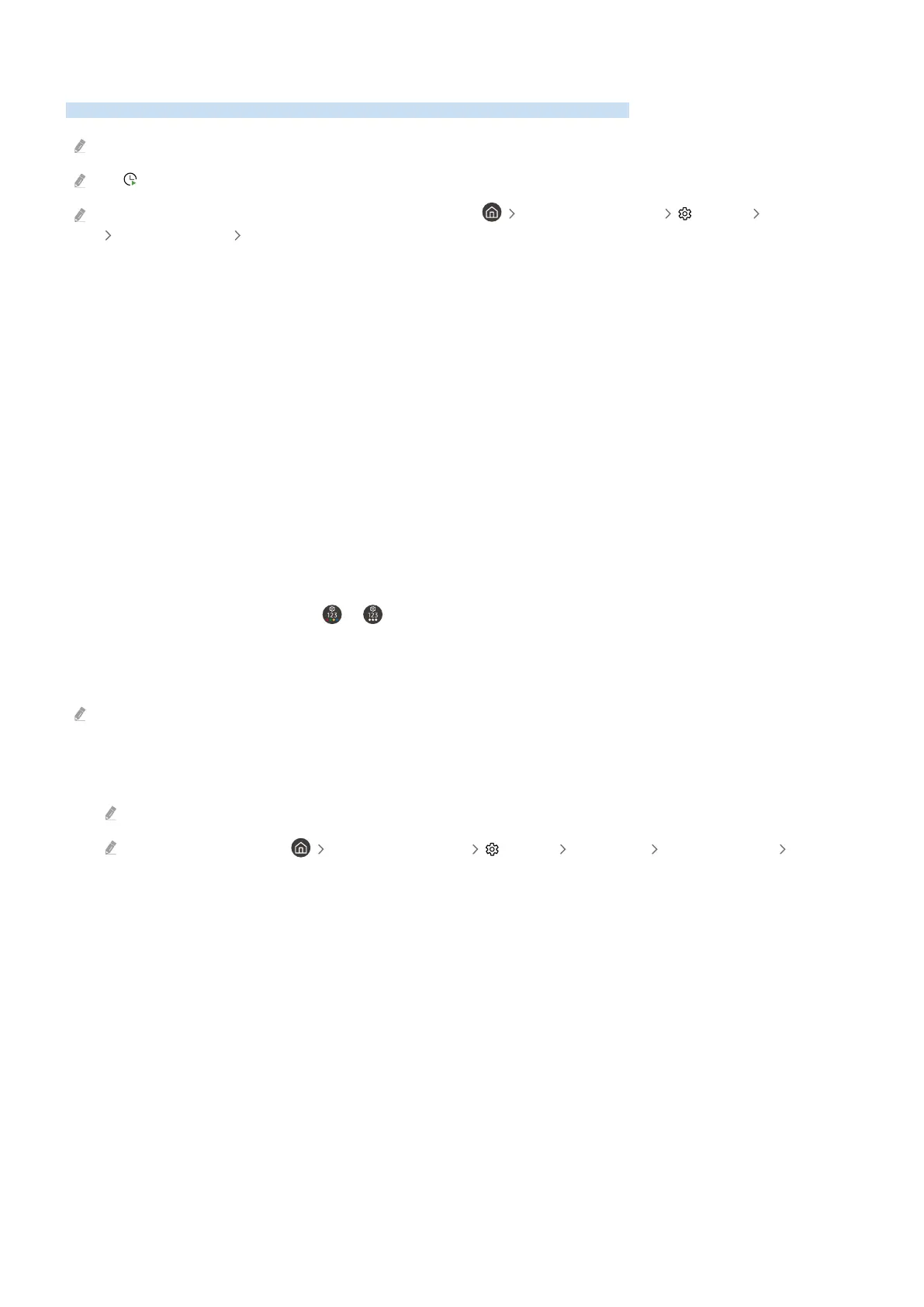
Setting Up Schedule Viewing
Congure the TV to show a specic channel or program at a specic time and date.
This function may not be supported depending on the model or geographical area.
The appears next to programs that have been congured for a scheduled viewing.
To set up a schedule viewing, you must rst set the TV's clock ( left directional button Settings All Settings
General & Privacy Time) and set the time.
Using the schedule viewing options from the guide screen
On the Guide screen, select a program you would like to view, press the Select button, and then select Schedule
Viewing in the pop-up menu that appears.
Using the schedule viewing options while watching a program
1.
Press the Select button while watching TV.
2.
The Program Info window appears.
3.
Select a program that will be broadcast using the left or right directional buttons.
4.
Press the Select button, and then select Schedule Viewing to schedule viewing of that program.
Using the viewing schedule management screen
1.
On the remote control, press the or button.
2.
Use the directional buttons to navigate to the control pad.
3.
Select either Schedule Manager or Recordings to access the Recording & Schedule Manager screen.
Displayed menu options may vary depending on the model.
• Schedule Viewing
Navigate to Schedules and press Schedule Viewing. Add, edit, or cancel a program viewing schedule.
Up to thirty Schedule Recording and Schedule Viewing events may be created.
Ensure that the TV's Time ( left directional button Settings All Settings General & Privacy Time)
setting is correct.
– Edit
You can set the start time of a scheduled viewing. If you choose a program from the Guide, the Start Time can
be set to up to 10 minutes before the program.
– Delete
You can delete scheduled viewings.
– View Details
You can view detailed information about scheduled viewings.
- 122 -
Bekijk gratis de handleiding van Samsung QN65QN1EFAG, stel vragen en lees de antwoorden op veelvoorkomende problemen, of gebruik onze assistent om sneller informatie in de handleiding te vinden of uitleg te krijgen over specifieke functies.
Productinformatie
| Merk | Samsung |
| Model | QN65QN1EFAG |
| Categorie | Televisie |
| Taal | Nederlands |
| Grootte | 24044 MB |







