Handleiding
Je bekijkt pagina 128 van 261
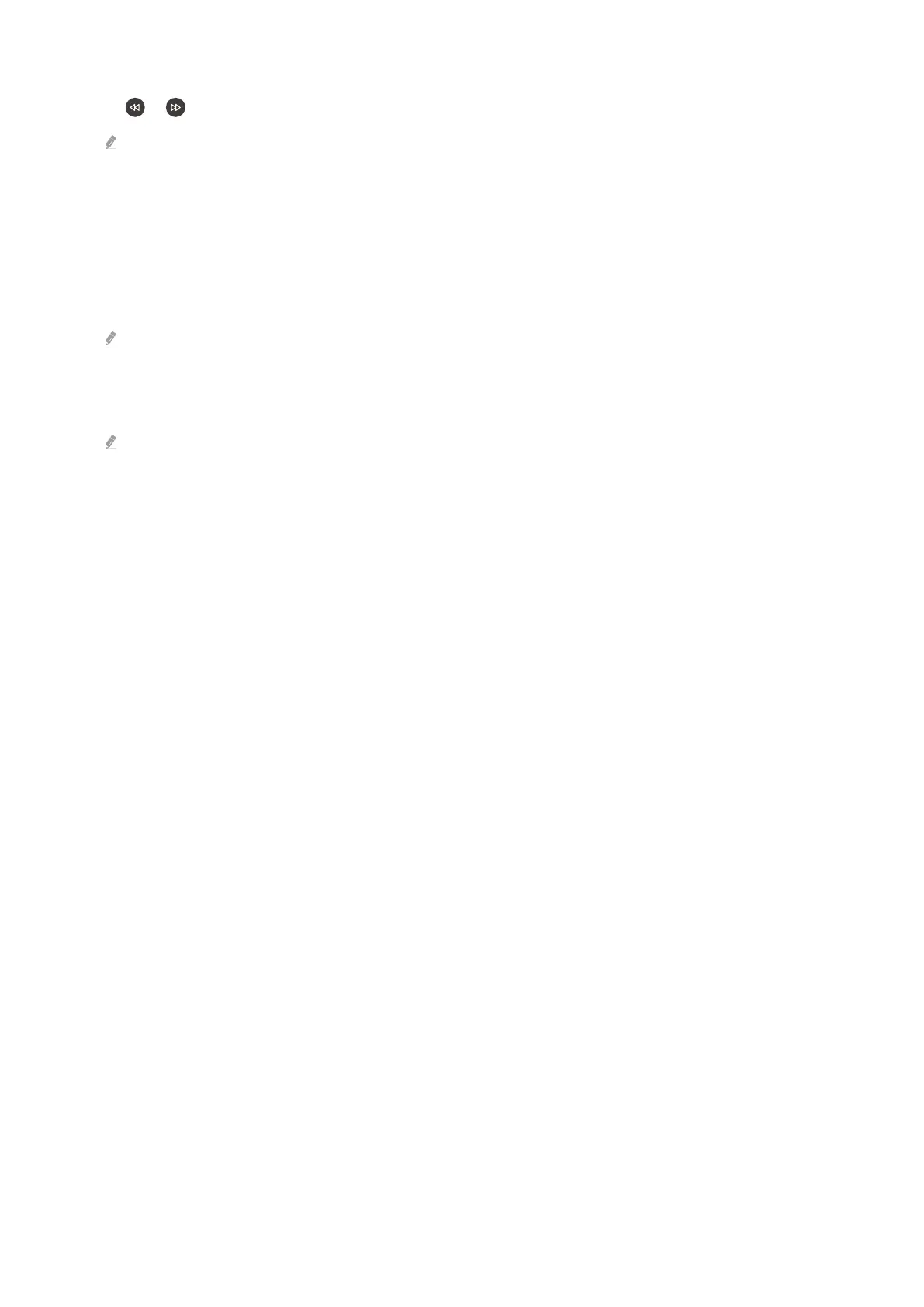
• Rewind / Fast Forward
Use or button to rewind or fast forward.
This function is not available while you are watching a program that is currently being broadcast.
• Stop Recording / Stop Timeshift
Ends the recording or Timeshift function.
• Record
You can switch from the Timeshift function to the recording function. When switching to the recording function,
you can include the content recorded by the Timeshift function in the new recording.
This function is only available when the Timeshift function is running.
• Edit Recording Time
You can set for what period of time the program will be recorded.
This function is only available when a program is being recorded.
• Go to Live TV
While using Timeshift to view a previous scene, select Go to Live TV to return to live TV.
• Info
Loads a window containing information about the program being recorded or Time Shift has been activated for.
• Schedule Viewing / Schedule Recording
Add a viewing or recording schedule.
- 128 -
Bekijk gratis de handleiding van Samsung QN55QN92FAF, stel vragen en lees de antwoorden op veelvoorkomende problemen, of gebruik onze assistent om sneller informatie in de handleiding te vinden of uitleg te krijgen over specifieke functies.
Productinformatie
| Merk | Samsung |
| Model | QN55QN92FAF |
| Categorie | Televisie |
| Taal | Nederlands |
| Grootte | 24512 MB |







