Handleiding
Je bekijkt pagina 207 van 240
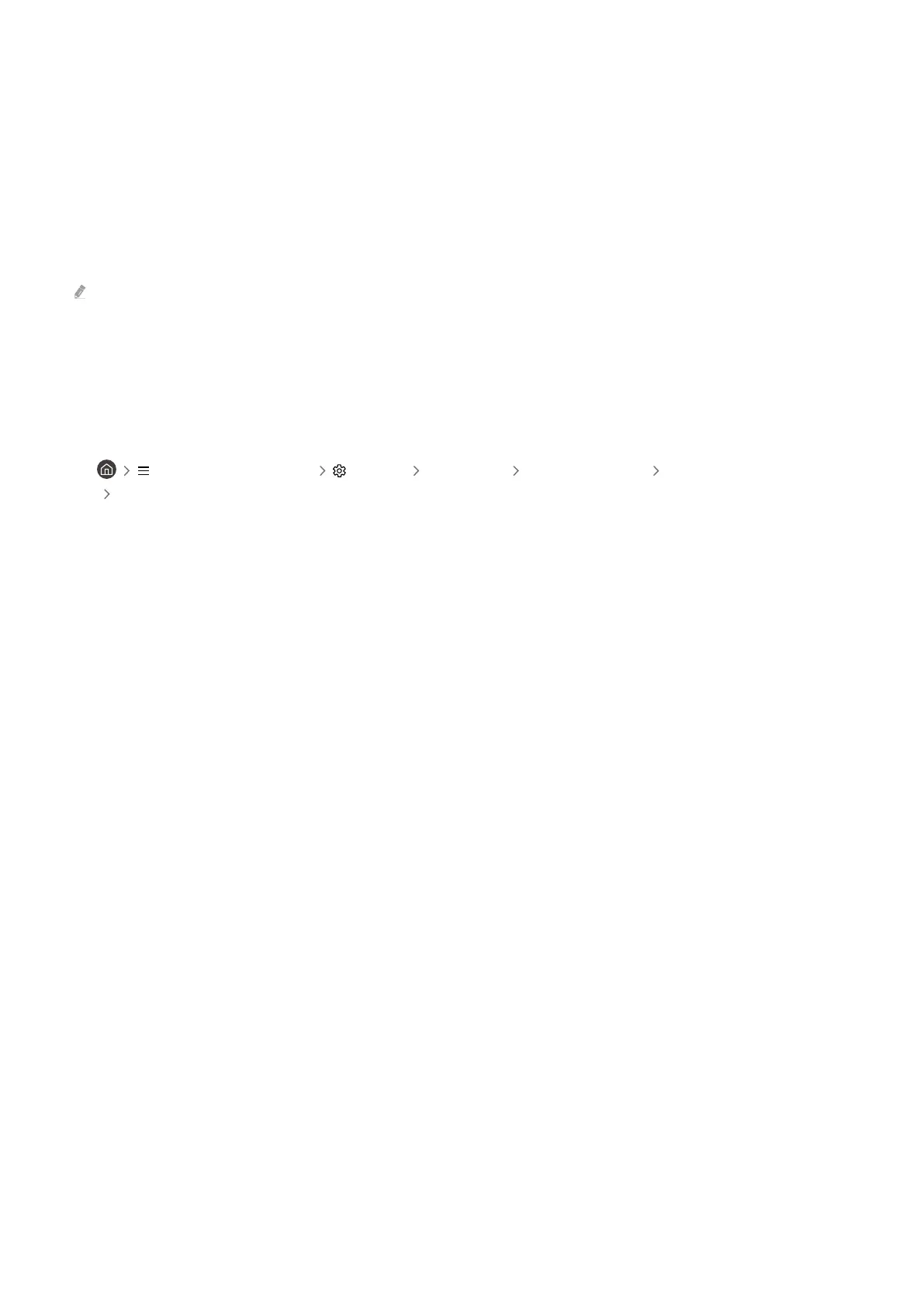
Nothing appears on the screen after the Data Service is launched.
The Data Service may be initializing or the signal may have been severed by the broadcaster.
What is Blur Reduction?
The Data Service can cause the same screen to appear and create a blur. Blur Reduction prevents this blurring
effect.
The Blur Reduction function may not be supported depending on the model.
Why is the Data Service closed automatically?
The Data Service keeps running during Auto Protection Time.
Set Auto Power Off to Off to keep the Data Service running.
• (left directional button) Settings All Settings General & Privacy Power and Energy Saving
Auto Power Off
- 207 -
Bekijk gratis de handleiding van Samsung QN55Q70DAK, stel vragen en lees de antwoorden op veelvoorkomende problemen, of gebruik onze assistent om sneller informatie in de handleiding te vinden of uitleg te krijgen over specifieke functies.
Productinformatie
| Merk | Samsung |
| Model | QN55Q70DAK |
| Categorie | Televisie |
| Taal | Nederlands |
| Grootte | 22967 MB |







