Handleiding
Je bekijkt pagina 157 van 240
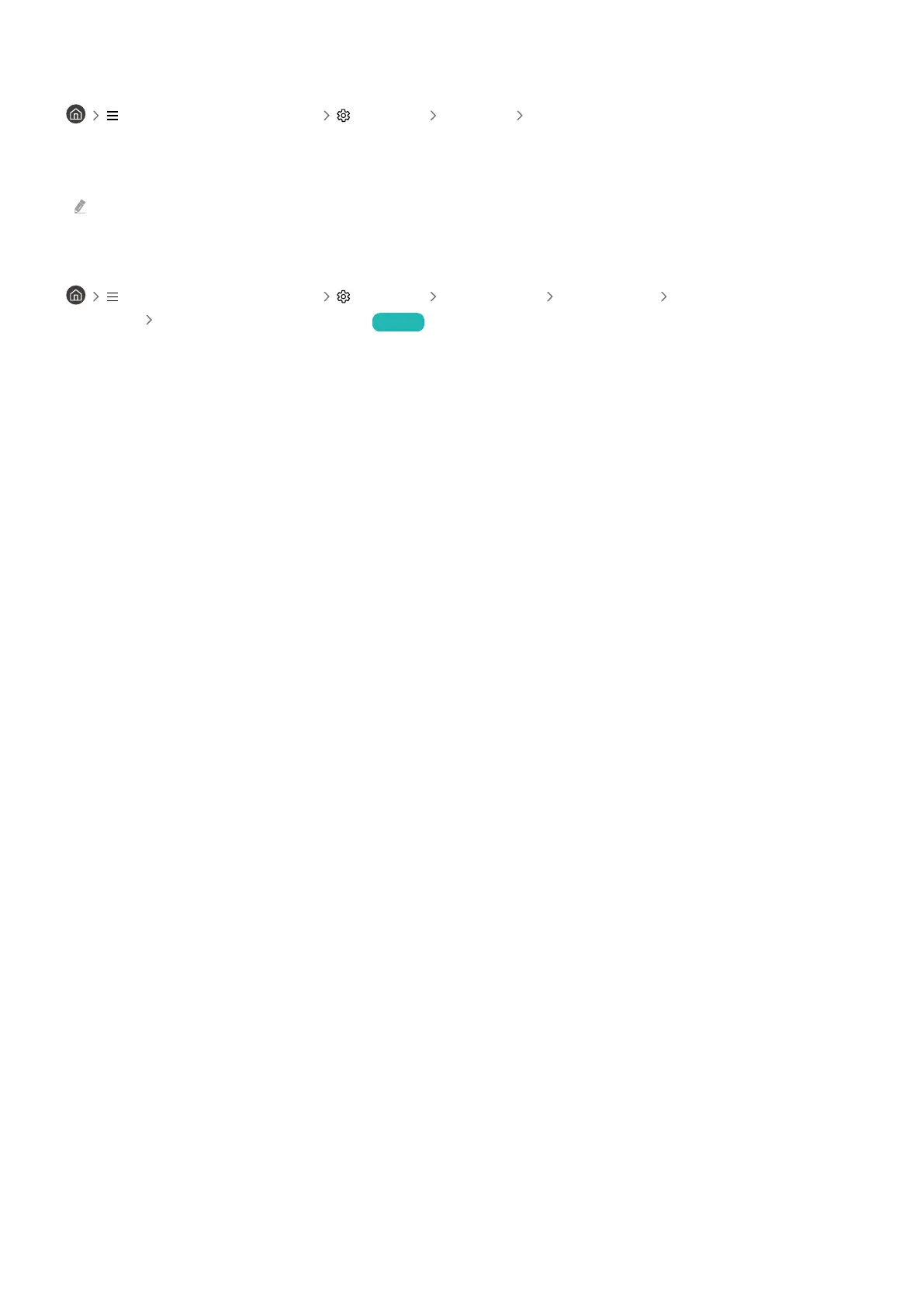
Using the Maintenance Mode
(left directional button) Settings Support Maintenance Mode
Protect your personal information while the TV is repaired or used by someone else. Once service mode turns on,
access to the apps or content is blocked. To back up data in which settings are saved, connect a USB stick to the TV.
This function may not be supported depending on the model.
Managing External Devices
(left directional button) Settings All Settings Connection External Device
Manager Device Connect Manager Try Now
When you connect external devices such as mobile devices or tablets connected to the same network as the TV so
you can share content, you can view the list of allowed devices and connected devices.
• Access Notification
Set whether to display a notification when an external device such as a mobile device or tablet attempts to
connect to the TV.
• Device List
Manage a list of external devices registered to the TV.
- 157 -
Bekijk gratis de handleiding van Samsung QN55Q70DAK, stel vragen en lees de antwoorden op veelvoorkomende problemen, of gebruik onze assistent om sneller informatie in de handleiding te vinden of uitleg te krijgen over specifieke functies.
Productinformatie
| Merk | Samsung |
| Model | QN55Q70DAK |
| Categorie | Televisie |
| Taal | Nederlands |
| Grootte | 22967 MB |







