Handleiding
Je bekijkt pagina 121 van 240
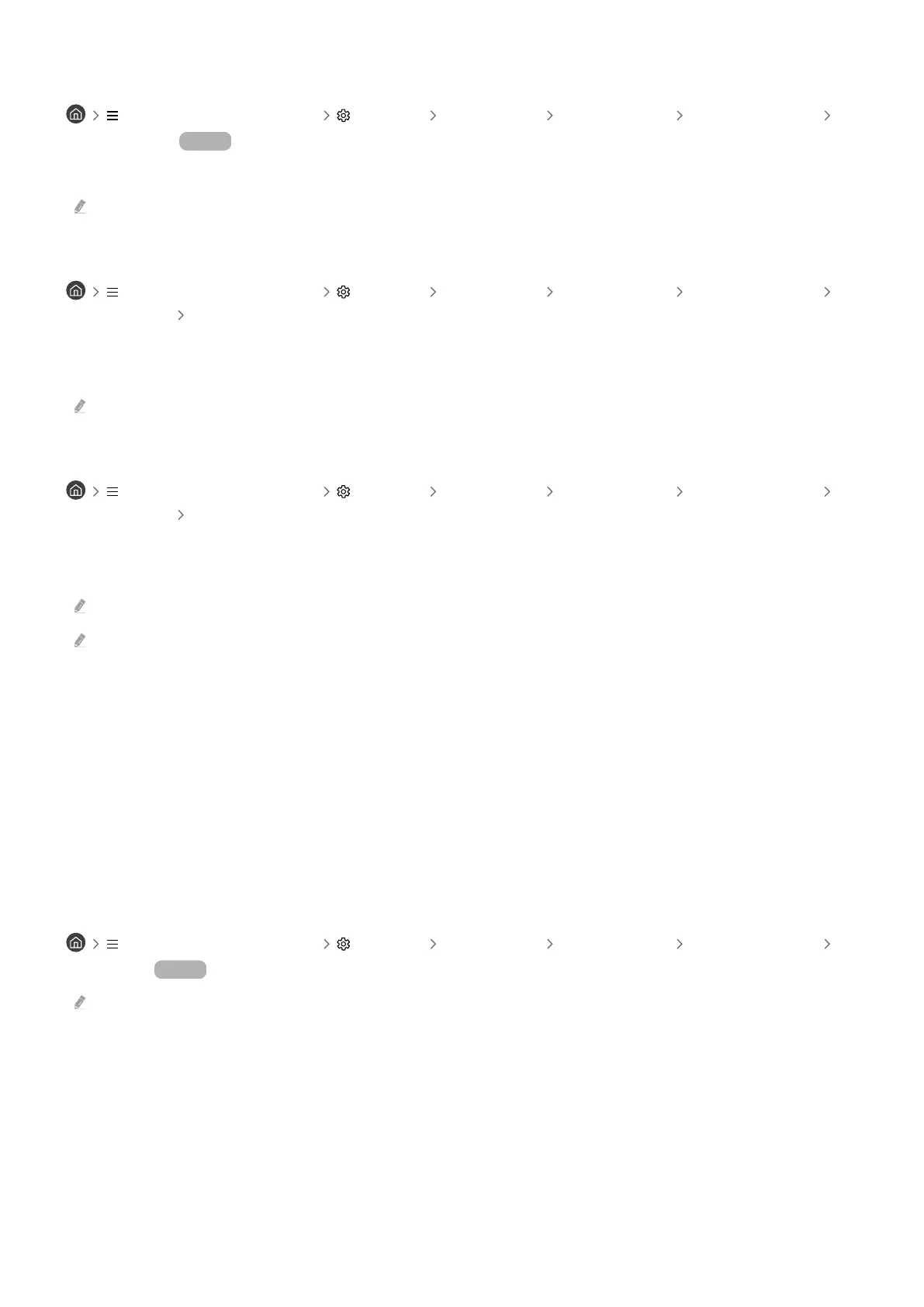
Tuning broadcast signals manually
(left directional button) Settings All Settings Broadcasting Expert Settings
Manual Scan Try Now
You can scan for all the channels manually and store the scanned channels in the TV.
This function may not be supported depending on the model or geographical area.
Tuning digital channels
(left directional button) Settings All Settings Broadcasting Expert Settings
Manual Scan Digital Channel Tuning
Select New, and then congure Channel, Frequency and Bandwidth, and then select Search to automatically scan
and store a list of digital channels in the TV.
This function may not be supported depending on the model or geographical area.
Tuning analog channels
(left directional button) Settings All Settings Broadcasting Expert Settings
Manual Scan Analogue Channel Tuning
Select New and congure Program, Color System, Sound System, Channel and Search to scan for analog channels.
Then, select Store to store the scanned channels in the TV.
This function is only available for analog broadcasts.
This function may not be supported depending on the model or geographical area.
Channel mode
• P (program mode)
When tuning is complete, the broadcasting stations in your area have been assigned to position numbers from
P0 to P99. You can select a channel by entering the position number in this mode.
• C (air channel mode) / S (cable channel mode)
These two modes allow you to select a channel by entering the assigned number for each air broadcasting
station or cable channel.
Fine-tuning analog broadcasts
(left directional button) Settings All Settings Broadcasting Expert Settings
Fine Tune Try Now
This function is only available for analog broadcasts.
- 121 -
Bekijk gratis de handleiding van Samsung QN55Q70DAK, stel vragen en lees de antwoorden op veelvoorkomende problemen, of gebruik onze assistent om sneller informatie in de handleiding te vinden of uitleg te krijgen over specifieke functies.
Productinformatie
| Merk | Samsung |
| Model | QN55Q70DAK |
| Categorie | Televisie |
| Taal | Nederlands |
| Grootte | 22967 MB |







