Handleiding
Je bekijkt pagina 252 van 260
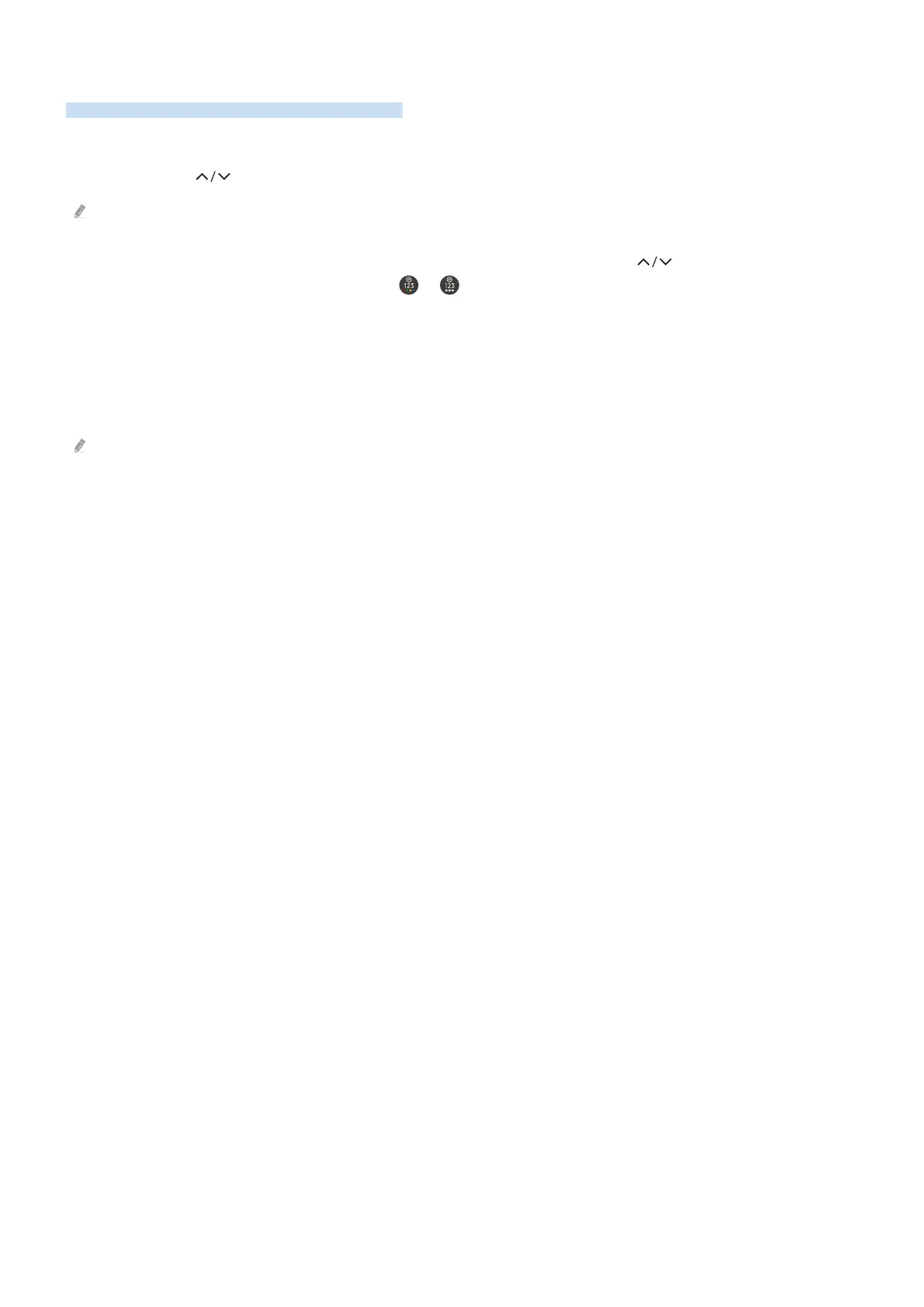
Using the Channel List
See how to list the channels available on your TV.
Using Channel List, you can change the channel or check programs on other digital channels while watching TV.
Press and hold the (Channel) button to open the Channel List.
The focus is on the channel you are currently watching, and the name and number of the channel, along with the program
title, are displayed.
Use the up and down directional buttons to move within the channel list (or use the (Channel) button to go up
and down a page at a time). You can also use the or button to enter a channel number and go to that channel
directly.
Press the left directional button in the Channel List to move to the Category List. Use the up and down directional
buttons to move within this list. Press the Select button to choose a category you want from the Category List. The
Category List contains All Channels, Favorites, Samsung TV Plus, and Channel Type. Use the up and down
directional buttons to move to a channel you want to view, and then press the Select button.
This function may not be supported depending on the model or geographical area.
- 252 -
Bekijk gratis de handleiding van Samsung QN50Q7FAAG, stel vragen en lees de antwoorden op veelvoorkomende problemen, of gebruik onze assistent om sneller informatie in de handleiding te vinden of uitleg te krijgen over specifieke functies.
Productinformatie
| Merk | Samsung |
| Model | QN50Q7FAAG |
| Categorie | Televisie |
| Taal | Nederlands |
| Grootte | 24044 MB |







