Handleiding
Je bekijkt pagina 235 van 260
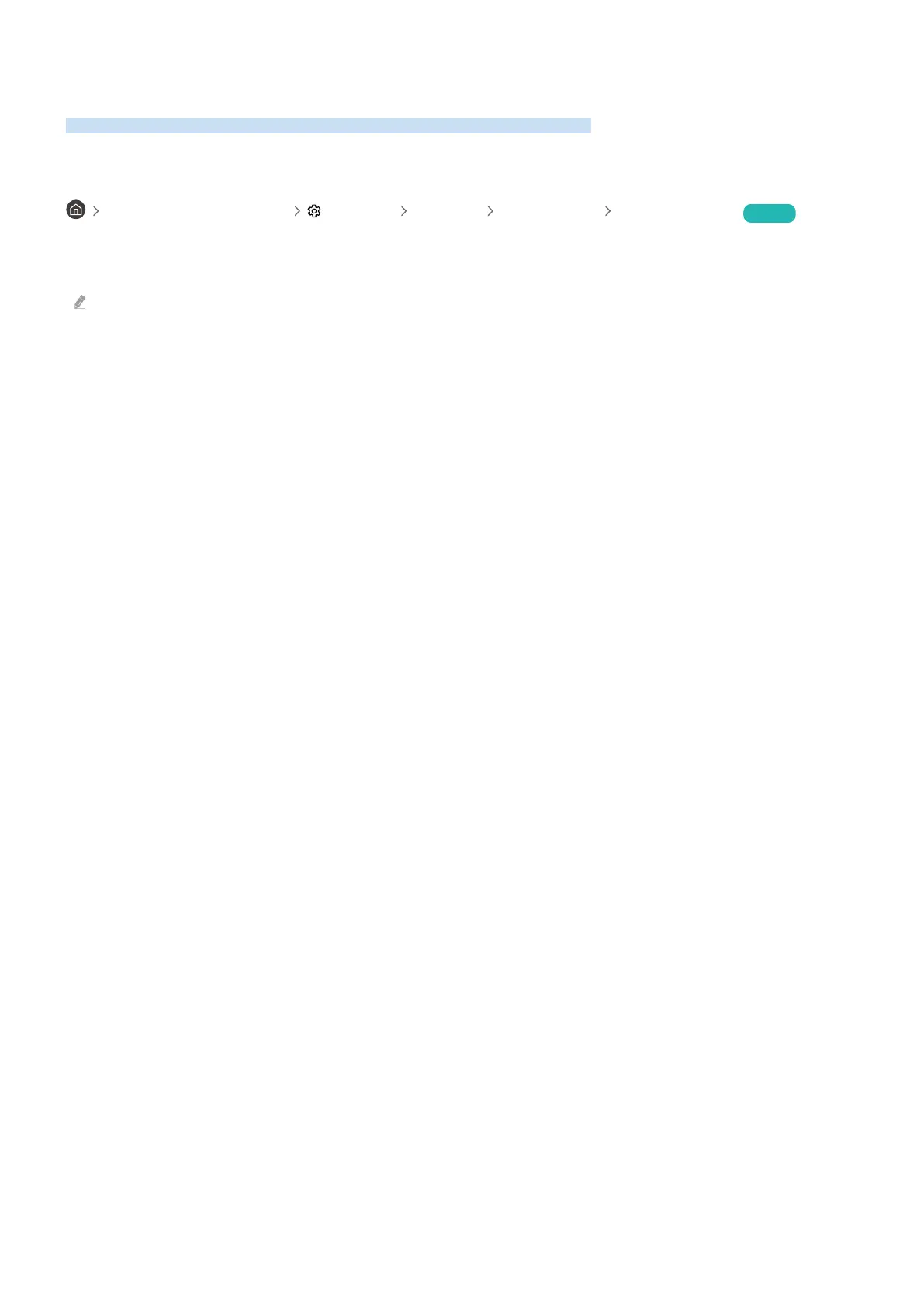
Diagnosing TV operational issues
You can diagnose issues with your TV and Smart Hub and run reset functions.
Self Diagnosis
left directional button Settings Support Device Care Self Diagnosis Try Now
Check whether the product is displaying images and playing sounds normally. Check whether modules and sensors
are working normally. You can also congure settings related to Smart Hub reset.
Some functions may not be supported depending on the model or geographical area.
• Power
View information on the power supply history.
• Video Test
Play test videos to check for problems with the screen.
• Sound Test
Play test sounds to check the sound quality.
• Smart Hub Connection Test
Check the network connection.
• Bluetooth
Check whether the Bluetooth module is working normally.
• Acceleration Sensor
Check whether the Acceleration Sensor is working normally.
• Mic Test
Check whether the microphone module is working normally.
- 235 -
Bekijk gratis de handleiding van Samsung QN50Q7FAAG, stel vragen en lees de antwoorden op veelvoorkomende problemen, of gebruik onze assistent om sneller informatie in de handleiding te vinden of uitleg te krijgen over specifieke functies.
Productinformatie
| Merk | Samsung |
| Model | QN50Q7FAAG |
| Categorie | Televisie |
| Taal | Nederlands |
| Grootte | 24044 MB |







