Handleiding
Je bekijkt pagina 222 van 260
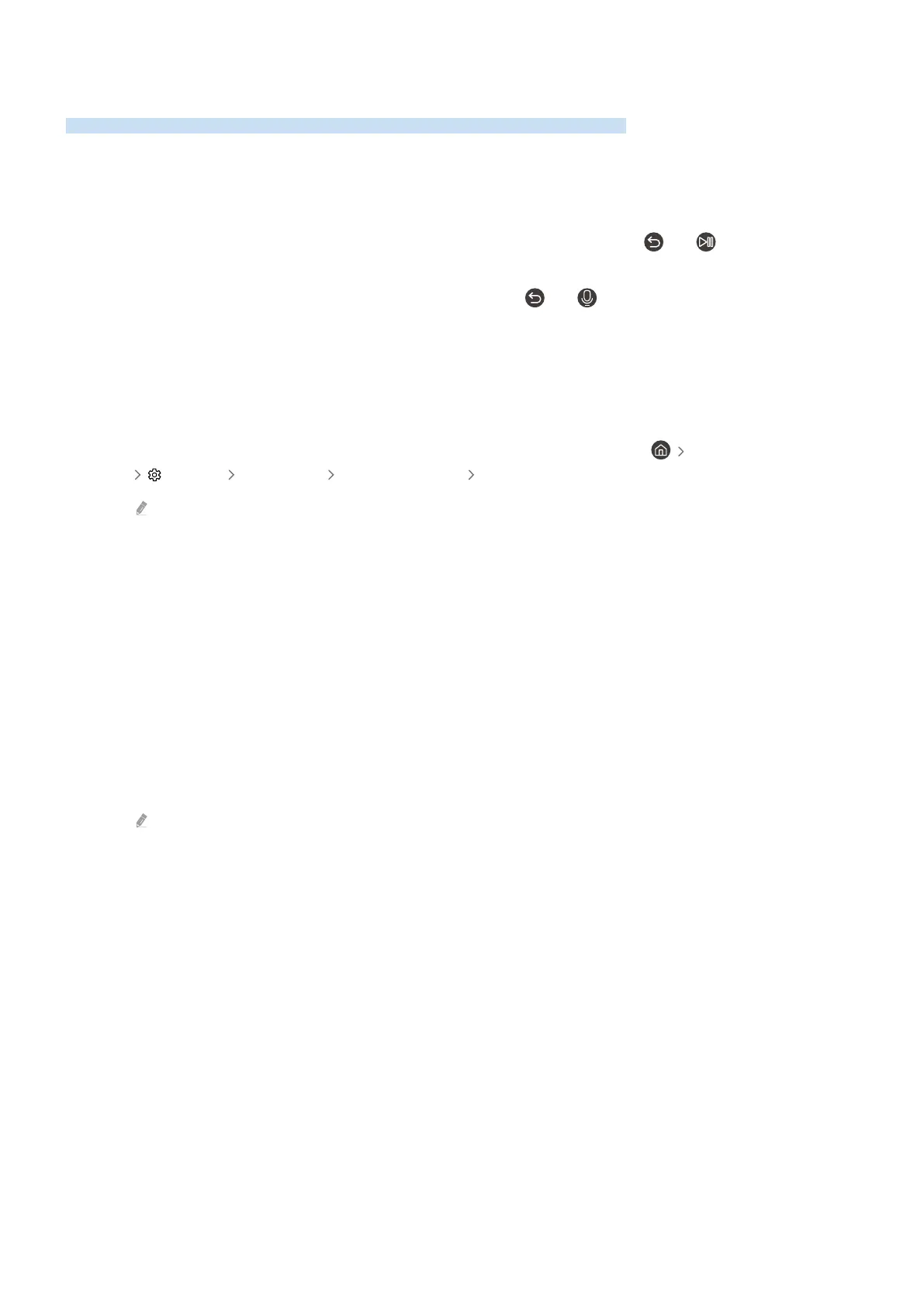
Remote Control Issues
When the remote control isn't working, these steps may help resolve the problem.
The remote control does not work.
The connection between the remote control and the TV may be lost.
Point the Samsung Smart Remote at the front of the TV, and then press and hold the and buttons
simultaneously for 3 seconds or more.
To reset a previously connected remote control, press and hold the and buttons simultaneously for more
than 3 seconds. The remote control connection is reset.
Also, if the remote control does not work properly or its response is very slow, the battery might be low or dead.
• Charge the remote control by using the USB port (C-type) on the bottom, or turn over the remote to expose the
solar cell.
– You can check remaining battery of Samsung Smart Remote with solar cell in left directional button
Settings All Settings General & Privacy Remote Control
This function may not be supported depending on the model.
• If the remote control has batteries, replace them with new ones.
The mobile remote control does not work.
If the TV cannot be controlled with the previously used mobile remote control, try the following methods:
• Reconnect the TV from the SmartThings app.
– If the TV is in an offline state in the mobile SmartThings app, use the offline device diagnosis function to
reconnect to the TV.
– If the connection still fails, delete and re-register the TV from the SmartThings app.
Register the TV using the add-device function in the mobile SmartThings app.
• Check that the TV power cable is plugged in properly.
– If the TV power cable is not plugged in properly, the mobile remote control will display an error message
and may not work.
• Use the mobile remote control close to the TV.
– The mobile remote control may not work if it is too distant from the TV.
• Scan the QR code on the screen.
– Press the power button at the bottom of the TV to turn it on, and scan the QR code on the screen to restart
the mobile remote control.
- 222 -
Bekijk gratis de handleiding van Samsung QN50Q7FAAG, stel vragen en lees de antwoorden op veelvoorkomende problemen, of gebruik onze assistent om sneller informatie in de handleiding te vinden of uitleg te krijgen over specifieke functies.
Productinformatie
| Merk | Samsung |
| Model | QN50Q7FAAG |
| Categorie | Televisie |
| Taal | Nederlands |
| Grootte | 24044 MB |







