Handleiding
Je bekijkt pagina 208 van 260
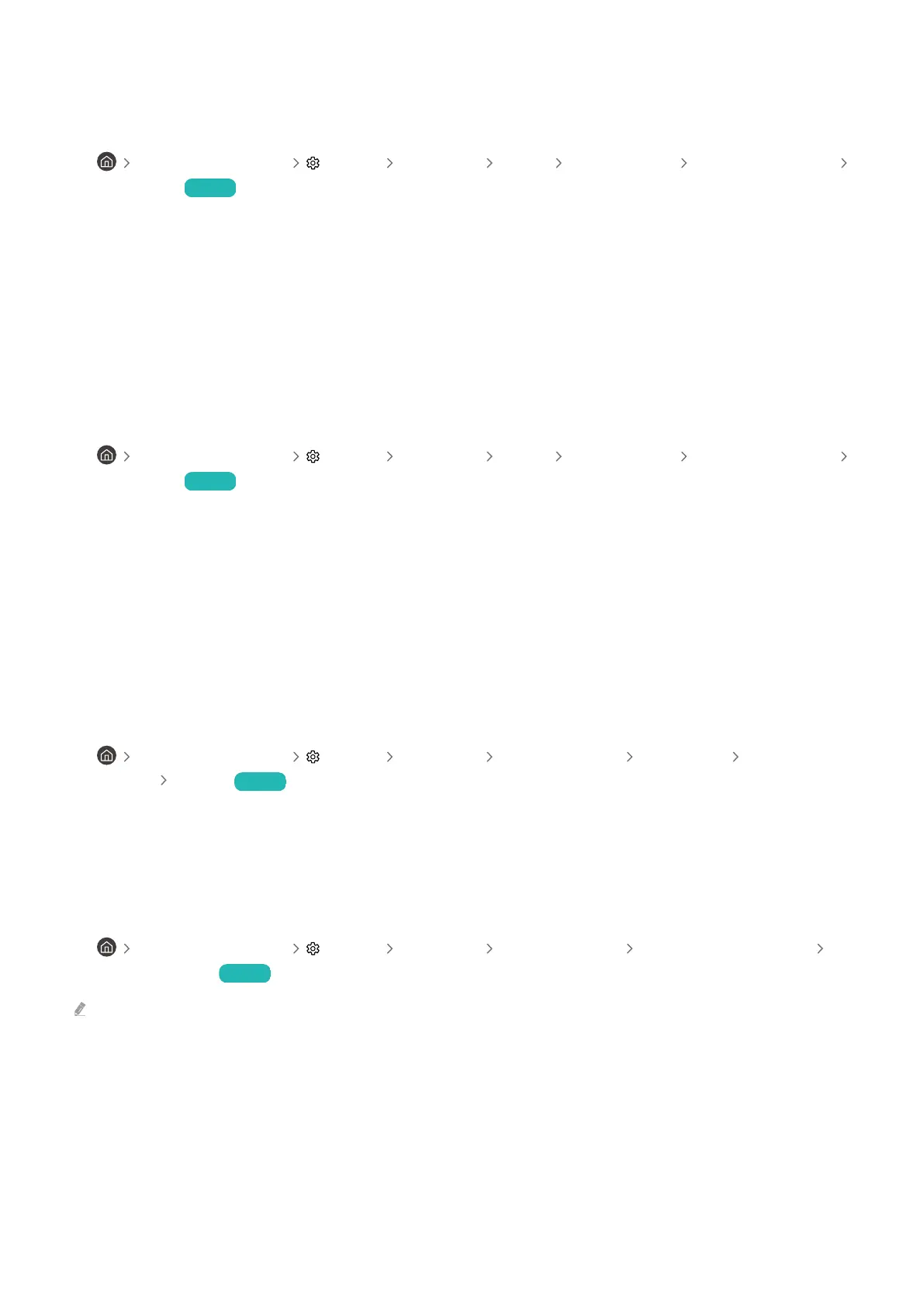
There is a dotted line on the edge of the screen
Change Picture Size to 16:9 Standard.
• left directional button Settings All Settings Picture Expert Settings Picture Size Settings
Picture Size Try Now
Change the output resolution of your external device.
The picture won’t display in full screen
HD channels will have black bars on either side of the screen when displaying upscaled SD (4:3) content.
Black bars will appear at the top and bottom of the screen when you watch movies that have aspect ratios different
from your TV.
Adjust the picture size options on your external device or set the TV to full screen.
• left directional button Settings All Settings Picture Expert Settings Picture Size Settings
Picture Size Try Now
The Caption function in the TV menu is deactivated
When an external device is connected with an HDMI or Component cable, the Caption function is unavailable. Adjust
the caption setting on the external device.
Captions appear on the TV screen
Turn off the Caption function in Caption Settings.
• left directional button Settings All Settings General & Privacy Accessibility Caption
Settings Caption Try Now
The HDR of the connected external device turns off
If the Input Signal Plus feature is turned on, the range of receiving HDMI input signals is expanded, allowing you to
view HDR content sent from an external device.
• left directional button Settings All Settings General & Privacy External Device Manager
Input Signal Plus Try Now
This function may not be supported depending on the model.
- 208 -
Bekijk gratis de handleiding van Samsung QN50Q7FAAG, stel vragen en lees de antwoorden op veelvoorkomende problemen, of gebruik onze assistent om sneller informatie in de handleiding te vinden of uitleg te krijgen over specifieke functies.
Productinformatie
| Merk | Samsung |
| Model | QN50Q7FAAG |
| Categorie | Televisie |
| Taal | Nederlands |
| Grootte | 24044 MB |







