Handleiding
Je bekijkt pagina 148 van 260
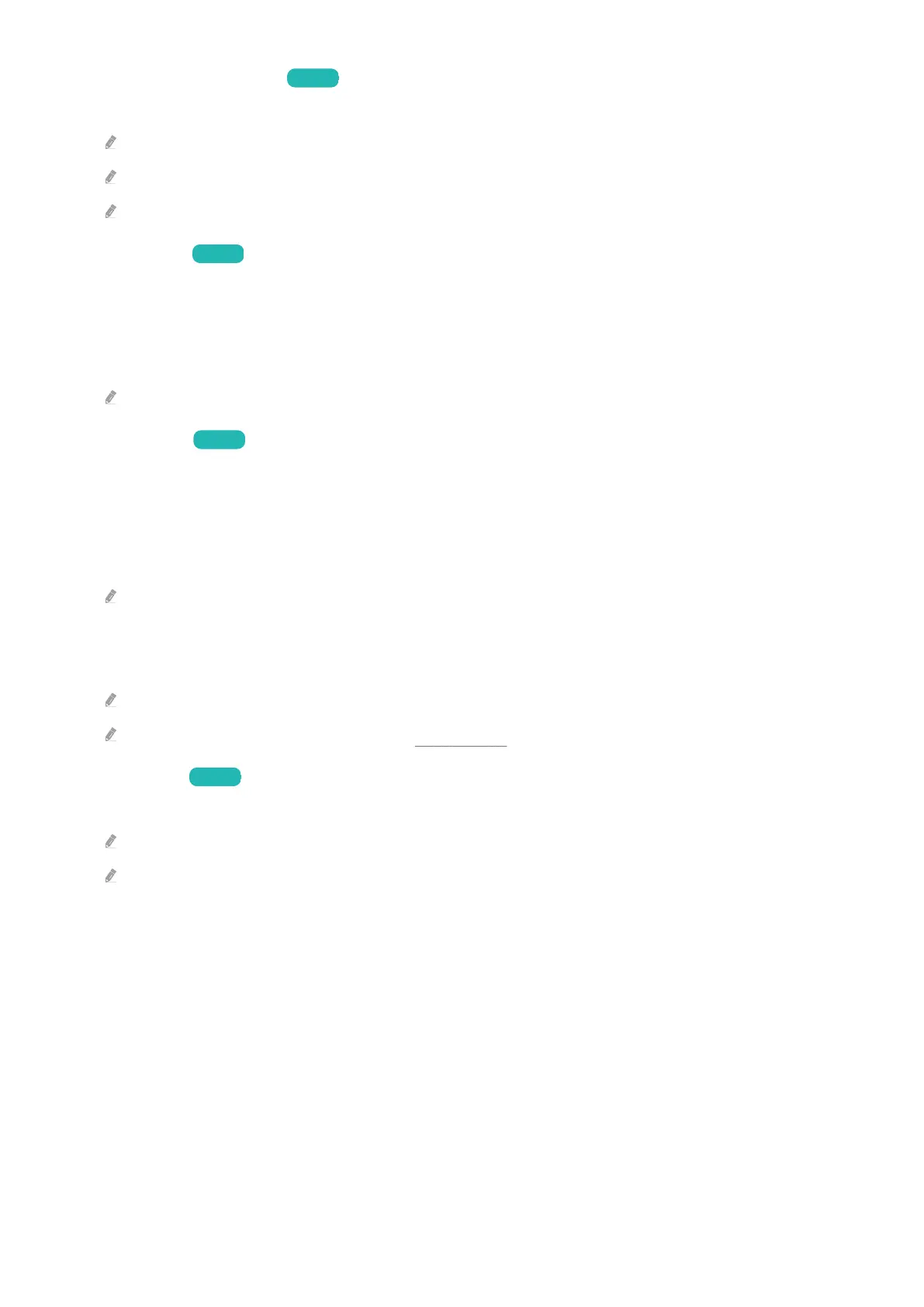
•
Digital Output Audio Delay Try Now
Adjust the output delay time for digital audio.
This function is available when the input source is HDMI and the receiver is connected via HDMI-ARC or HDMI-eARC.
When the receiver can't process the input source, it may operate in the Auto option.
This function may not be supported depending on the model.
• Dolby Atmos Try Now
When watching Product through the embedded speakers, the virtual surround sound effect of Dolby Atmos can
be turned on or off.
If the TV has been installed in portrait mode by using separate accessories, the virtual surround sound effect
through the TV speakers does not work.
This function may not be supported depending on the model.
• Auto Volume Try Now
Automatically adjusts the sound to a certain level when changing channels or switching to another external
input.
• Simultaneous Optical Output
The device connected via optical always outputs sound.
This function may not be supported depending on the model or geographical area.
• Auracast
You can listen to the TV's audio by connecting to a Bluetooth audio device that supports Auracast.
This function may not be supported depending on the model.
For more information about Auracast, refer to "Using Auracast."
• Reset Sound Try Now
Reset changed sound settings.
Standard audio signals are sampled at 48 kHz while HD audio signals are sampled at 96 kHz.
Some SPDIF receivers may not be compatible with HD audio format.
- 148 -
Bekijk gratis de handleiding van Samsung QN50Q7FAAG, stel vragen en lees de antwoorden op veelvoorkomende problemen, of gebruik onze assistent om sneller informatie in de handleiding te vinden of uitleg te krijgen over specifieke functies.
Productinformatie
| Merk | Samsung |
| Model | QN50Q7FAAG |
| Categorie | Televisie |
| Taal | Nederlands |
| Grootte | 24044 MB |







