Handleiding
Je bekijkt pagina 6 van 72
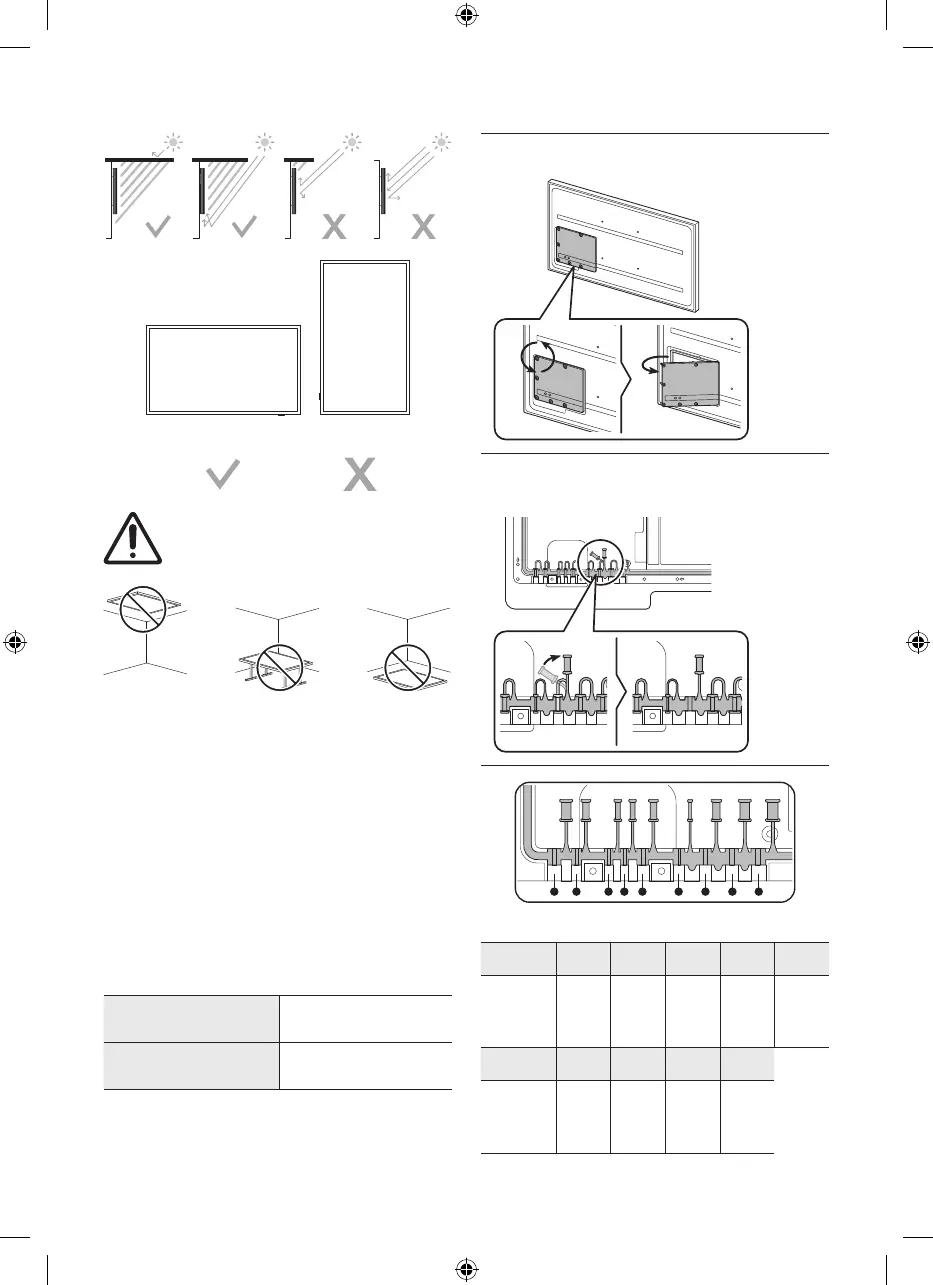
Planning the location
Landscape Portrait
Do not install The Terrace on a celling, floor, or
table.
Media Bay
• The Terrace provides space (Media Bay) to install Media
Players where Weather-Resistant is guaranteed on the rear of
the product.
• The media player listed below can be installed on the rear
space (Media Bay) of the product.
– Media player: Amazon Fire Stick, Google Chromecast, Roku
Ultra Streaming M Player
• Make sure to close the cover and fasten the screws to ensure
it is water tight. (Use the provided screws. Otherwise, it may
cause problems such as improper Weather-Resistant.)
• We are not responsible for any personal injury or damage to
the product that occurs when users install the product.
Media Bay
Dimensions (W x H x D) 210.0 x 270.0 x 25.0 mm
Media player
Installation space (W x H x D) 140.0 x 200.0 x 25.0 mm
Before connecting cables
1. Unfasten the screws, then open the cover.
2. Remove the appropriate silicone bar for the thickness of
the cable to connect.
1 2 3 4 5 6 7 8 9
Different hole sizes and corresponding cable thickness for each:
Position 1 2 3 4 5
Cable
diameter
(Ф mm)
Ф 7.0 Ф 4.0 Ф 3.0 Ф 3.0 Ф 5.5
Position 6 7 8 9
Cable
diameter
(Ф mm)
Ф 1.6 Ф 5.5 Ф 7.0 Ф 8.0
English - 6
Bekijk gratis de handleiding van Samsung QE65LST7DAT, stel vragen en lees de antwoorden op veelvoorkomende problemen, of gebruik onze assistent om sneller informatie in de handleiding te vinden of uitleg te krijgen over specifieke functies.
Productinformatie
| Merk | Samsung |
| Model | QE65LST7DAT |
| Categorie | Televisie |
| Taal | Nederlands |
| Grootte | 7979 MB |







