Handleiding
Je bekijkt pagina 77 van 302
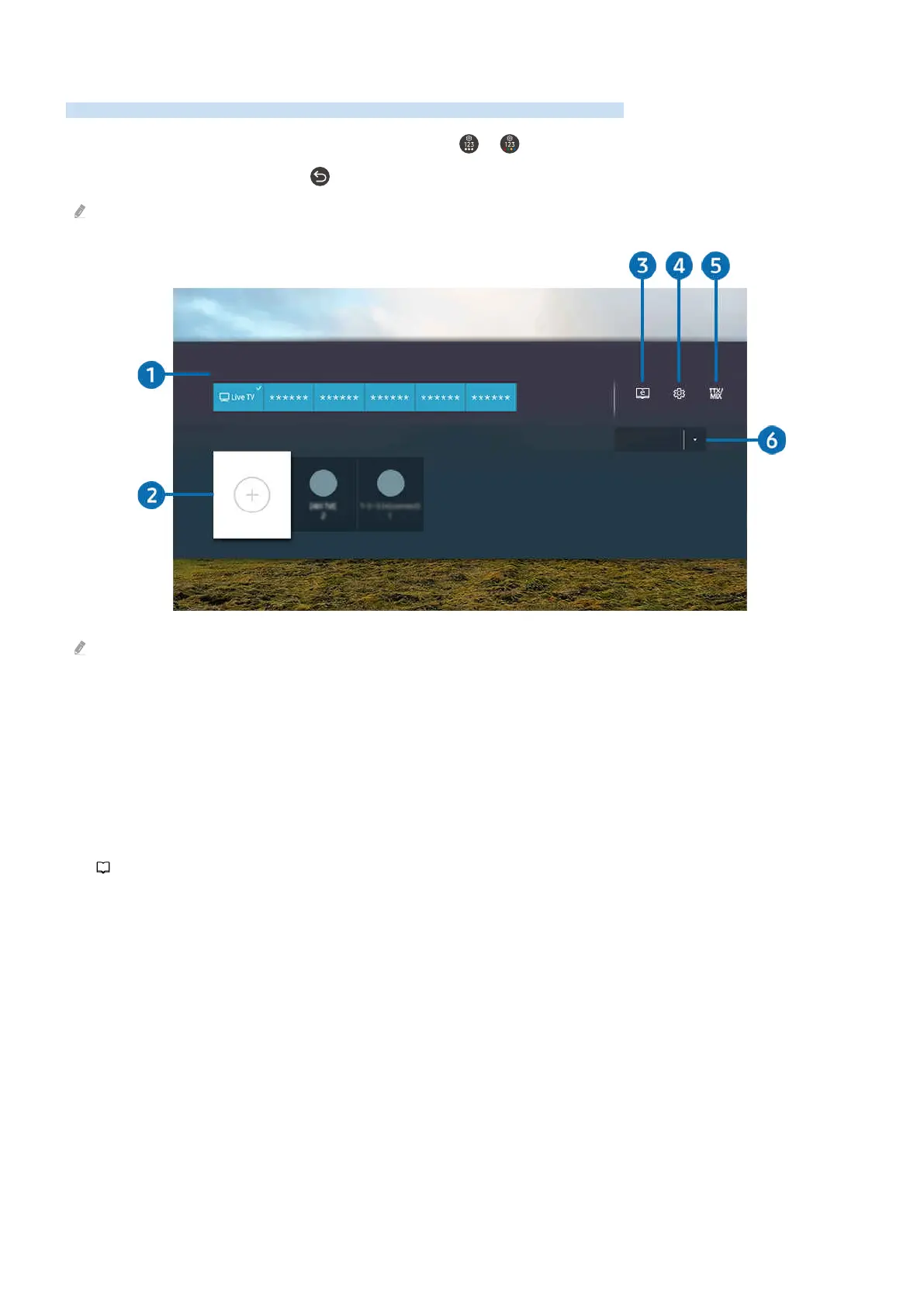
Using the Shortcuts
You can easily use the contents of Sources without running a series of commands.
To display the Shortcuts menu screen, press and hold the
or button for 1 second or more.
To return to the TV mode, press the button.
This function may not be supported depending on the model and geographical area.
Shortcuts
Sources
e-Manual
Settings
TTX/MIX
Terrestrial
The image on your TV may differ from the image above depending on the model and geographical area.
1.Sources
You can select an external device connected to the TV.
2.Channels
You can add, move or remove broadcast channels.
3.
e
e-Manual
Displays the e-Manual guide.
- 77 -
Bekijk gratis de handleiding van Samsung QE55Q7F5AU, stel vragen en lees de antwoorden op veelvoorkomende problemen, of gebruik onze assistent om sneller informatie in de handleiding te vinden of uitleg te krijgen over specifieke functies.
Productinformatie
| Merk | Samsung |
| Model | QE55Q7F5AU |
| Categorie | Televisie |
| Taal | Nederlands |
| Grootte | 34192 MB |







