Handleiding
Je bekijkt pagina 75 van 302
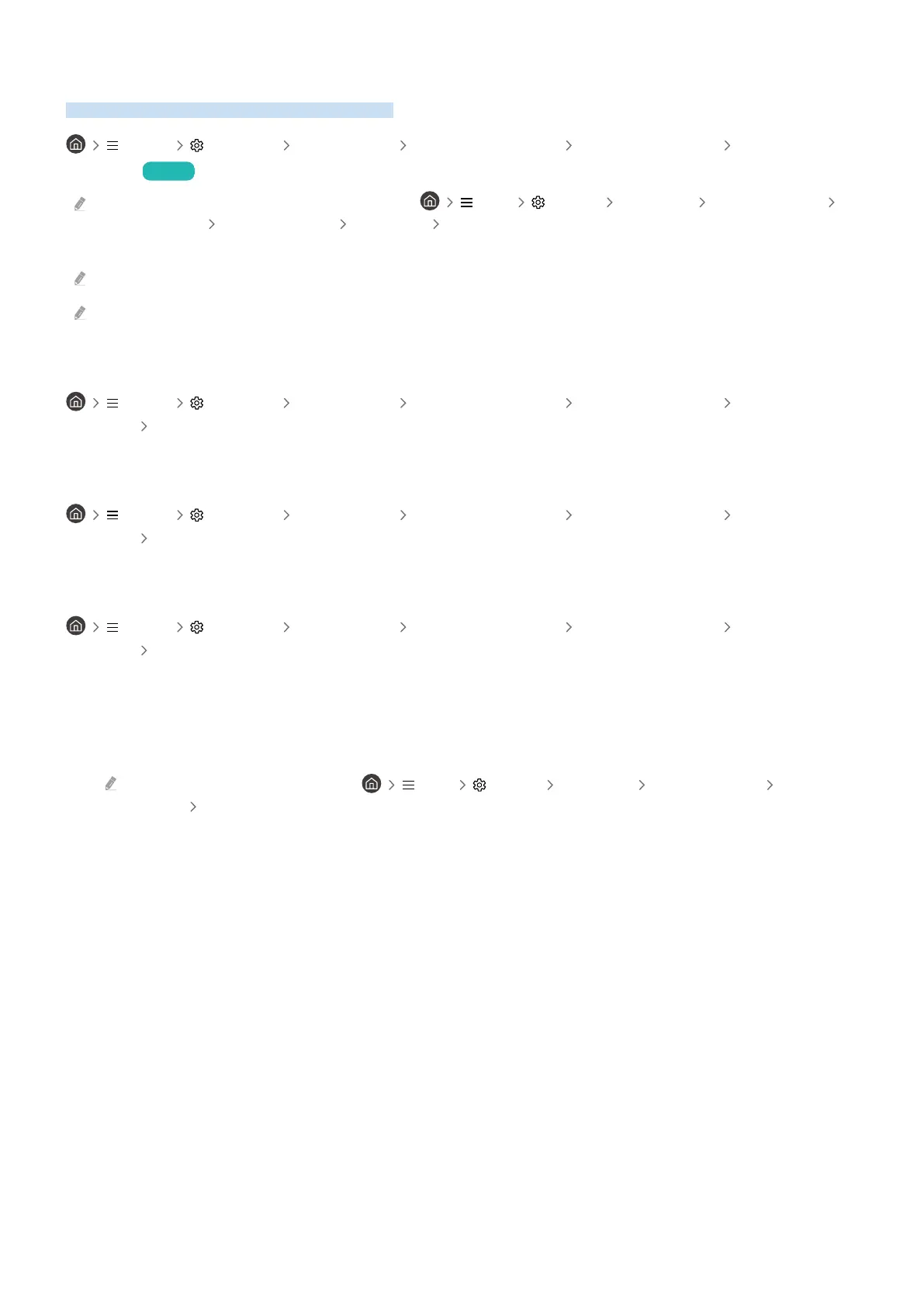
Using a Samsung account
Create and manage your own Samsung account.
Menu Settings All Settings General & Privacy System Manager Samsung
Account Try Now
You can view the entire text of the Terms & Policy in Menu Settings All Settings General & Privacy
System Manager Samsung Account My Account Terms & Conditions, Privacy Policy after logging in to your
Samsung account.
Follow the instructions on your TV screen to create or log in to a Samsung Account.
Samsung Account can be used on TV, mobile device, and website with one ID.
Signing in to a Samsung account
Menu Settings All Settings General & Privacy System Manager Samsung
Account Sign In
Creating a new account
Menu Settings All Settings General & Privacy System Manager Samsung
Account Create Account
Managing your Samsung account
Menu Settings All Settings General & Privacy System Manager Samsung
Account My Account
When you sign in to your Samsung account, you can use the following functions:
• Sign out
When multiple people share the TV, you can sign out of your account to prevent others from using it.
To sign out of your Samsung Account ( Menu Settings All Settings General & Privacy System
Manager
Samsung Account), move the focus to your account's icon, and then press the Select button. When a pop-up
window appears, select Sign out.
- 75 -
Bekijk gratis de handleiding van Samsung QE55Q7F5AU, stel vragen en lees de antwoorden op veelvoorkomende problemen, of gebruik onze assistent om sneller informatie in de handleiding te vinden of uitleg te krijgen over specifieke functies.
Productinformatie
| Merk | Samsung |
| Model | QE55Q7F5AU |
| Categorie | Televisie |
| Taal | Nederlands |
| Grootte | 34192 MB |







