Handleiding
Je bekijkt pagina 32 van 313
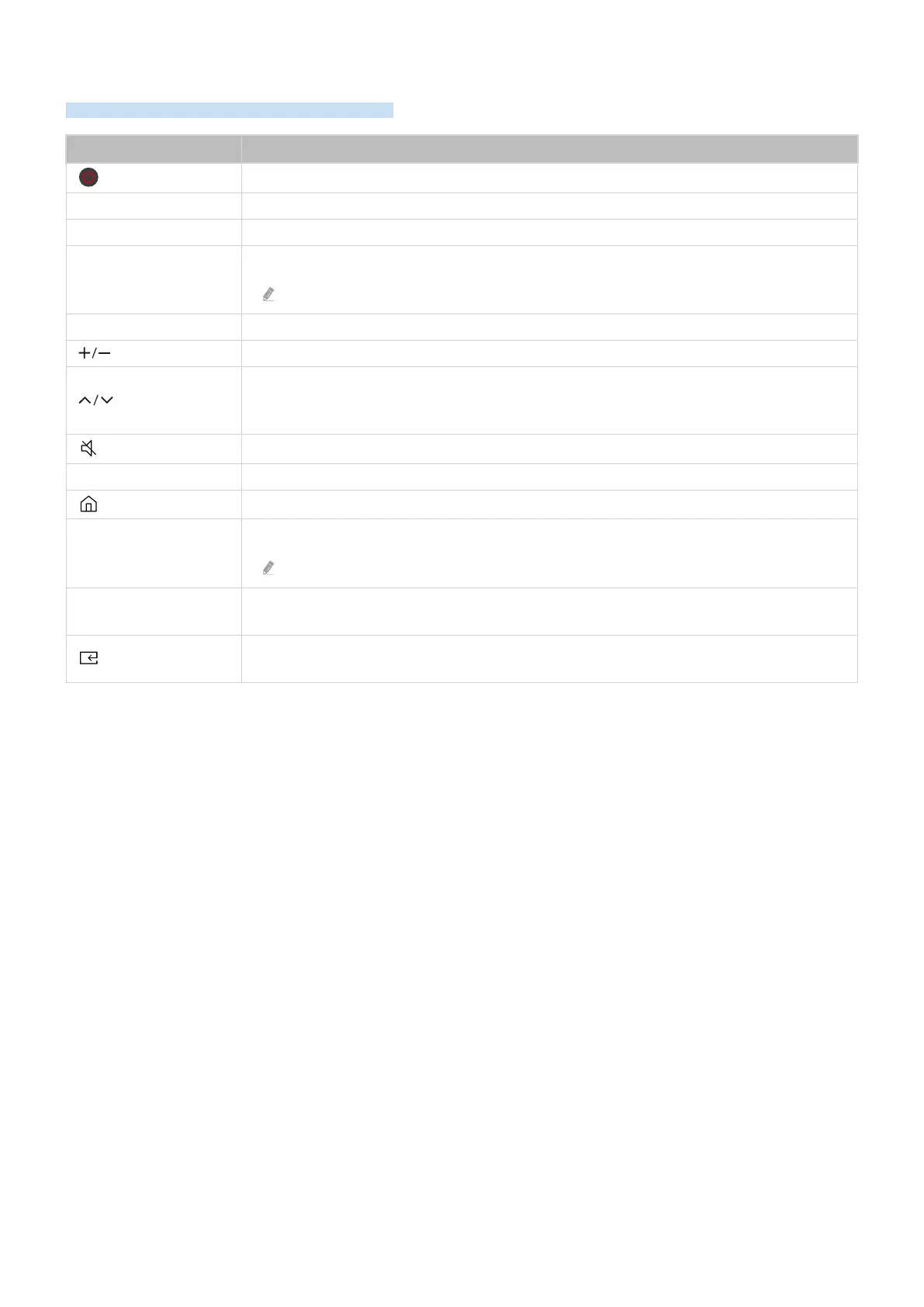
About the Standard Remote Control
Learn about the buttons on the Remote Control.
Button Description
(Power)
Press to turn the TV on or off.
SOURCE Displays and selects available video sources.
0-9 (Number button) Gives direct access to channels.
TTX/MIX
Alternately selects Teletext mode, Full TTX / Double TTX / Mix / Live TV.
This function may not be supported depending on the model.
PRE-CH Returns to the previous channel.
(VOL) Adjusts the volume.
(CH)
Changes the current channel.
Press and hold the button up or down to quickly change the channel.
MUTE
Turns the sound on/off.
GUIDE Press to display the Guide screen, or press and hold to display the Channel List screen.
(Smart Hub)
Press to switch to the Home Screen.
Launch app button
Launch the app indicated by the button.
Available apps may differ depending on the geographical area or contents provider.
Directional button (up,
down, left, right)
Moves the focus.
(Select)
Selects or runs a focused item. When pressed while you are watching a broadcast programme,
detailed programme information appears.
- 32 -
Bekijk gratis de handleiding van Samsung QE50QN83FAU, stel vragen en lees de antwoorden op veelvoorkomende problemen, of gebruik onze assistent om sneller informatie in de handleiding te vinden of uitleg te krijgen over specifieke functies.
Productinformatie
| Merk | Samsung |
| Model | QE50QN83FAU |
| Categorie | Televisie |
| Taal | Nederlands |
| Grootte | 27775 MB |







