Handleiding
Je bekijkt pagina 2 van 2
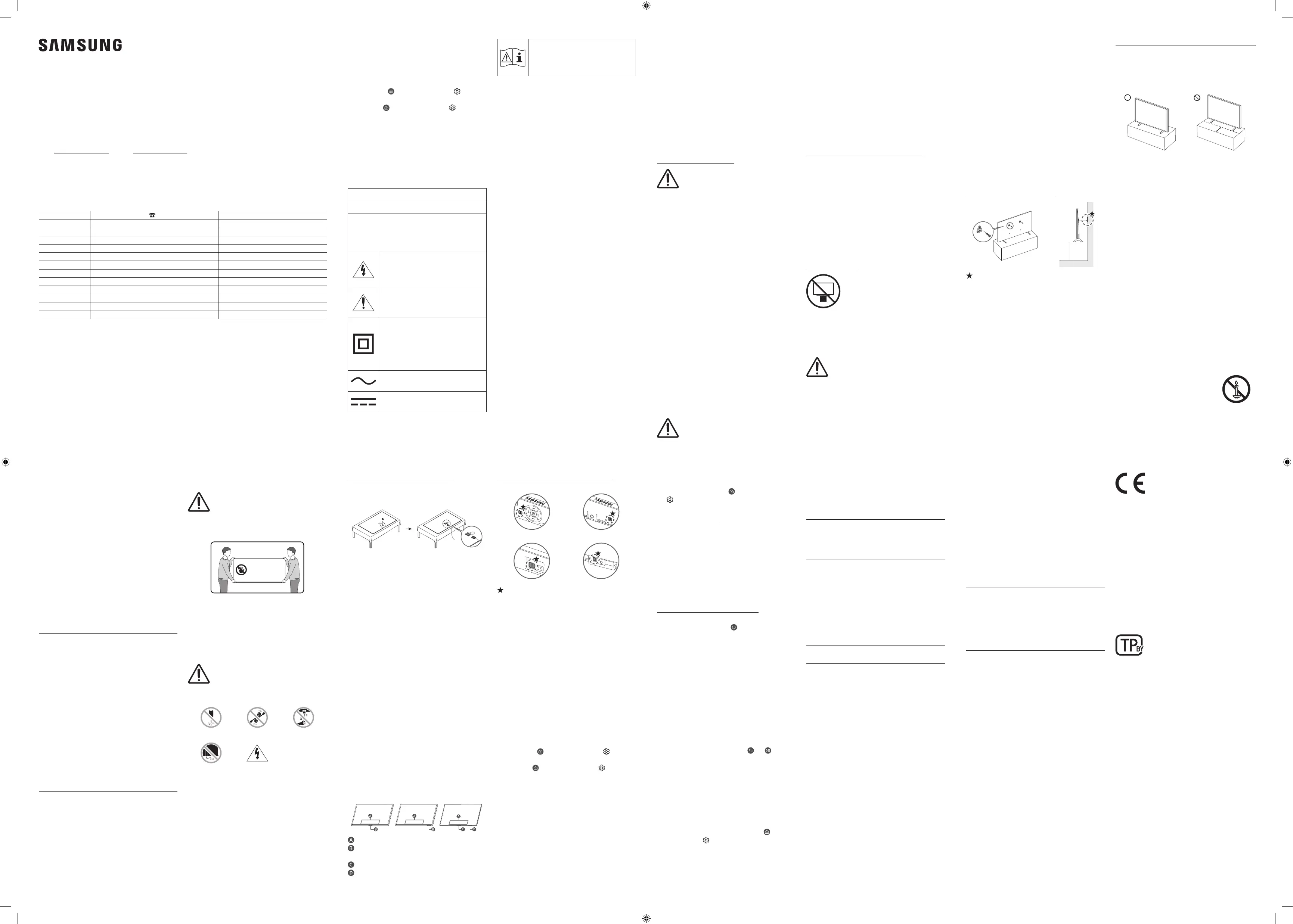
Before Reading This
Simple User Guide
.
(F6***F/H5***F
Settings
SupportOpen User guide)
Settings
SupportTips and User GuidesOpen User guide)
Warning! Important
Safety Instructions
CAUTION
RISK OF ELECTRIC SHOCK. DO NOT OPEN.
Using the One Connect cable holder
(
•
03 Initial Setup
•
•
–
–
Using the TV Controller
TV Controller
Control menu
Control menuTV Controller
•
• Samsung
Control menu
TV ControllerRemote control sensor
Microphone switchMotion Sensor
TV ControllerRemote control sensor
Microphone switch
Caring for the TV
•
•
•
01 What's in the Box?
•
•
• *
•
•
•
•
•
•
•
•
•
•
• **
• **
• **
• **
• **
•
•
•
Installation
•
•
•
•
•
Mounting the TV on a wall
•
•
•
•
•
•
•
•
.
•
Update NowAuto update
SettingsSupportSoftware UpdateUpdate Now
Auto update).
The TV won’t turn on.
•
•
• TV Controller
The remote control does not work.
•
–
–
•
•
Eco Sensor and screen
brightness
)
SettingsAll SettingsGeneral
& PrivacyPower and Energy SavingBrightness
Optimisation.
•
•
•
•
•
•
•
•
Preventing the TV from falling
1.
–
2.
–
.
3.
–
–
W
WW
WW
WW
WW
W
WW
WW
WW
W
WW
WW
WW
WW
W
Operating Temperature
Operating Humidity
Storage Temperature
Storage Humidity
Notes
•
•
–
–
•
•
•
Power
•
•
•
•
•
•
•
–
•
–
•
How to turn on and off the Microphone
Type A Type B
Type C Type D
•
.
•
•
04 Troubleshooting and
Maintenance
Troubleshooting
Troubleshooting
.
(F6***F/H5***F
Settings
SupportOpen User guideTroubleshooting)
Settings
SupportTips and User GuidesOpen User guide
Troubleshooting)
•
•
Warning
Do Not Touch
This Screen!
02 Connecting the TV to
the One Connect Box
(
.
•
•
•
–
–
–
•
•
•
•
•
–
Providing proper ventilation for your TV
•
Safety Precaution
Caution
WARNING
•
•
•
05 Specifications and
Other Information
Specifications
Display Resolution
Sound (Output)
W
WW
W
W
W
WW
W
W
WW
WW
Power Supply
Power Consumption
WW
W
WW
WW
WW
WW
W
W
W
W
WW
WW
WW
WW
WW
WW
W
W
W
W
WW
WW
WW
WW
WW
WW
WW
WW
Precautions when installing the TV with a stand
(
Operation
•
•
•
•
•
•
–
• CAUTION
•
–
•
Decreasing power consumption
Simple User Guide
Contact Samsung world wide
Country/Region
Samsung Service Centre
Website
Bekijk gratis de handleiding van Samsung QE43QN90FAU, stel vragen en lees de antwoorden op veelvoorkomende problemen, of gebruik onze assistent om sneller informatie in de handleiding te vinden of uitleg te krijgen over specifieke functies.
Productinformatie
| Merk | Samsung |
| Model | QE43QN90FAU |
| Categorie | Televisie |
| Taal | Nederlands |
| Grootte | 1400 MB |







