Handleiding
Je bekijkt pagina 40 van 143
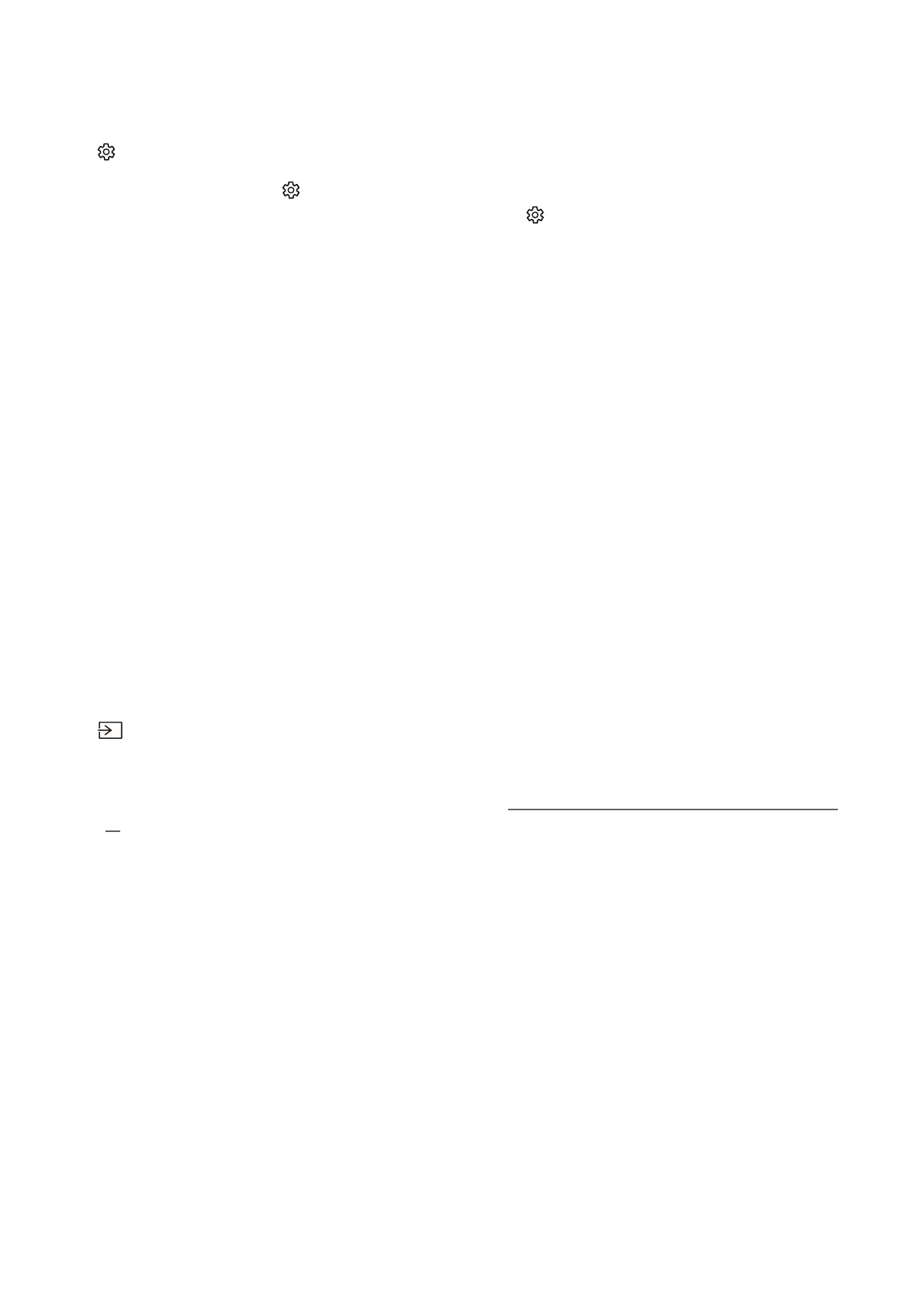
- 35 -
On the Home Screen, you can easily run the apps you have used previously or frequently. The apps can also be moved
or deleted from the screen.
1
Settings
When the focus is moved to the icon, a list of quick settings icons appears above the top of the menu. You can
quickly set frequently used functions by clicking the icons. Pressing Settings displays all setting menus available.
● Picture Mode
You can select the picture mode that provides the best viewing experience.
● Sound Mode
You can select a sound mode to optimize your listening experience.
● Sound Output
You can select which speakers the TV uses for audio output.
● Caption
You can watch TV broadcasts with captions.
" This function is not available on certain models in specific geographical areas.
● Sleep Timer
You can automatically shut off the TV after a pre-set period of time.
● Network
You can view the current network and Internet status.
2
Source
You can select an external device connected to the TV.
" For more information about connecting external devices, refer to "Switching between external devices connected to the
TV."
Bekijk gratis de handleiding van Samsung QA55Q7F, stel vragen en lees de antwoorden op veelvoorkomende problemen, of gebruik onze assistent om sneller informatie in de handleiding te vinden of uitleg te krijgen over specifieke functies.
Productinformatie
| Merk | Samsung |
| Model | QA55Q7F |
| Categorie | Televisie |
| Taal | Nederlands |
| Grootte | 16697 MB |







