Handleiding
Je bekijkt pagina 19 van 143
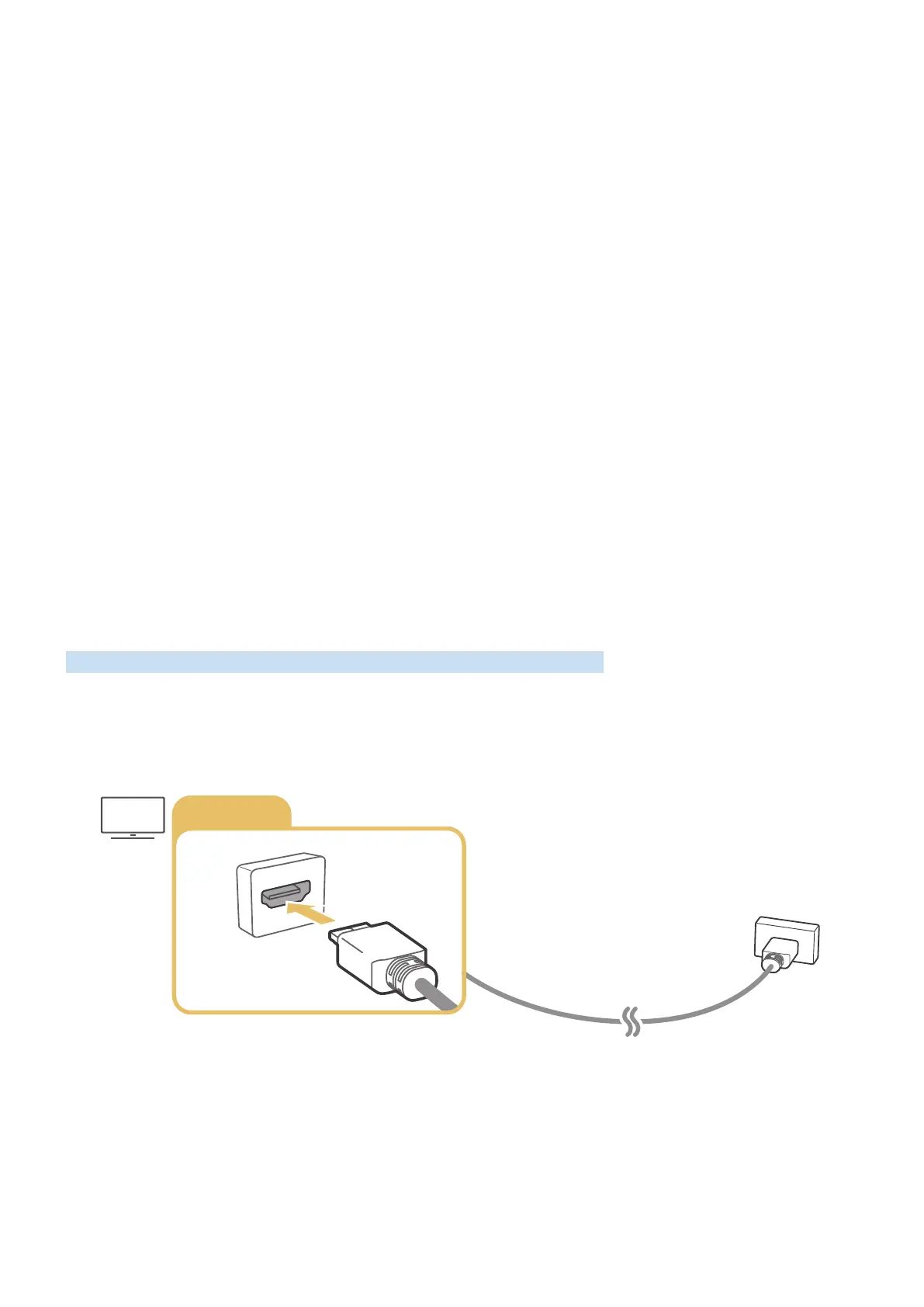
- 14 -
IP auto setting failed
1.
Configure the settings in IP Settings.
2.
Make sure that the DHCP server is enabled on the router. Then, unplug the router and plug it back in.
3.
Enter the correct password if required.
Unable to connect to the network
1.
Check all IP Settings.
2.
Enter the correct password if required.
Connected to a local network, but not to the Internet
1.
Make sure that the Internet LAN cable is connected to the router's external LAN port.
2.
Check the DNS values in IP Settings.
Network setup is complete, but unable to connect to the Internet
If the problem persists, contact your Internet Service Provider.
Connecting Video Devices
Make the correct video connections between your TV and your external devices.
Connecting with an HDMI cable
HDMI IN
Bekijk gratis de handleiding van Samsung QA55Q7F, stel vragen en lees de antwoorden op veelvoorkomende problemen, of gebruik onze assistent om sneller informatie in de handleiding te vinden of uitleg te krijgen over specifieke functies.
Productinformatie
| Merk | Samsung |
| Model | QA55Q7F |
| Categorie | Televisie |
| Taal | Nederlands |
| Grootte | 16697 MB |







