Samsung PS50A567S3W handleiding
Handleiding
Je bekijkt pagina 26 van 154
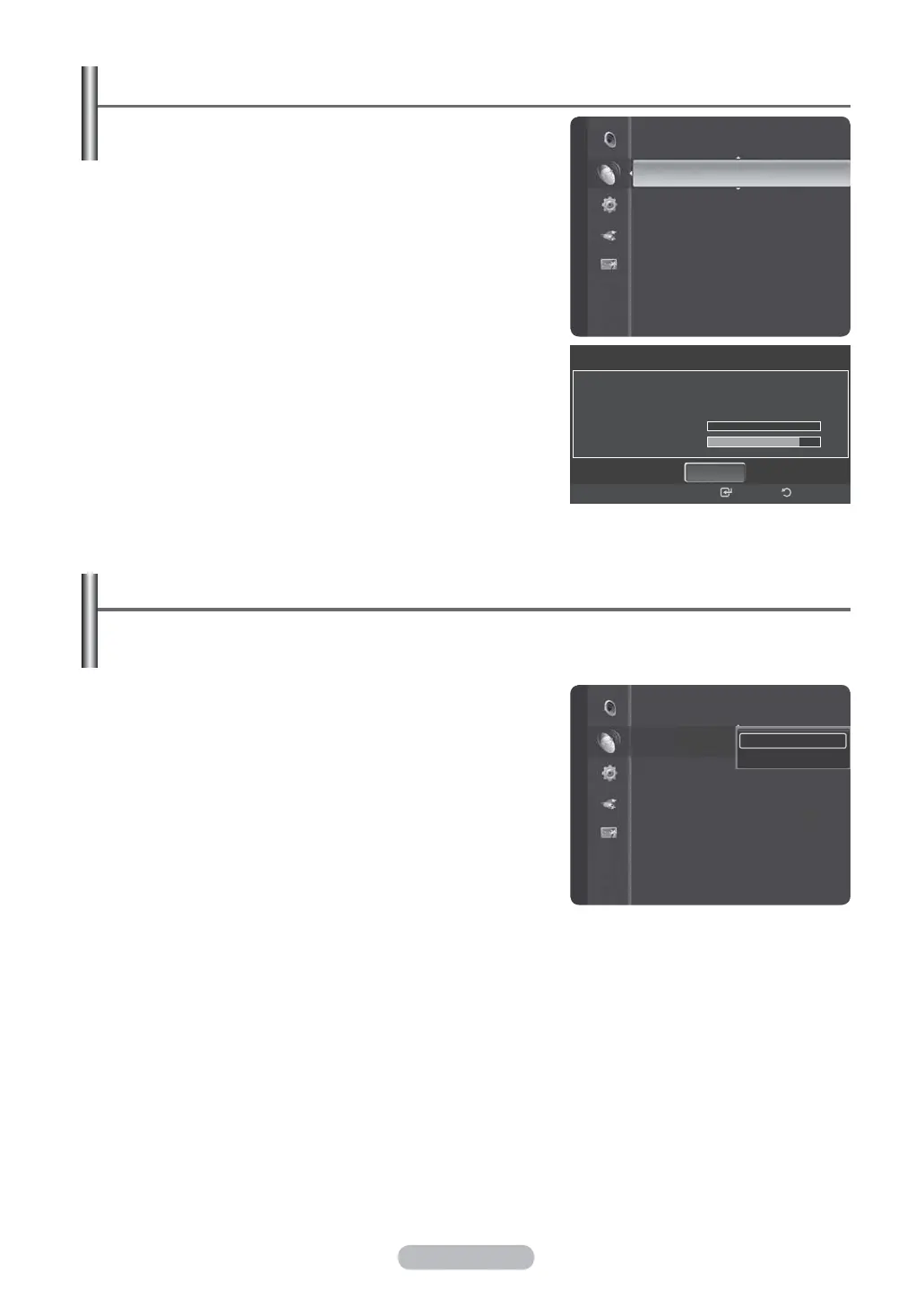
English - 26
LNA (Low Noise Amplifier)
This function is very useful in the situation that the TV is used in weak signal.
LNA amplifies the TV signal in the weak signal area, a low-noise preamplifier boosts the incoming
signal.
1 Press the MENU button to display the menu.
2 Press the ▲ or ▼ button to select Channel, then press the
ENTER button.
3 Press the ▲ or ▼ button to select LNA, then press the
ENTER button.
4 Select Off or On by pressing the ▲ or ▼ button, then
press the
ENTER button.
5 Press the EXIT button to exit.
¯
While viewing an Analogue channel, this function can
be selected.
Viewing Signal Information
You can get information about the signal status.
1
Press the MENU button to display the menu. Press the ▲ or
▼ button to select Channel, then press the ENTER button.
2 Press the ▲ or ▼ button to select Signal Information ,
then press the
ENTER button.
3 Press the EXIT button to exit.
¯
If the signal status is poor, the No Signal. message is
displayed.
¯
While viewing a Digital channel, this function can be
selected.
Off
On
Channel
Fine Tune
Signal Information
LNA
Signal Information
Service ID : 0403
Multiplex : (TSID 0004,ONID 20fa)
Network : (ID 20fa)
Bit error level 0
Signal Strength 82
Channel
Child Lock : On
Fine Tune
Signal Information ►
LNA : Off
OK
ReturnEnter
Bekijk gratis de handleiding van Samsung PS50A567S3W, stel vragen en lees de antwoorden op veelvoorkomende problemen, of gebruik onze assistent om sneller informatie in de handleiding te vinden of uitleg te krijgen over specifieke functies.
Productinformatie
| Merk | Samsung |
| Model | PS50A567S3W |
| Categorie | Niet gecategoriseerd |
| Taal | Nederlands |
| Grootte | 25035 MB |







