Handleiding
Je bekijkt pagina 59 van 68
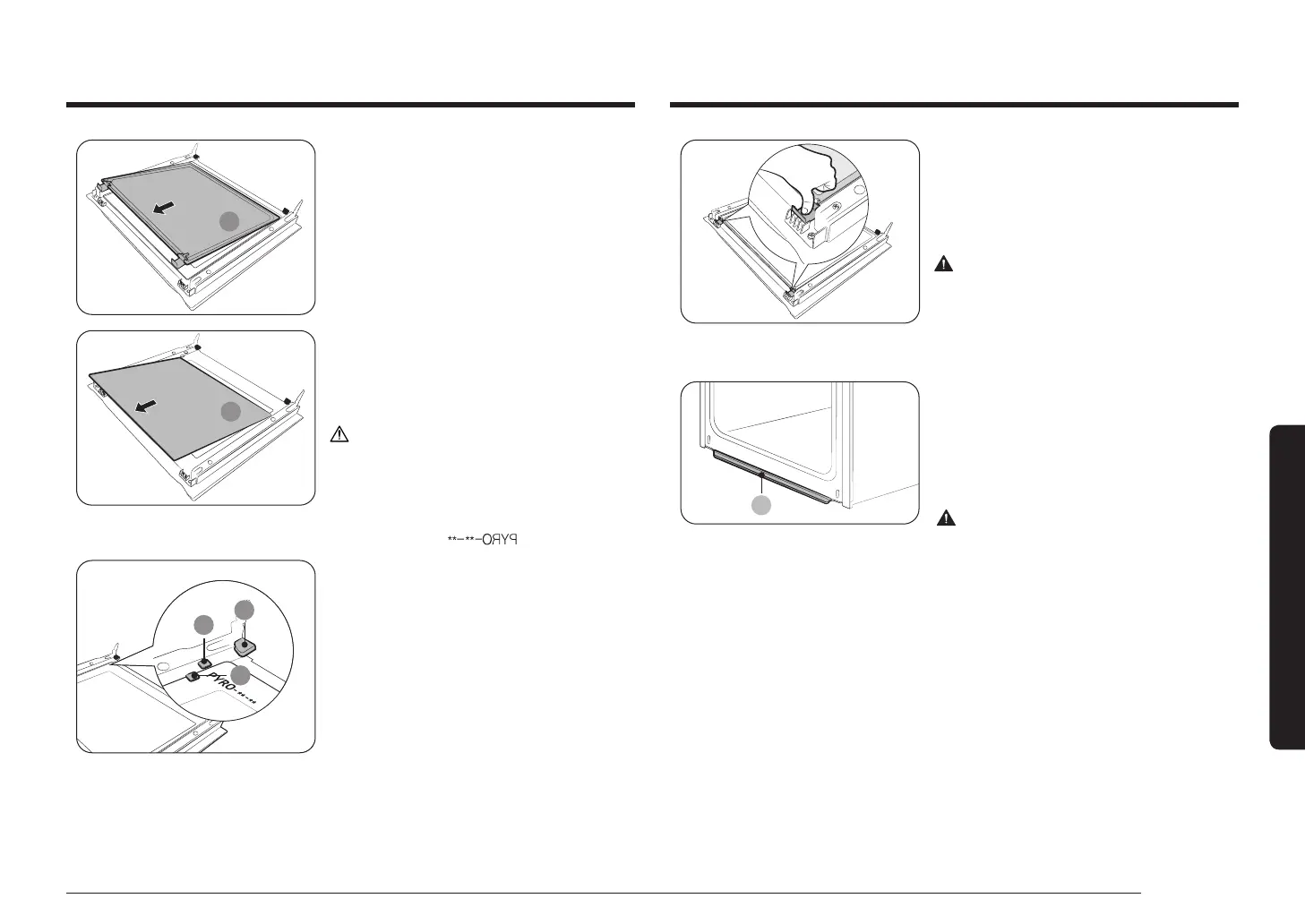
English 59
Maintenance
02
4. Remove the second sheet from the door
in the arrow direction.
03
5. Remove the third sheet from the door
in the arrow direction.
6. Clean the glass with soapy water and a
clean cloth.
CAUTION
To identify the correct side of the sheet,
locate the “PYRO” mark on the corner of
every sheet.
Correct direction: PYRO-**-**
Wrong direction:
02
03
01
01 Support clip 1
02 Support clip 2
03 Support clip 3
7. When done, reinsert the sheets as
follows:
• See the picture and locate the
hinges. Insert sheet 3 below
support clip 1, sheet 2 between
support clip 1 and 2, and sheet
1 into support clip 3 in this order.
Make sure the printed side of
sheets is inserted inward.
8. After insert the sheet 2, press down the
glass clips and check if they secure the
glass sheet properly.
9. Follow steps 1-2 above in the reverse
order to reinstall the coverings.
WARNING
To prevent heat leaks, make sure you
properly reinsert the glass sheets.
Water collector
01
01 Water collector
The water collector collects not only excess
moisture from cooking but also food
residue. The water collector cannot be
detached. Wipe water on the water collector
when the oven cools down after a cooking
process.
WARNING
If you encounter a water leak from the
water collector, contact us at a local
Samsung service centre.
Bekijk gratis de handleiding van Samsung NV7B7970CAA, stel vragen en lees de antwoorden op veelvoorkomende problemen, of gebruik onze assistent om sneller informatie in de handleiding te vinden of uitleg te krijgen over specifieke functies.
Productinformatie
| Merk | Samsung |
| Model | NV7B7970CAA |
| Categorie | Oven |
| Taal | Nederlands |
| Grootte | 8354 MB |







