Handleiding
Je bekijkt pagina 18 van 56
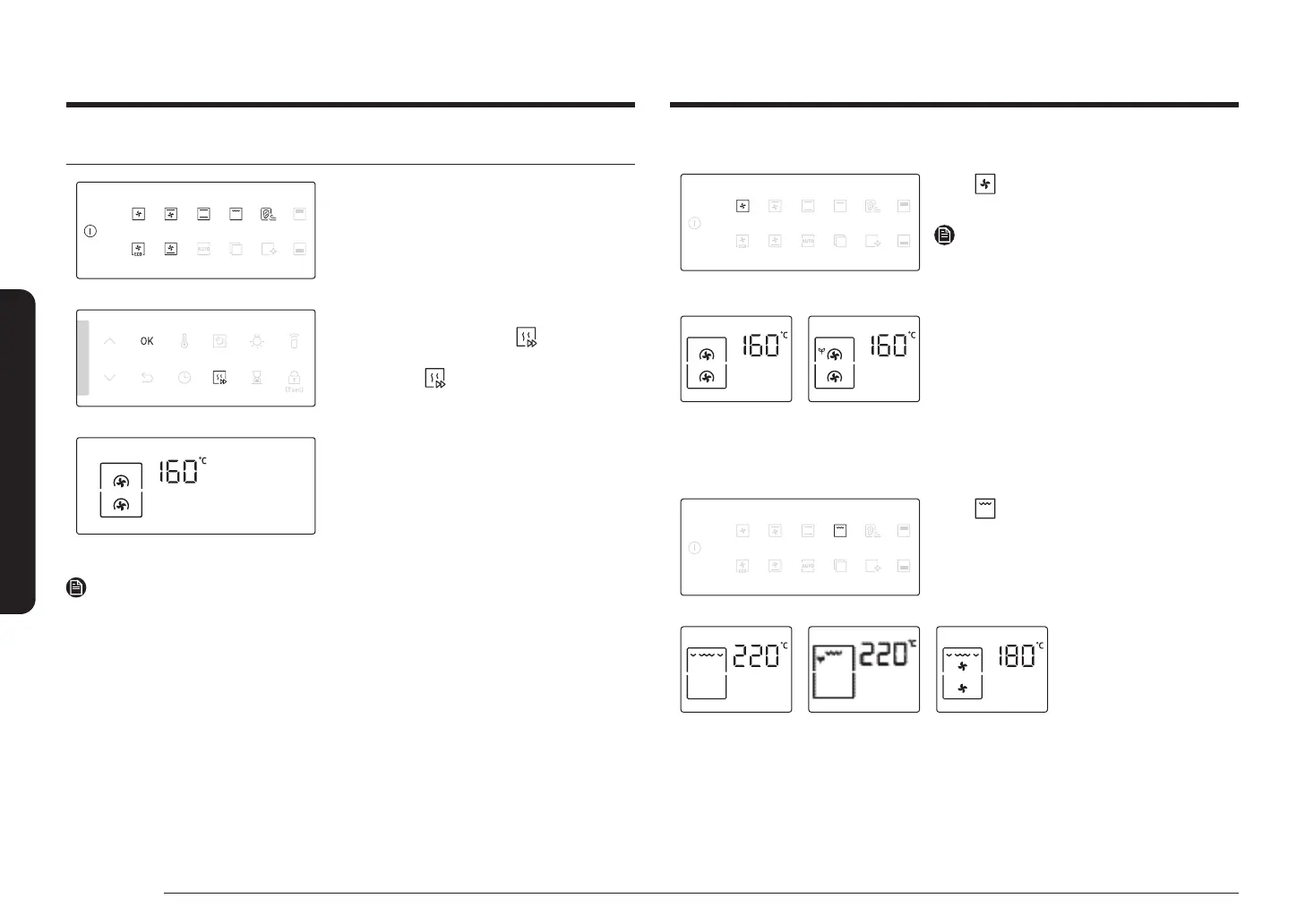
18 English
Operations
Operations
Cooking modes
1. On the feature panel, press to choose a
cooking mode.
2. Set the cooking time and/or
temperature if necessary. For more
information, see Common settings.
3. Optionally, you can fast preheat the
oven. To do this, press , and set the
target temperature. The corresponding
indicator
appears on the display.
4. When done, press OK.
The oven starts preheating until the internal
temperature reaches the target temperature.
When preheating is complete, the indicator
disappears with a beep. Preheating is
recommended for all cooking modes unless
otherwise specied in the Cooking smart.
NOTE
You can change the cooking time and/or temperature during cooking.
Convection modes
Press to select between Convection
mode and Eco convection mode.
NOTE
You can select the Eco convection mode in
dual cook mode.
Convection Eco Convection
Grill modes
Press to select between Large grill mode
and Eco grill and Fan grill mode.
Large grill Fan grillEco grill
Bekijk gratis de handleiding van Samsung NV7B43251AK, stel vragen en lees de antwoorden op veelvoorkomende problemen, of gebruik onze assistent om sneller informatie in de handleiding te vinden of uitleg te krijgen over specifieke functies.
Productinformatie
| Merk | Samsung |
| Model | NV7B43251AK |
| Categorie | Oven |
| Taal | Nederlands |
| Grootte | 7014 MB |







