Handleiding
Je bekijkt pagina 14 van 48
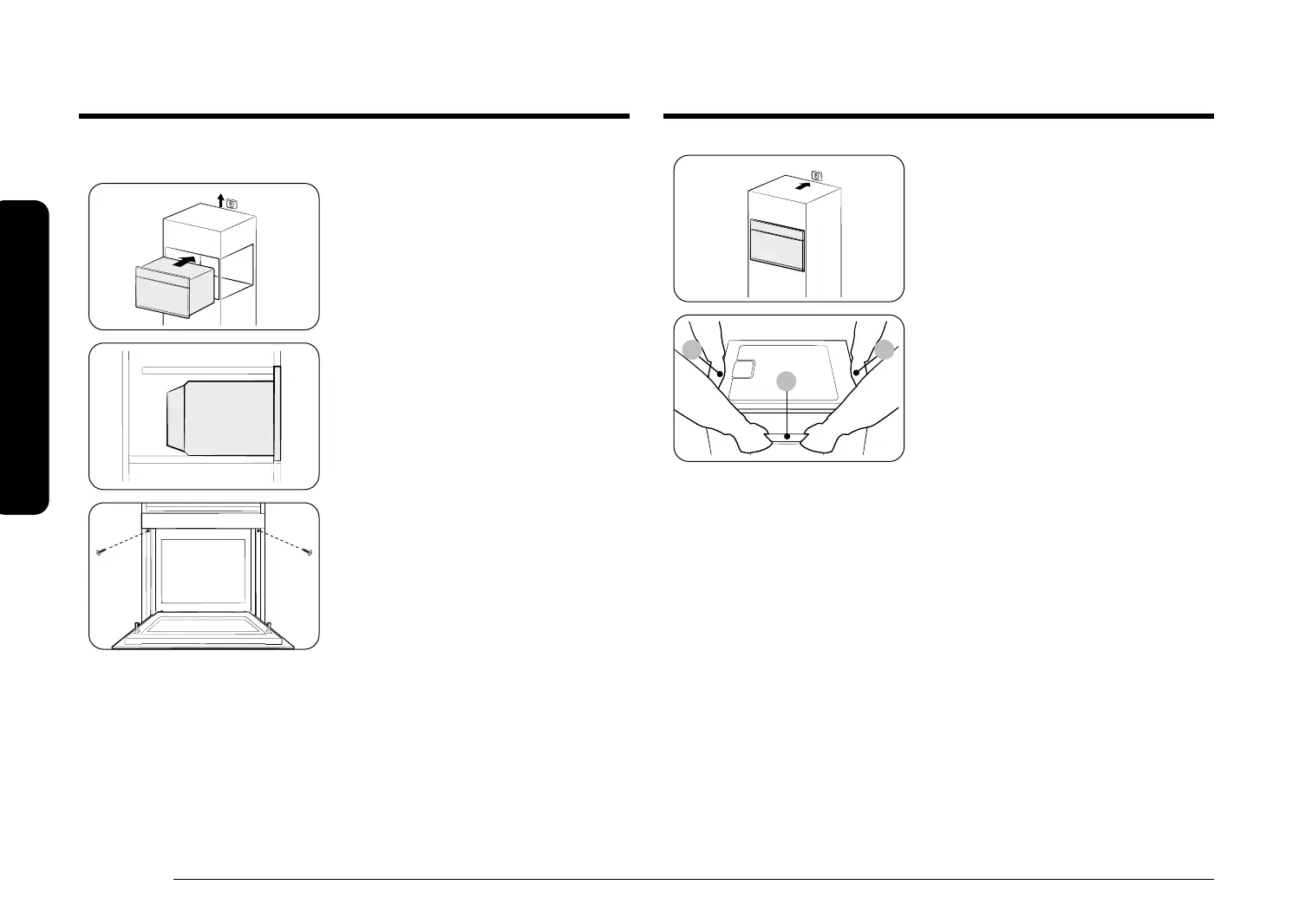
14 English
Installation
Installation
Mounting the oven
1. Slide the oven partly into the recess.
Lead the connection cable to the power
source.
2. Slide the oven completely into the
recess.
3. Fasten the oven using the two screws
(4 x 25 mm) provided.
4. Make the electrical connection. Check
that the appliance works.
02 02
01
01 Door handle
02 Side handle
Be sure to hold the appliance with 2 side
handles and door handle when unpacking
the product.
After the installation is complete, remove the protective lm, tape, and other
packing material, and take out the provided accessories from inside of the oven. To
remove the oven from the cabinet, rst disconnect power to the oven and remove
2 screws on both sides of the oven.
Bekijk gratis de handleiding van Samsung NQ5B5763DDN, stel vragen en lees de antwoorden op veelvoorkomende problemen, of gebruik onze assistent om sneller informatie in de handleiding te vinden of uitleg te krijgen over specifieke functies.
Productinformatie
| Merk | Samsung |
| Model | NQ5B5763DDN |
| Categorie | Oven |
| Taal | Nederlands |
| Grootte | 5807 MB |







