Handleiding
Je bekijkt pagina 66 van 133
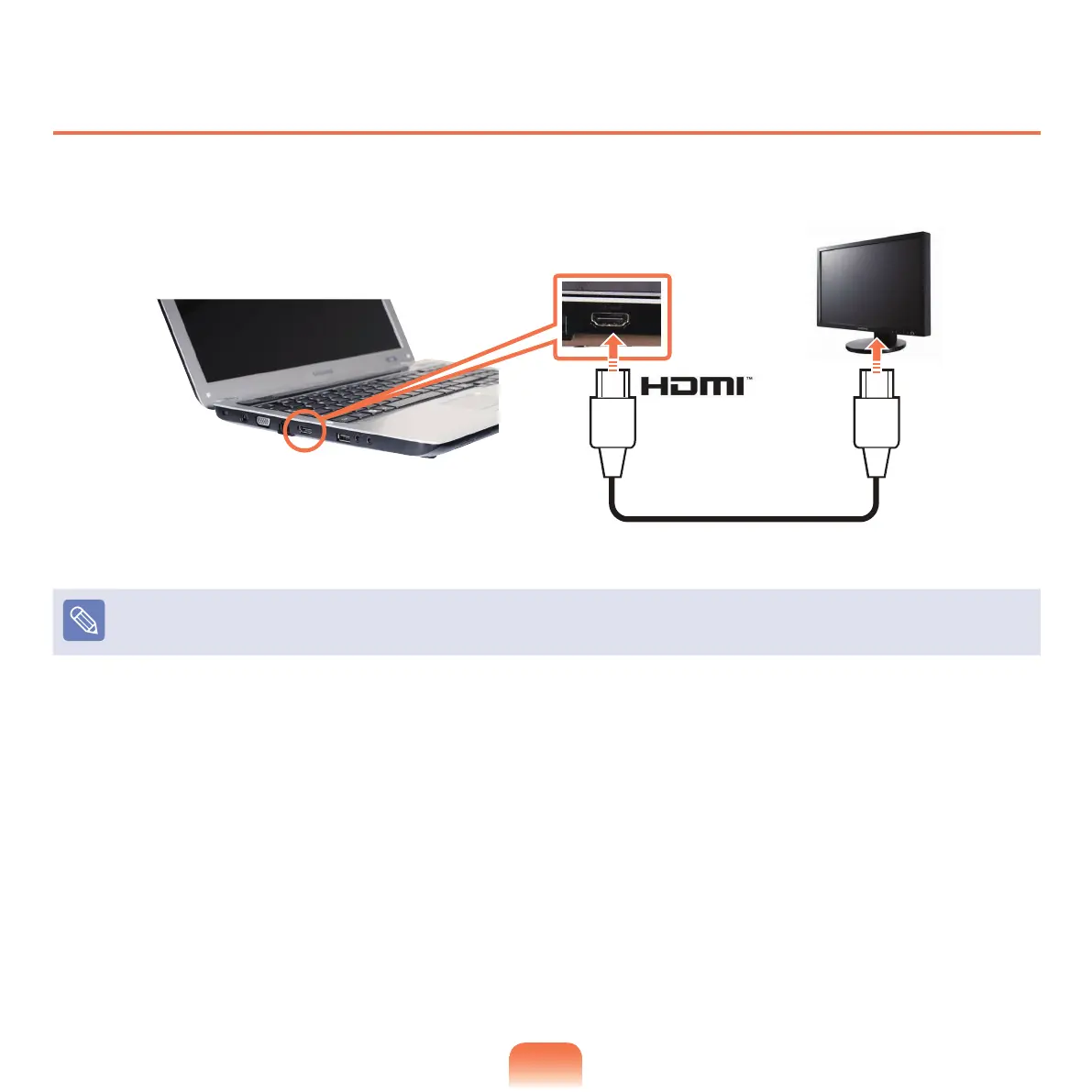
66
Connecting to the HDMI port (Optional)
Connect the computer to the HDMI port of the monitor or TV using a HDMI cable.
When connecting the computer to a TV, switch the external input mode of the TV to ‘HDMI’.
When a TV provides more than one HDMI port, connect the computer to the “DVI IN” port.
Bremen_R530_V7_eng.indb 66 2011-04-27 오후 5:28:37
Bekijk gratis de handleiding van Samsung NP-R580-JS05EG, stel vragen en lees de antwoorden op veelvoorkomende problemen, of gebruik onze assistent om sneller informatie in de handleiding te vinden of uitleg te krijgen over specifieke functies.
Productinformatie
| Merk | Samsung |
| Model | NP-R580-JS05EG |
| Categorie | Laptop |
| Taal | Nederlands |
| Grootte | 17303 MB |
