Handleiding
Je bekijkt pagina 117 van 133
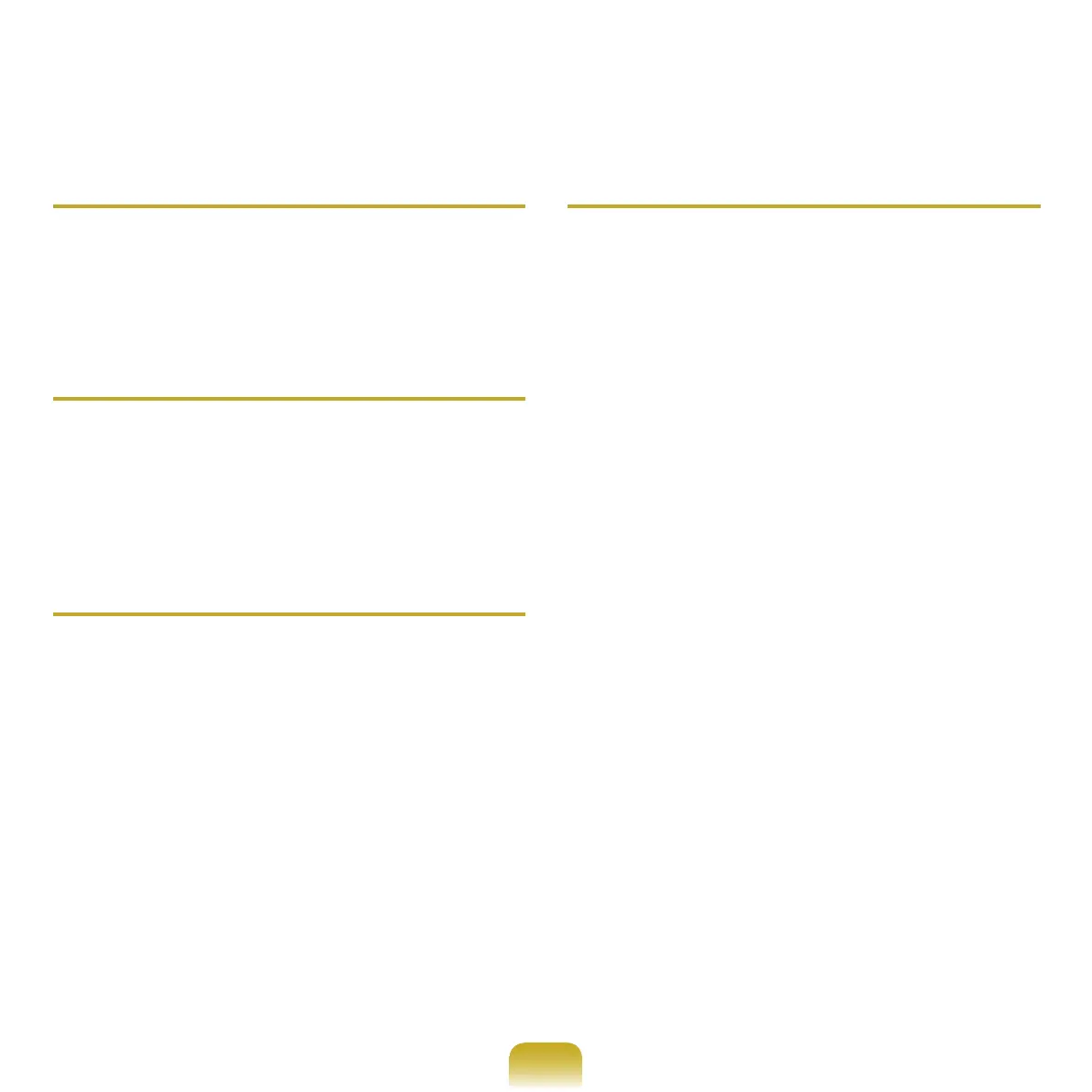
117
Q
The shortcut icons are not displayed on the
screen even if I press the shortcut key.
A The shortcut icons only appear when the Easy
Display Manager program is installed.
Q
I have connected a monitor (or projector) to the
computer, but the colors on the monitor are
abnormally displayed.
A Check if the monitor and computer are properly
connected with the signal cable and reconnect the
cable if necessary.
Q
I am trying to view the screen through a TV by
connecting it through the HDMI port, but the
edge of the screen is not displayed.
A It is recommended using a notebook computer
screen or monitor for documents and Internet pages.
Although HDMI is good for watching videos, the
edges may be cut or the text may be blurred on a
HDMI TV.
Q
I cannot congure the Image Sharpness in the
NVIDIA Control Panel of [NVIDIA Graphics].
A The NVIDIA Control Panel >Adjust desktop Color
Settings > Image Sharpening item is set to None
and will not be congurable. This is normal.
This function is only available for old graphic
chipsets.
Bremen_R530_V7_eng.indb 117 2011-04-27 오후 5:30:09
Bekijk gratis de handleiding van Samsung NP-R580-JS05EG, stel vragen en lees de antwoorden op veelvoorkomende problemen, of gebruik onze assistent om sneller informatie in de handleiding te vinden of uitleg te krijgen over specifieke functies.
Productinformatie
| Merk | Samsung |
| Model | NP-R580-JS05EG |
| Categorie | Laptop |
| Taal | Nederlands |
| Grootte | 17303 MB |
