Handleiding
Je bekijkt pagina 105 van 133
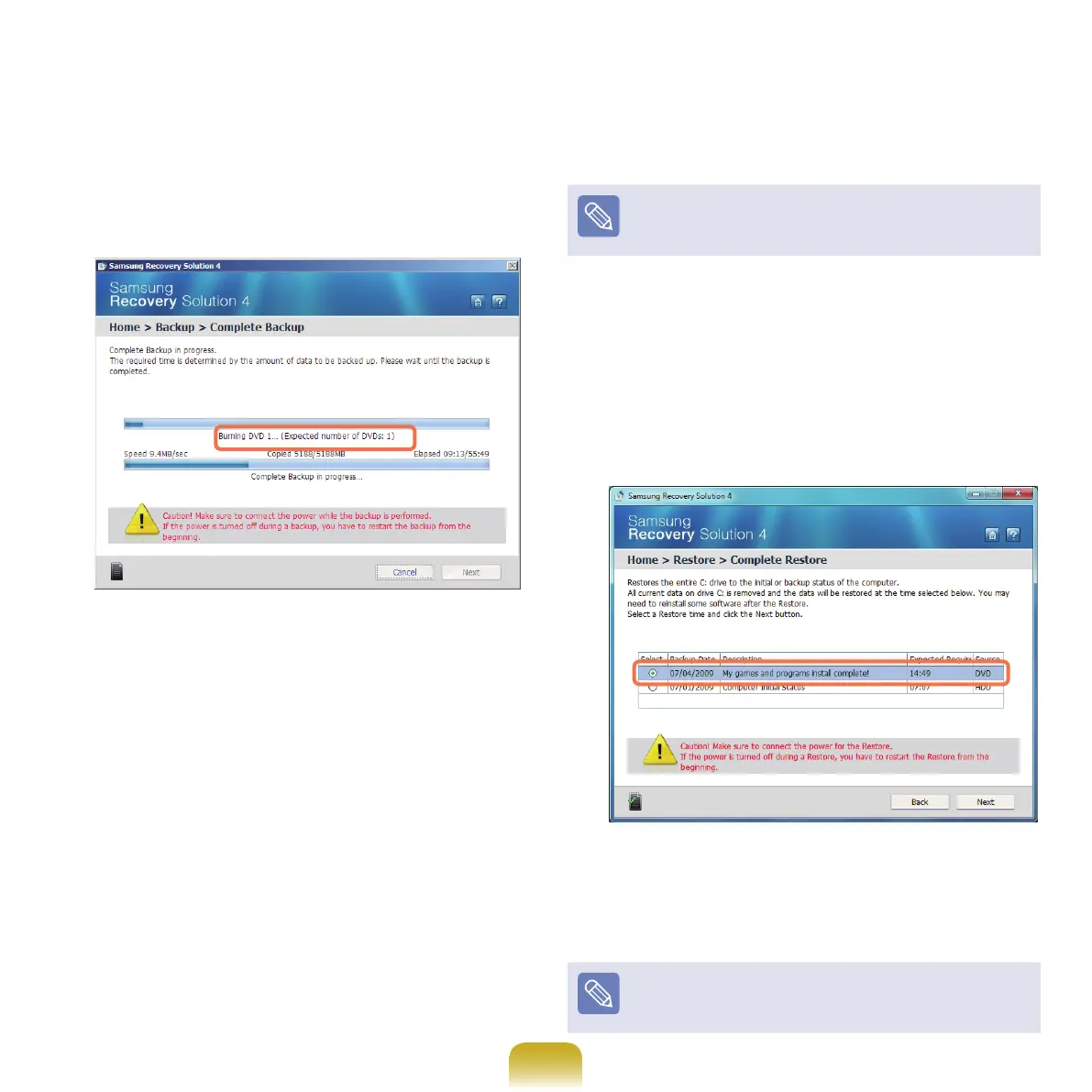
105
6
The Complete Backup begins. If multiple DVDs are
required, the expected number of DVDs is displayed
in the progress screen. Whenever burning a DVD
is completed, the “Insert the next DVD” message
will appear. Continue the backup according to the
instructions.
7
When the ‘Restart the System’ message appears
after the backup is complete, click OK to restart the
system.
Complete Restore
1
– When backing up onto DVD
Turn the computer on and insert the backup DVD
into the DVD drive.
If there are multiple backup DVDs, insert the rst
DVD.
– When backing up to another drive
Proceed to Step 2.
2
Click Start > All Programs > Samsung >
Samsung Recovery Solution > Samsung
Recovery Solution.
When you cannot start Windows, turn the computer
on and press the F4 key in the boot screen to enter
restoration mode.
3
When the initial menu screen appears, click Restore
and then click Complete Restore.
4
Select a Complete Backup restoration point in the
restoration point selection screen and click the Next
button. The system is restarted.
5
The restoration progress message appears after the
computer boots up in restoration mode. If you click
OK, the restoration begins.
If multiple DVDs have been used for a Complete
Backup, whenever burning a DVD is completed, the
“Insert the next DVD” message will appear.
Bremen_R530_V7_eng.indb 105 2011-04-27 오후 5:29:52
Bekijk gratis de handleiding van Samsung NP-R580-JS05EG, stel vragen en lees de antwoorden op veelvoorkomende problemen, of gebruik onze assistent om sneller informatie in de handleiding te vinden of uitleg te krijgen over specifieke functies.
Productinformatie
| Merk | Samsung |
| Model | NP-R580-JS05EG |
| Categorie | Laptop |
| Taal | Nederlands |
| Grootte | 17303 MB |
