Handleiding
Je bekijkt pagina 100 van 133
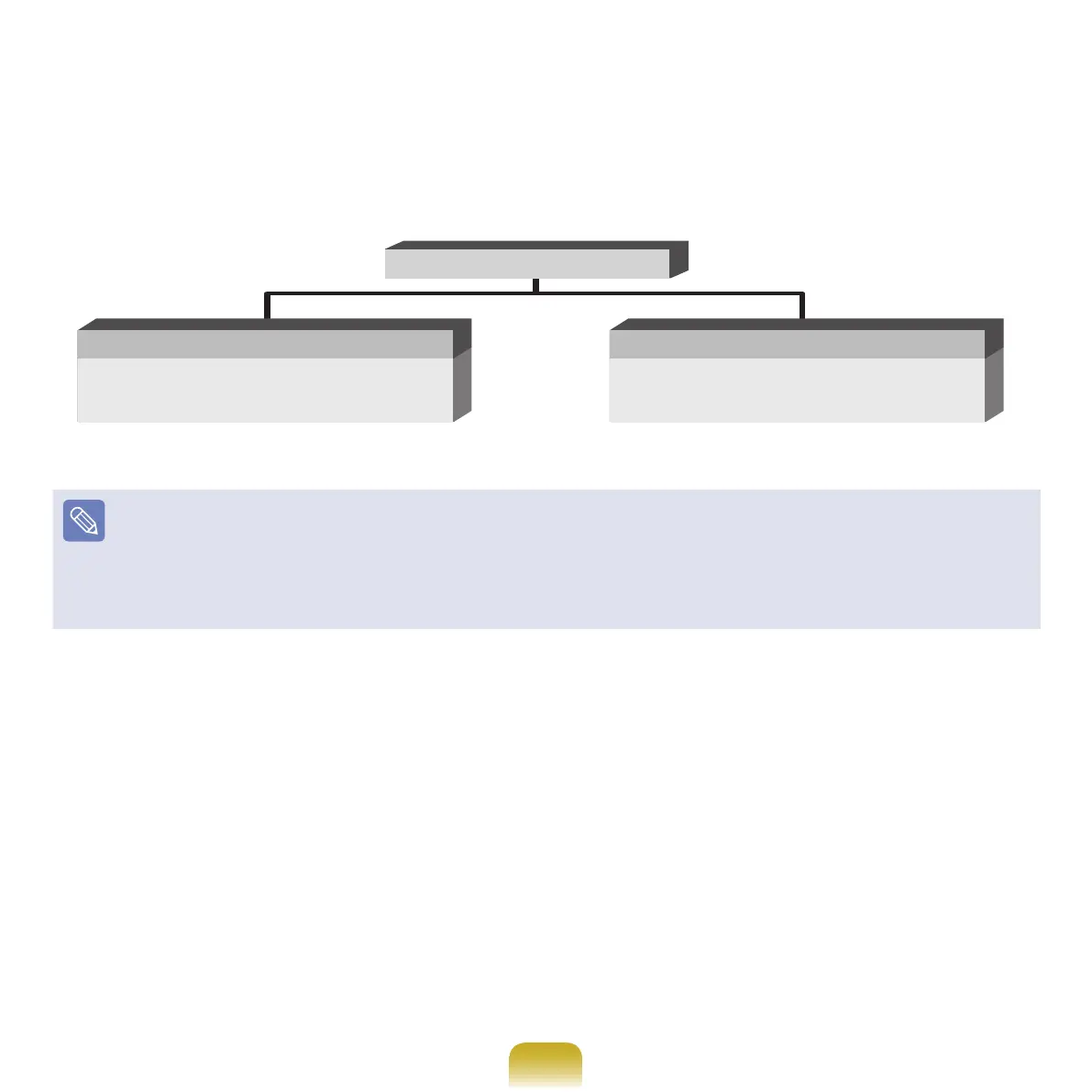
100
System Software function
You can back up the System Software saved on the hard disk to another hard disk drive or DVD, and reinstall part or
all software programs to your computer.
System Software function
This function installs the system software
programs needed for your computer
System Software Installation
T
his function backs up all System Software
Programs
System Software Backup
The system software function is supported by Samsung Recovery Solution version 4 or later. Therefore, the function may
not be supported depending on the version.
You can conrm the version of the current Samsung Recovery Solution in the Samsung Recovery Solution screen.
Example) If the program name that appears in the Samsung Recovery Solution screen is Samsung Recovery Solution 4,
it indicates that the version of the Recovery Solution is version 4. If the name is Samsung Recovery Solution III,
it indicates that the version of the Recovery Solution is version 3.
Bremen_R530_V7_eng.indb 100 2011-04-27 오후 5:29:41
Bekijk gratis de handleiding van Samsung NP-R580-JS05EG, stel vragen en lees de antwoorden op veelvoorkomende problemen, of gebruik onze assistent om sneller informatie in de handleiding te vinden of uitleg te krijgen over specifieke functies.
Productinformatie
| Merk | Samsung |
| Model | NP-R580-JS05EG |
| Categorie | Laptop |
| Taal | Nederlands |
| Grootte | 17303 MB |
