Handleiding
Je bekijkt pagina 59 van 133
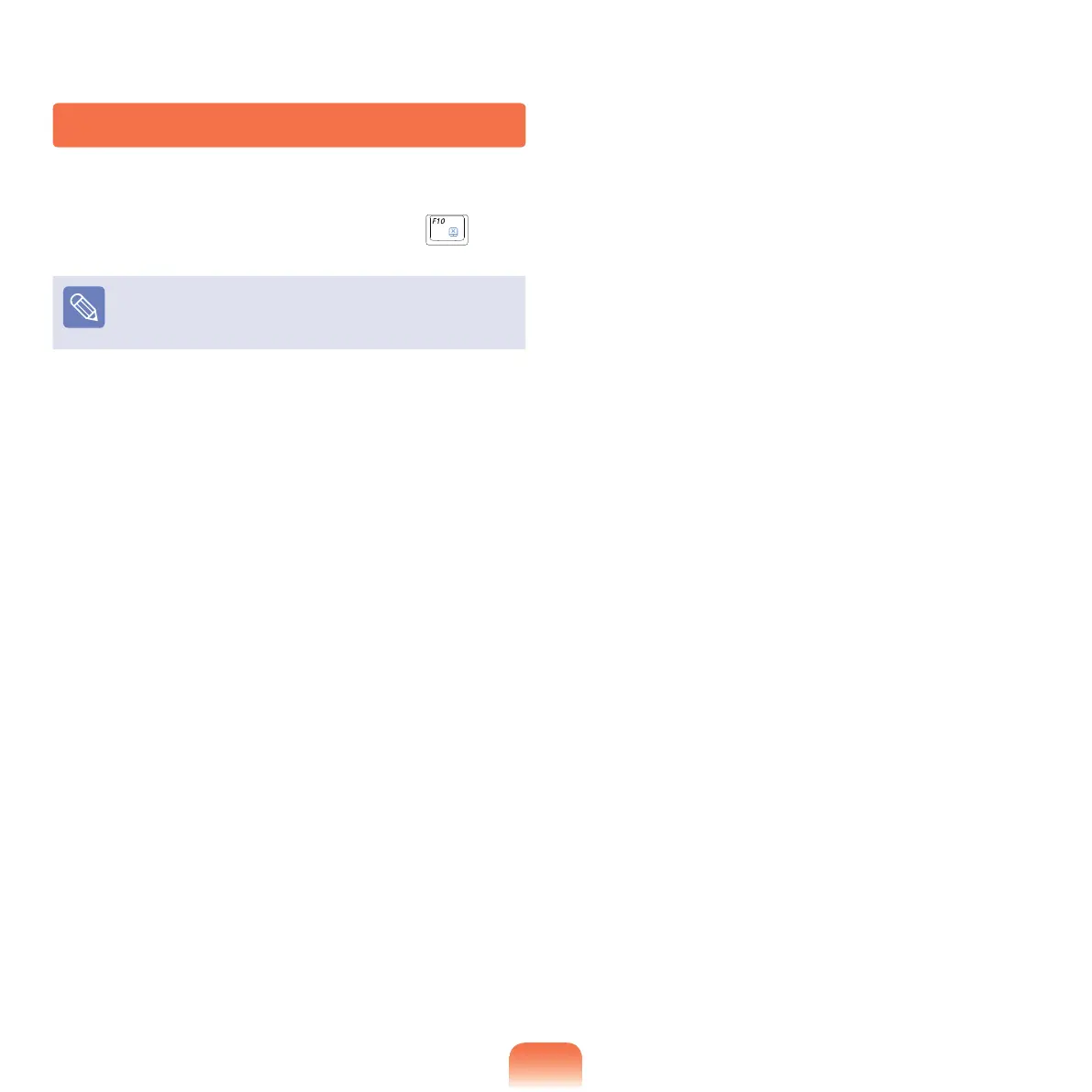
59
Touchpad On/Off Function
If you want to use the mouse only without using the
touchpad, you can turn the touchpad off.
To lock the touchpad function, press the Fn + keys.
You can set the touchpad and touchpad button settings
in the tabs that appear when clicking Start > Control
Panel > Hardware and Sound > Mouse.
Bremen_R530_V7_eng.indb 59 2011-04-27 오후 5:28:29
Bekijk gratis de handleiding van Samsung NP-R580-JS04IL, stel vragen en lees de antwoorden op veelvoorkomende problemen, of gebruik onze assistent om sneller informatie in de handleiding te vinden of uitleg te krijgen over specifieke functies.
Productinformatie
| Merk | Samsung |
| Model | NP-R580-JS04IL |
| Categorie | Laptop |
| Taal | Nederlands |
| Grootte | 17303 MB |
