Handleiding
Je bekijkt pagina 48 van 133
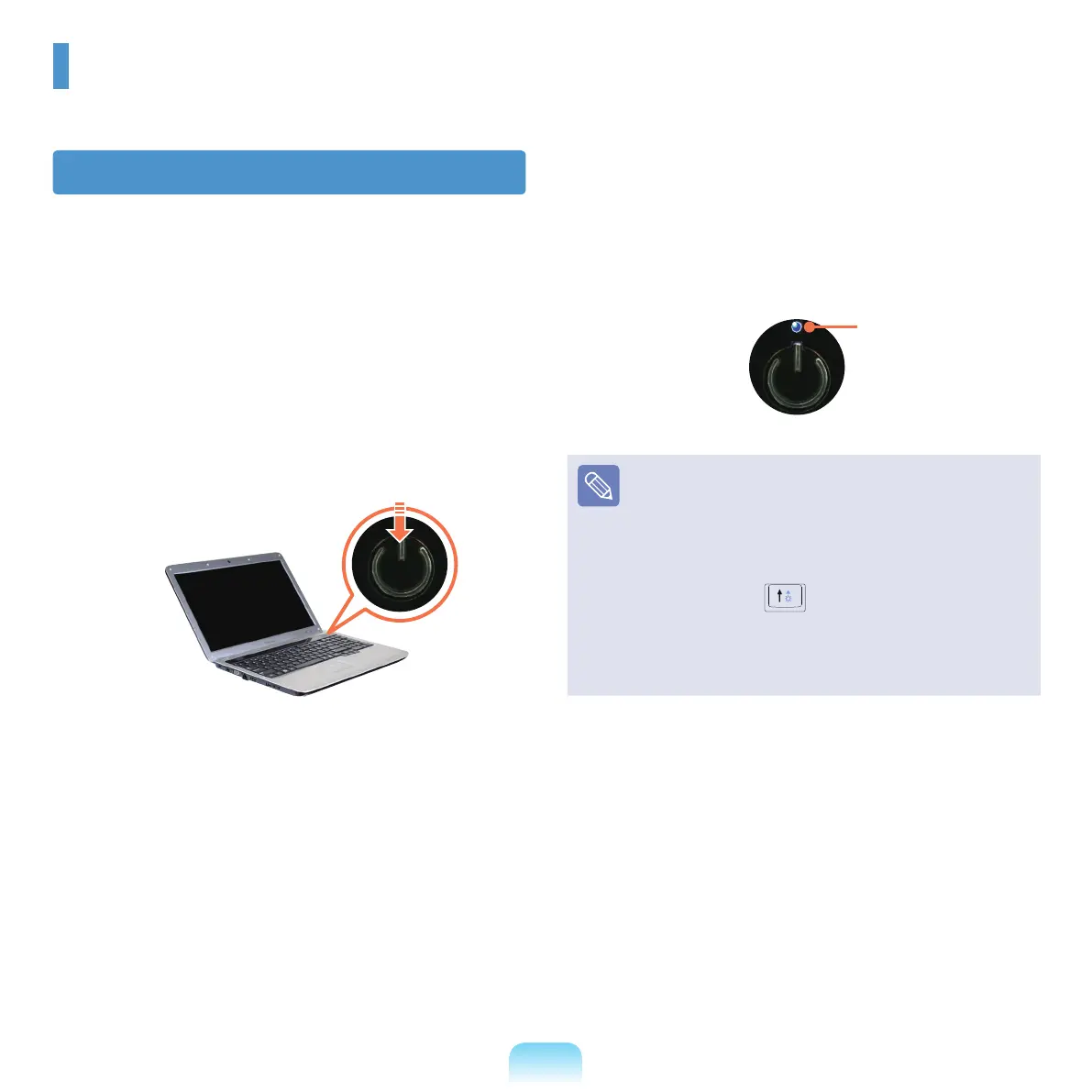
48
Turning the Computer On and Off
Turning the computer on
1
Install the battery and connect the AC adapter.
2
Lift the LCD panel up.
3
Press the Power button to turn the computer on.
4
Power button LED is lit while the computer is
turned on.
LED
If you press and release the Power button on the
computer when it is on, the computer enters Sleep
mode.
When running the computer on battery power, the
LCD brightness is dimmed automatically to save
battery power.
Press the Fn+ key to increase the LCD
brightness.
When turning the computer on for the rst time, the
Register Windows screen appears. You can use the
computer after registering your user information.
Bremen_R530_V7_eng.indb 48 2011-04-27 오후 5:27:31
Bekijk gratis de handleiding van Samsung NP-R580-JS04IL, stel vragen en lees de antwoorden op veelvoorkomende problemen, of gebruik onze assistent om sneller informatie in de handleiding te vinden of uitleg te krijgen over specifieke functies.
Productinformatie
| Merk | Samsung |
| Model | NP-R580-JS04IL |
| Categorie | Laptop |
| Taal | Nederlands |
| Grootte | 17303 MB |
