Handleiding
Je bekijkt pagina 18 van 28
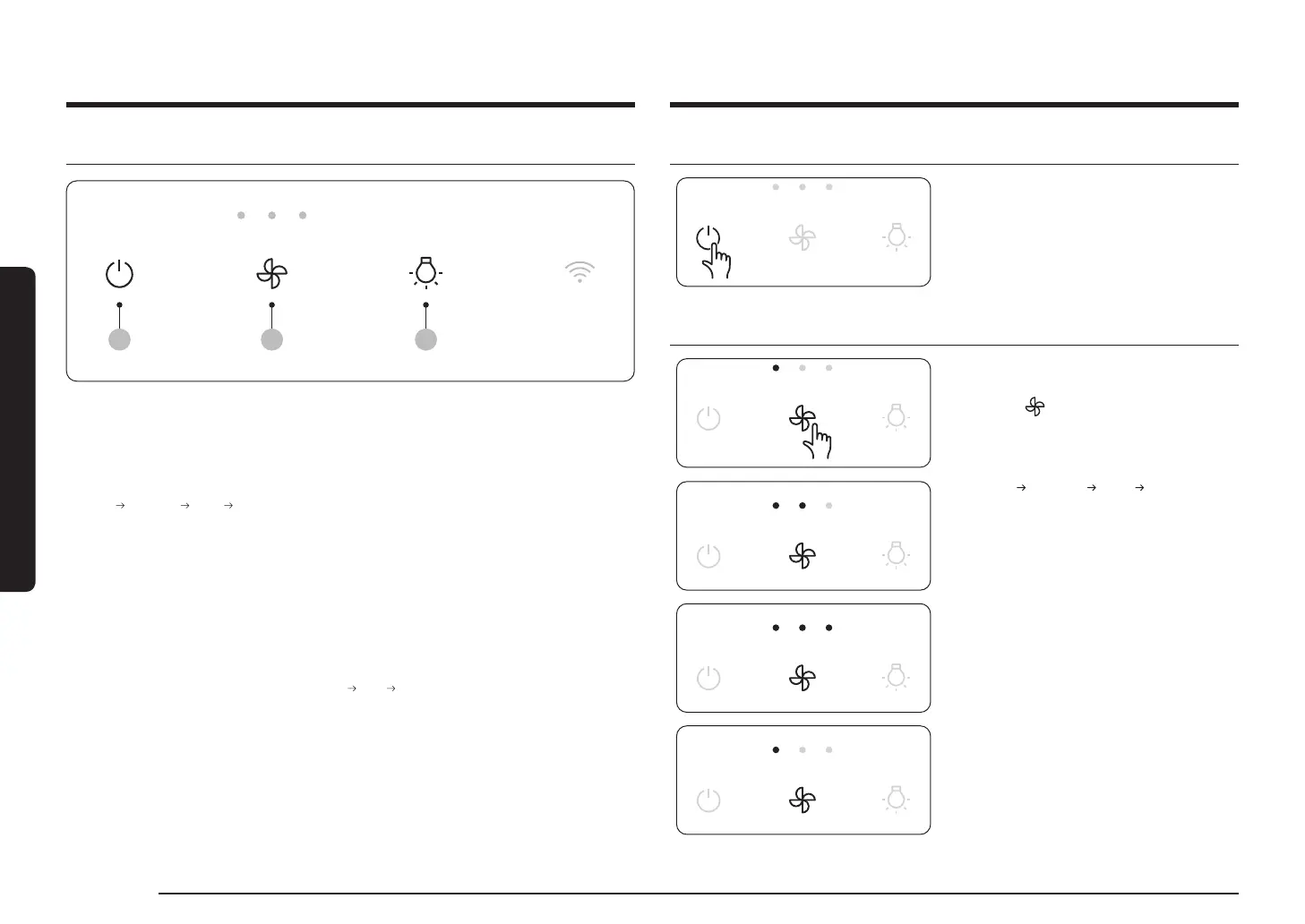
18 English
Using the Range Hood
Turning the Range Hood On or Off
The device turns on with a chime sound, and
starts operation in Low mode.
Changing the operation mode
Change the device operation mode as
necessary.
• Press the button to select the operation
mode to use.
– Each time you press the button, the
mode changes in the following order:
Low
Medium High Max
– Operate the MAX mode for
7.5minutes and then change to High
mode.
Using the Range Hood
Button panel
02 0301
01 Power button
• Short press: Turns the device ON/OFF.
02 Mode button
• Short press: Changes the operation mode.
(Low
Medium High Max)
– Operate the MAX mode for 7.5 minutes and then change to High mode.
• 5 second press: Deactivates/activates the Wi-Fi
– Delay off mode can be activated on the SmartThings app.
– Filter usage time can be checked on the SmartThings app.
– The range hood can be operated through automations with registered Samsung products
on the SmartThings app.
03 Light button
• Short press: Changes the light mode (High
Low Off)
• 5 second press: Activates/deactivates the AP
Bekijk gratis de handleiding van Samsung NK36CB665W, stel vragen en lees de antwoorden op veelvoorkomende problemen, of gebruik onze assistent om sneller informatie in de handleiding te vinden of uitleg te krijgen over specifieke functies.
Productinformatie
| Merk | Samsung |
| Model | NK36CB665W |
| Categorie | Afzuigkap |
| Taal | Nederlands |
| Grootte | 3811 MB |



