Handleiding
Je bekijkt pagina 31 van 228
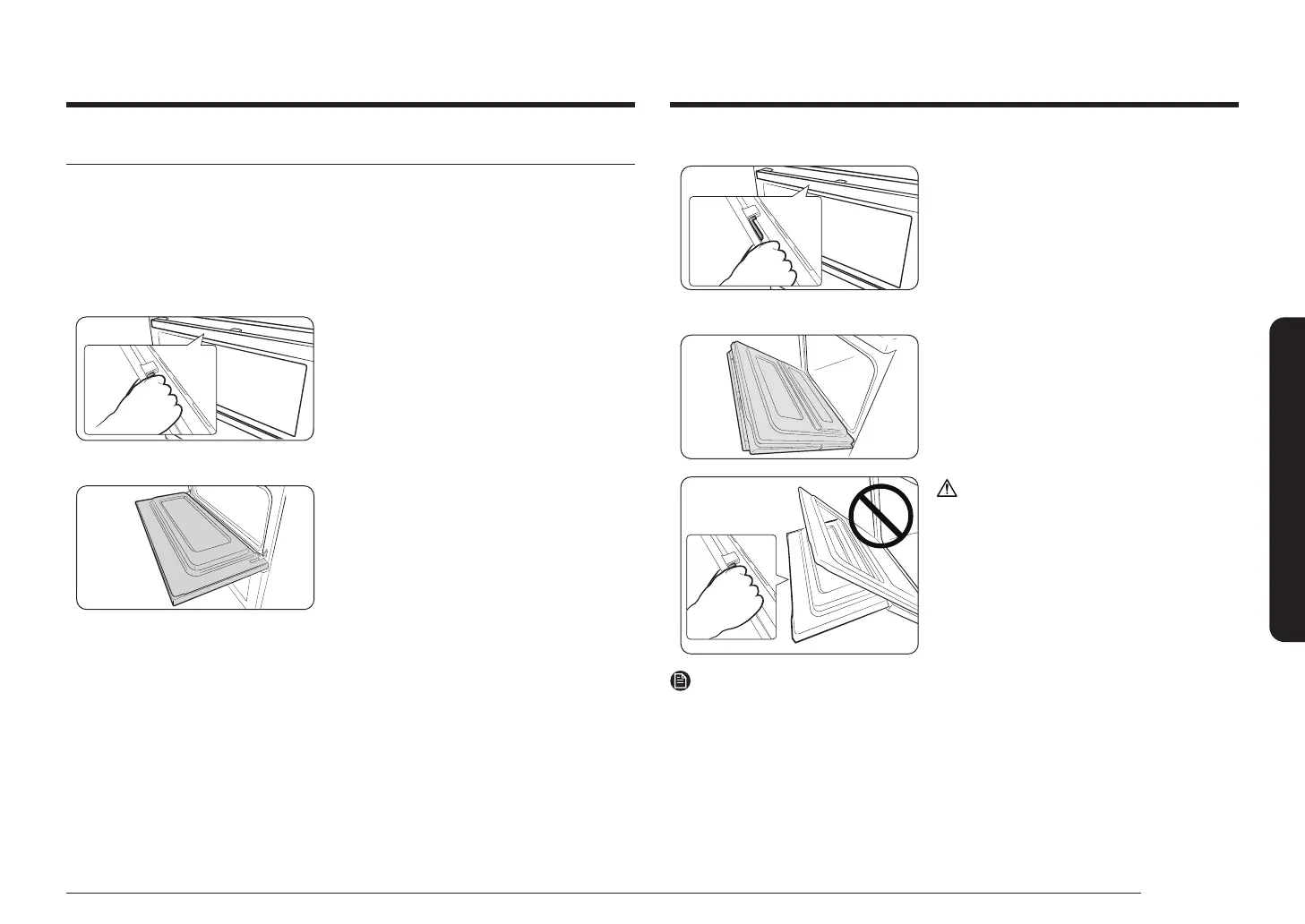
English 31
Operating the oven
Dual Door™
This oven has a unique Dual Door™ that is hinged in the middle. If you have
inserted the Smart Divider and divided the oven in two (so it is in Twin Mode),
you only need to open the top half to access the upper cavity. When you’re using
the Flex Duo™ capability, you can access the top oven space much more easily and
with greater energy efciency.
How to use the upper door
Press!Press!
1. Hold the handle and the lever. Press the
lever to release the door latch, and then
pull the handle.
2. This will open only the upper door as
shown.
How to use the full door
1. Hold the handle only and then pull.
2. This will open the whole door as shown.
CAUTION
When opening the whole door, make sure to
grasp the handle. Holding and pressing the
lever will only open upper door.
If you press the lever halfway through
opening the whole door, the upper door
may open, causing physical injury.
NOTE
• Do not put heavy objects on, or apply excessive force, to the upper door.
• Do not let children play with or on the upper door.
Bekijk gratis de handleiding van Samsung NE6DG8550SR, stel vragen en lees de antwoorden op veelvoorkomende problemen, of gebruik onze assistent om sneller informatie in de handleiding te vinden of uitleg te krijgen over specifieke functies.
Productinformatie
| Merk | Samsung |
| Model | NE6DG8550SR |
| Categorie | Fornuis |
| Taal | Nederlands |
| Grootte | 27925 MB |







