Samsung MM-DT10 handleiding
Handleiding
Je bekijkt pagina 24 van 33
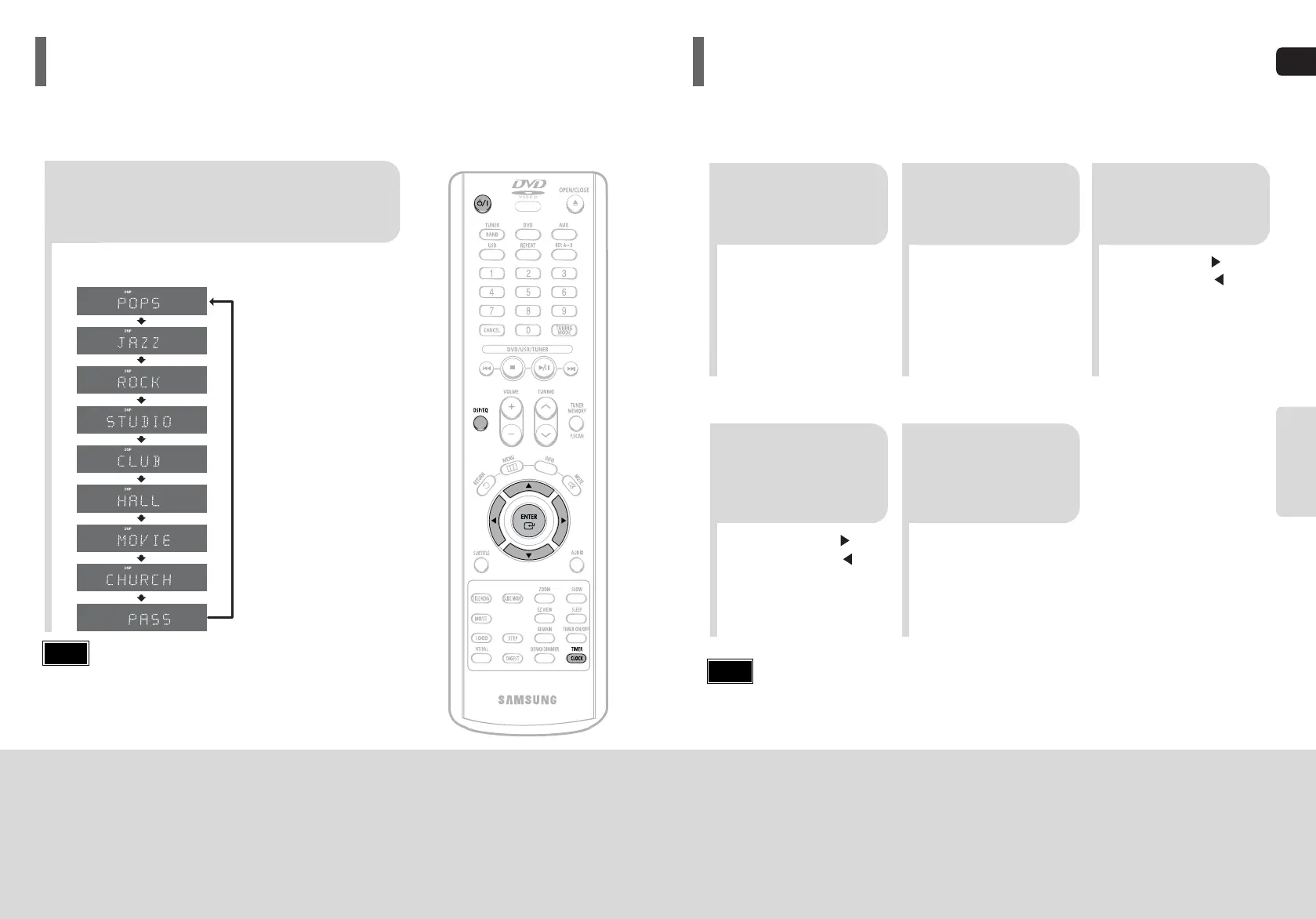
GB
SETUP
45 46
•
You can display the time, even when you are using another function, by pressing TIMER/CLOCK once.
•
CLOCK is displayed.
2
Press
TIMER/CLOCK
twice.
1
Switch the system
on by pressing
POWER button.
•
"TIMER" appears in the display.
•
The current time is now set.
5
When the correct
time is displayed,
press ENTER.
•
Increase the minutes :
•
Decrease the minutes :
4
When the correct
hour is displayed,
press ENTER.
The minutes flash.
•
Increase the hours :
•
Decrease the hours :
3
Press ENTER.
The hour flashes.
Note
For each step, you have a few seconds to set the required options.
If you exceed this time, you must start again.
Setting the Clock
•
"DSP" appears on the display panel.
•
Each time the button is pressed, the selection changes as follows:
POPS, JAZZ, ROCK: Depending on the genre of music, you can select POP, JAZZ, and ROCK.
STUDIO : Provides a sense of presence as if in a studio.
CLUB : Simulates the sound of a dance club with a throbbing bass beat.
HALL : Provides a clear vocal as if listening in a concert hall.
MOVIE: Provides the feeling of a movie theater.
CHURCH: Gives the feel of being in a grand church.
PASS: Select this for normal listening.
Press DSP/EQ button.
•
DSP/EQ function is only available in STEREO mode.
•
This feature works with CDs, MP3-CDs, 2 channel DVD-Audio, DivX and
Dolby Digital discs.
•
When playing a DVD disc encoded with two or more channels,
multi-channel mode will be selected automatically and DSP/EQ function
does not work.
Note
DSP(Digital Signal Processor) DSP modes have been designed to simulate different acoustic environments.
EQ: You can select ROCK, POP, or CLASSIC to optimize the sound for the genre of music you are playing
Sound Field (DSP)/EQ Function
35P~64P(DT10)-GB no 2006.4.29 4:00 PM Page 44
Bekijk gratis de handleiding van Samsung MM-DT10, stel vragen en lees de antwoorden op veelvoorkomende problemen, of gebruik onze assistent om sneller informatie in de handleiding te vinden of uitleg te krijgen over specifieke functies.
Productinformatie
| Merk | Samsung |
| Model | MM-DT10 |
| Categorie | Niet gecategoriseerd |
| Taal | Nederlands |
| Grootte | 6716 MB |







