Handleiding
Je bekijkt pagina 18 van 70
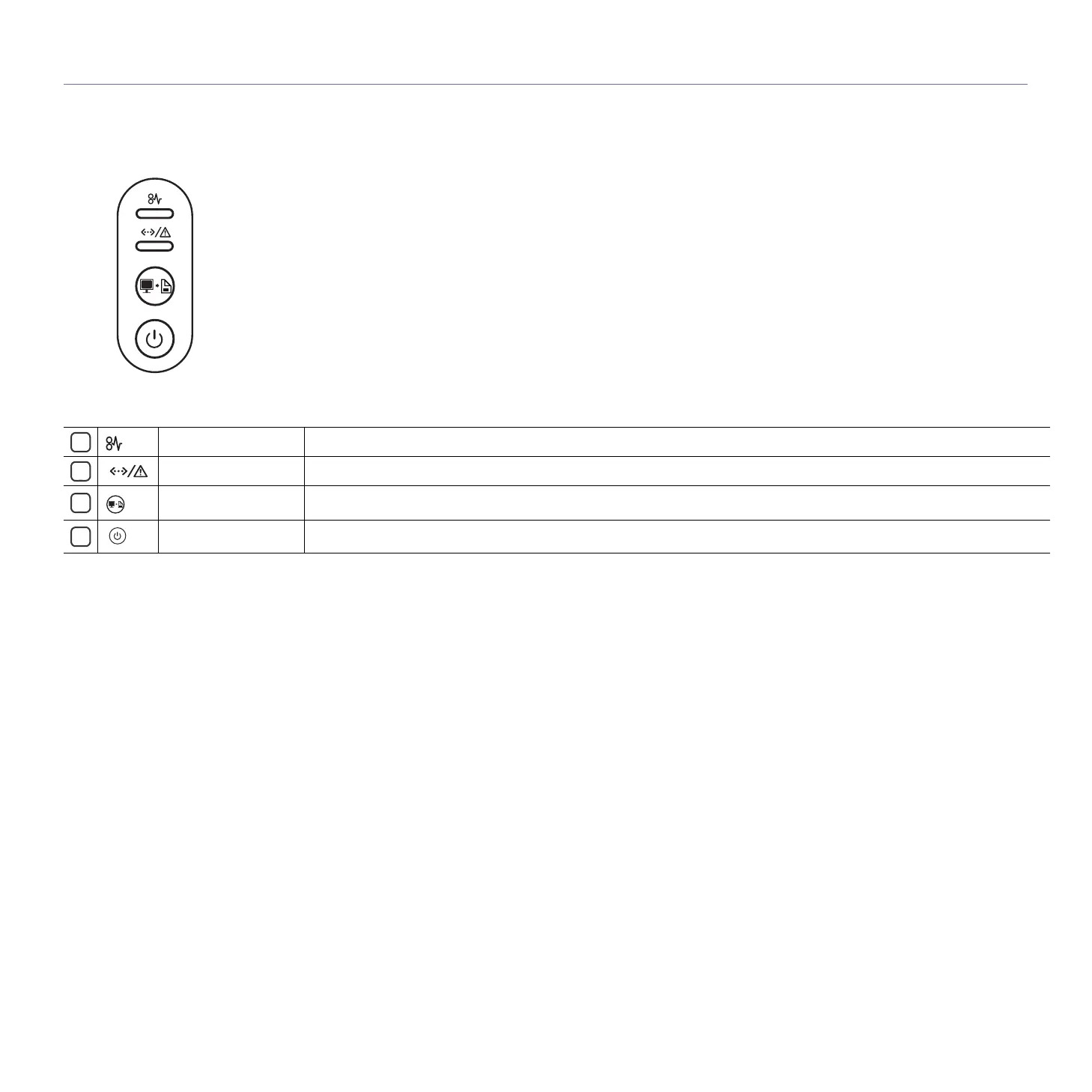
Introduction_ 18
Control panel overview
This control panel may differ from your machine depending on the model.
1
Jam Shows the status of paper jams in your machine (See "Understanding the status LED" on page 19).
2
Online/Error Shows the status of your machine (See "Understanding the status LED" on page 19).
3
Print Screen Prints the displayed screen of your monitor. (See "(Print screen) button" on page 19.)
4
Power You can turn the power on and off with this button. (See "(Power) button" on page 19.)
Bekijk gratis de handleiding van Samsung ML-1660, stel vragen en lees de antwoorden op veelvoorkomende problemen, of gebruik onze assistent om sneller informatie in de handleiding te vinden of uitleg te krijgen over specifieke functies.
Productinformatie
| Merk | Samsung |
| Model | ML-1660 |
| Categorie | Printer |
| Taal | Nederlands |
| Grootte | 10539 MB |
Caratteristiche Prodotto
| Gewicht | 4200 g |
| Kleur | Nee |
| Frequentie van processor | 150 MHz |
| Stroomverbruik (in standby) | 60 W |
| Stroomverbruik (indien uit) | 0.45 W |
