Handleiding
Je bekijkt pagina 34 van 42
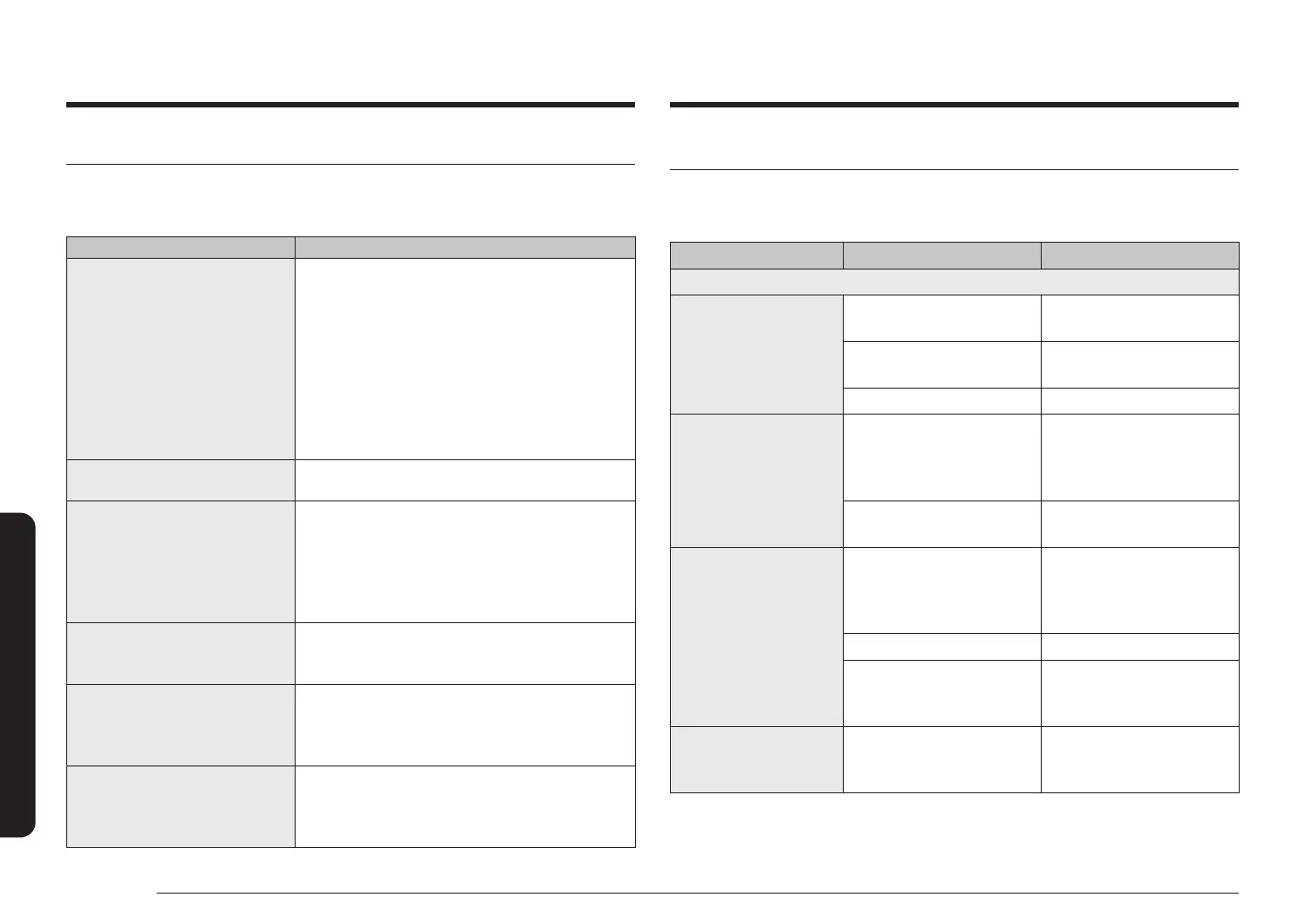
34 English
Troubleshooting and information code
SmartThings
Troubleshooting
If you encounter a problem with the product, review the table below and try the suggestions.
If you’re still having trouble after trying the suggested solutions, call Samsung at
1-800-SAMSUNG (1-800-726-7864).
Problem Action
Could not nd “SmartThings” in the app
market.
• SmartThings is incompatible with tablets and some
mobile devices.
– Android 6.0 or later (at least 2 GB of RAM) is
recommended.
– Supported resolutions: 1280 x 720 (HD), 1920 x
1080 (FHD), 2560 x 1440 (WQHD)
• For Apple devices, iPad and some mobile devices may
not be supported.
– iOS 10.0 or later / iPhone 6 or later
– Supported resolutions: 1334 x 750, 1920 x 1080
The SmartThings app fails to operate. • The SmartThings app is available for applicable models
only.
The SmartThings app is installed but is
not connected to my range.
• You must log into your Samsung account to use the app.
• Make sure that your router is operating normally.
• If you have not connected your range to the
SmartThings app after the app was installed, you must
make the connection using the device registration
function of the app.
Could not log into the app. • You must log into your Samsung account to use the app.
• If you don’t have a Samsung account, follow the app’s
onscreen instructions to create one.
An error message appears when I try to
register my range.
• Easy Connection may fail due to the distance from
your access point (AP) or electrical interference from
the surrounding environment. Wait a moment and try
again.
The SmartThings app is successfully
connected to my range but does not run.
• Exit and restart the SmartThings app or disconnect and
reconnect the router.
• Unplug the power cord of the Range, and then plug it in
again after 1 minute.
Troubleshooting and information code
Troubleshooting
If you encounter a problem with your oven, rst check the tables starting below and try the
recommendations. If a problem persists, or if an information code keeps appearing on the
display, contact a local Samsung service center.
Problem Cause Action
General
The buttons cannot be
touched properly.
Foreign matter may be caught
between the buttons.
Remove the foreign matter and
try again.
For touch models: Moisture is
on the exterior.
Wipe the moisture from the
exterior.
The Child Lock is activated. Deactivate the Child Lock.
The time is not displayed. Power is not supplied. Make sure power is supplied.
Conrm the microwave is
plugged in. Check your fuses or
circuit breakers.
The Eco (power-saving)
function is set.
Turn off the Eco function.
The oven does not work. Power is not supplied. Make sure power is supplied.
Conrm the microwave is
plugged in. Check your fuses or
circuit breakers.
The door is open. Close the door and try again.
The door open safety
mechanisms are covered by
foreign matter.
Remove the foreign matter and
try again.
The oven stops while in
operation.
The user has opened the door
to turn food over.
After turning over the food,
touch the START button again
to start operation.
Bekijk gratis de handleiding van Samsung ME11F7510MT, stel vragen en lees de antwoorden op veelvoorkomende problemen, of gebruik onze assistent om sneller informatie in de handleiding te vinden of uitleg te krijgen over specifieke functies.
Productinformatie
| Merk | Samsung |
| Model | ME11F7510MT |
| Categorie | Magnetron |
| Taal | Nederlands |
| Grootte | 6001 MB |







