Samsung MAX-VN55 handleiding
Handleiding
Je bekijkt pagina 15 van 26
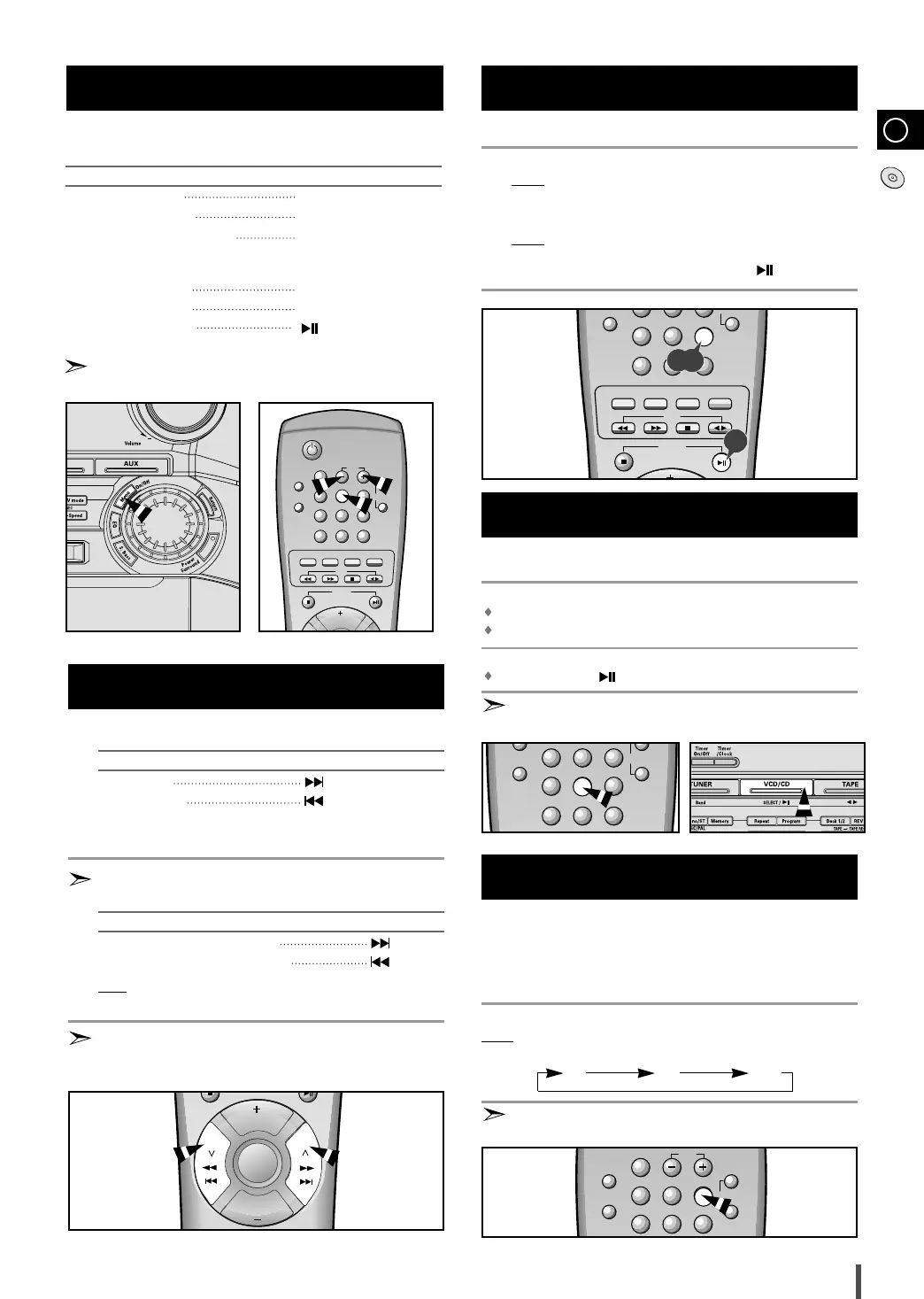
GB
15
Press any of the following buttons for the various menu func-
tions.
To... Press...
Display the main menu Menu On/Off
Cancel the menu display Menu On/Off
Return to the last displayed menu RETURN the appropriate
number of times
number of times
Go to the following menu
Menu +
Go to the previous menu
Menu -
Enter/playback the menu
In the version 2.0, with the MENU ON function, it will not be pos-
sible to activate such functions as “PROGRAM”, “REPEAT”.
Menu Functions (Version 2.0)
During playback, press the Single Step button on the remote control.
Result: The picture will be still.
Press Single Step button one or more times to advance frame
by frame in a forward direction.
Result: The sound is muted during still frame.
To return to normal playback, press SELECT( ) button.
Still/Frame Advance
(Versions 1.1/2.0)
1
2
3
On/Standby
Menu On/Off Menu
Disc Skip
Return Sound
TUNER
TAPE
Timer On/Off AI Off Deck 1/2
Counter Reset
BAND
Mono/ST. Echo
On/Off
NTSC/PAL Slow
Single Step
CD Repeat
Mute
Key Control
Volume
VCD / CD
#
b
TUNER
TAPE
Timer On/Off AI Off Deck 1/2
Counter Reset
BAND
Mono/ST. Echo
On/Off
NTSC/PAL Slow
Single Step
Mute
Key Control
VCD / CD
b
You can find a certain passage faster during playback.
To... Press and hold down...
Scan forwards
Scan backwards
Release the Skip/Search buttons when the desired passage has
been found.
In the video CD version 1.1 or MENU OFF mode, where the disc’s contents are
over 15 minutes long, you can scan up or down by intervals of five minutes.
To... Press...
Scan forwards by 5 minute intervals
Scan backwards by 5 minute intervals
Result: The picture is still, and the disc’s contents are forwarded or reversed
by 5 minute intervals. Playback then resumes from this new position.
In the SKIP/SEARCH or SCAN mode, the sound can only be partially
heard and the picture scenes will change sporadically, until the
required passage has been found.
Search Functions
(Version 1.1 or Menu Off)
1
3
2
Volume
Tuning
Mode
Volume
1,2
3
Turn on the TV and set video mode.
Press the Slow button on the remote controller when the play function is on.
Voices do not come out when the Slow button is pressed.
Slow playing is 1/2, 1/4, 1/8 the normal playing speed.
To return to normal operation.
Press the SELECT()button.
When the slow mode or frame mode is selected a disc will only for-
ward operation.
When adjusting play speed
Disc Skip
Return Sound
TUNER Mono/ST. Echo
On/Off
NTSC/PAL Slow
Single Step
Mute
Key Control
#
b
With this function, you can playback video CD’s that provide
2-channel tone(bilingual) in the original language. Similarly,
with karaoke video CD’s, you can select between the channel
for music without vocals for sing-along purpose, or the chan-
nel complete with music and vocals.
During playback, press the Sound button on the remote control.
Result: Each time the Sound button is pressed, the following appears in
the display and on the TV screen:
You can select between listening to the tone from the left channel,
the right channel or both channels.
Sound Select Function
Menu On/Off Menu
Disc Skip
Return Sound
NTSC/PAL Slow
Single Step
CD Repeat
Mute
Key Control
#
b
Lch Rch L/Rch
MAX-VN57/GB-14~26* 5/21/03 8:40 Page 15
Bekijk gratis de handleiding van Samsung MAX-VN55, stel vragen en lees de antwoorden op veelvoorkomende problemen, of gebruik onze assistent om sneller informatie in de handleiding te vinden of uitleg te krijgen over specifieke functies.
Productinformatie
| Merk | Samsung |
| Model | MAX-VN55 |
| Categorie | Niet gecategoriseerd |
| Taal | Nederlands |
| Grootte | 5008 MB |







