Samsung MAX-VN55 handleiding
Handleiding
Je bekijkt pagina 10 van 26
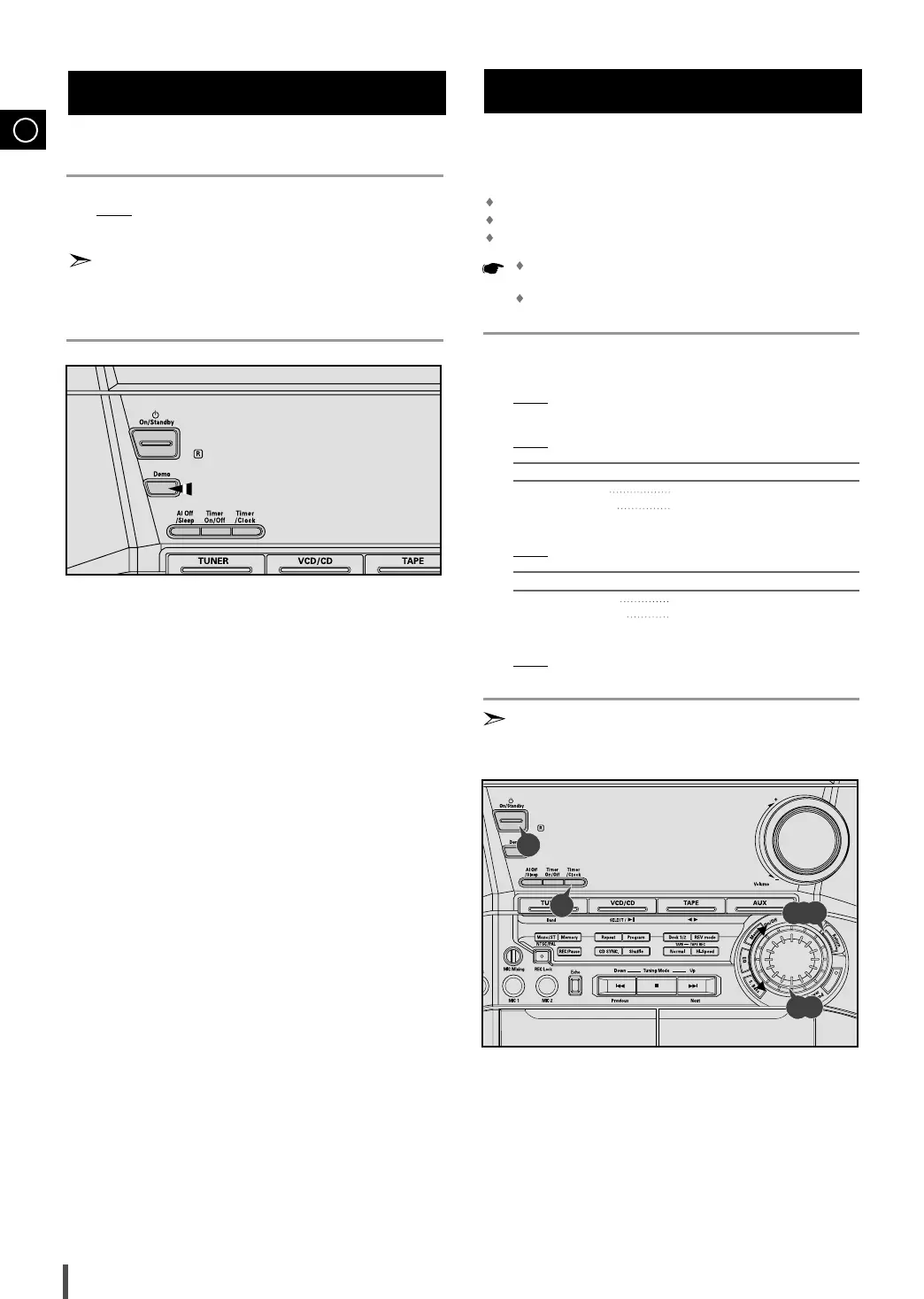
GB
10
You can view the various functions available on your system.
Press the Demo button.
Result:
The various functions available are listed in turn on the dis-
play.
All these functions are described in detail in this booklet.
For instructions on how to use them, refer to the appropriate
sections.
To cancel this function, press Demo again.
Your system is equipped with a clock which allows you to
turn your system on and off automatically. You should set the
clock:
When you purchase the mini-compact system
After a power failure
After unplugging the unit
Remember to reset the time when the clock changes from
winter to summer time and vice verse.
For each step, you have a few seconds to set the required
options. If you exceed this time, you must start again.
Switch the system on by pressing On/Standby.
Press Timer/Clock twice.
Result:
CLOCK is displayed.
Press Return.
Result:
The hour flashes.
To... Turn the Multi Jog knob to the...
Increase the hours Right
Decrease the hours Left
When the correct hour is displayed, press Return.
Result:
The minutes flash.
To... Turn the Multi Jog knob to the...
Increase the minutes Right
Decrease the minutes Left
When the correct time is displayed, press Return.
Result:
The clock starts and is displayed, even when the system is in
standby mode.
You can display the time, even when you are using another func-
tion, by pressing Timer/Clock once.
Setting the Clock
2
1
1
2
3
4
5
6
7
Viewing the Various Functions on
Your System
1
2
3,5,7
4,6
MAX-VN57/GB-1~13* 5/21/03 8:39 Page 10
Bekijk gratis de handleiding van Samsung MAX-VN55, stel vragen en lees de antwoorden op veelvoorkomende problemen, of gebruik onze assistent om sneller informatie in de handleiding te vinden of uitleg te krijgen over specifieke functies.
Productinformatie
| Merk | Samsung |
| Model | MAX-VN55 |
| Categorie | Niet gecategoriseerd |
| Taal | Nederlands |
| Grootte | 5008 MB |







