Samsung MAX-KDZ115 handleiding
Handleiding
Je bekijkt pagina 27 van 38
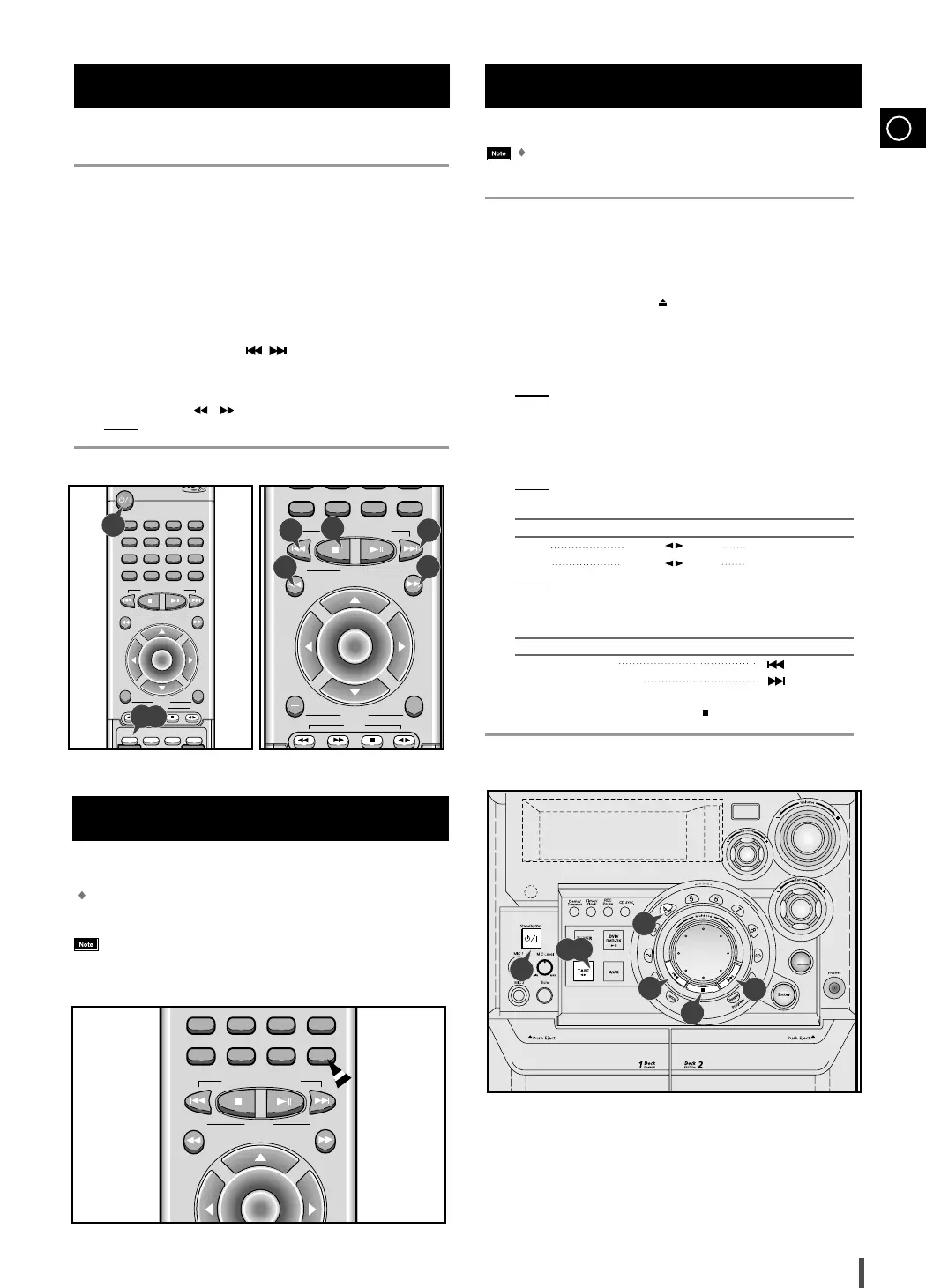
GB
26
You can improve the quality of radio reception by:
Testing the positions of the FM and AM(MW)/LW aerials before fixing
them permanently.
If reception from a specific FM radio station is poor, press the MO/ST
button. to switch from stereo mode to mono. The quality of the sound
will be improved.
You can listen to a stored radio station as follows:
Switch the system on by pressing Standby/On button.
Select the TUNER function by pressing TUNER button on remote control.
Select the required frequency band by pressing TUNER button on
the remote control or TUNER Band button again on the front panel.
Press the Tuning Mode button on the front panel of the unit “PRE-
SET” is displayed.
Turning Multi jog knob on the front panel left or right until the desired
station is found or press the / button to select the desired sta-
tion.
or
Select the desired station by pressing the station numeric stored,
using the Tuning or button on the remote control.
Result:
The desired station is now received.
Selecting a Stored Station
1
2
3
4
5
Improving Radio Reception
1 2 3 Mute
Disc Skip 0
DVD-OK/DVD/TUNER
Volume
Band
Deck 1/2
Timer On/Off
TUNER AUX
Sleep
Male/Female
Step
Melody
EQ
Cancel/Clear
4 56
789
Search Song
MO/ST
SET
Program
TAPE
Enter
+
Tuning
Down Up
Disc Skip 0
DVD-OK/DVD/TUNER
Volume
EQ
Cancel/Clear
MO/ST
TAPE
Enter
+
Tuning
Down Up
2,3
1
5
5
5
5
4
Disc Skip 0
DVD-OK/DVD/TUNER
EQ
Cancel/Clear
789
MO/ST
SET
Program
Enter
Tuning
Down Up
Always treat your cassettes with care; refer, if necessary, to
the section entitled “Precautions When Using Audio
Cassettes” on page 33.
Switch the system on by pressing the Standby/On button.
Select the TAPE function by pressing TAPE button on the front
panel.
Open either cassette deck 1 or 2 by pushing and releasing the deck
cover where PUSH EJECT ( ) is written.
Insert the pre-recorded cassette with the open edge of the tape
facing downward.
Close the deck by pushing on it until it clicks into place.
Result:
Depending on the deck selected, the 1 or 2 indication is
displayed in front of the counter numeric.
If you have inserted two cassettes, press the Deck 1/2 button on
the front panel or directly the Deck 1/2 button on the remote control
to select the cassette to be played.
Result:
Depending on the deck selected, the TAPE 1 or TAPE 2
indication is displayed.
To listen to... Press ...
Side A TAPE ( ) once DECK 1 and DECK 2
Side B TAPE ( ) twice DECK 2 (KD100/110)
Result:
The cassette starts playing.
When the cassette is stopped, select one of the following functions
as required.
To... Press ...
Rewind the cassette
Fast-forward the cassette
Cancel this function, press the Stop
( ) button
.
Listening to a Cassette
1
2
3
4
5
6
7
8
9
N
u
m
e
r
i
c
K
e
y
S
e
l
e
c
t
S
o
n
g
D
e
c
k
1
/
2
C
o
u
n
t
e
r
R
e
s
e
t
R
e
v
e
r
s
e
M
o
d
e
D
u
b
b
i
n
g
P
T
i
t
l
e
/
T
r
a
c
k
T
u
n
i
n
g
M
o
d
e
T
i
t
l
e
/
T
r
a
c
k
1
9
2,7
6
8
8
Bekijk gratis de handleiding van Samsung MAX-KDZ115, stel vragen en lees de antwoorden op veelvoorkomende problemen, of gebruik onze assistent om sneller informatie in de handleiding te vinden of uitleg te krijgen over specifieke functies.
Productinformatie
| Merk | Samsung |
| Model | MAX-KDZ115 |
| Categorie | Niet gecategoriseerd |
| Taal | Nederlands |
| Grootte | 7109 MB |







