Samsung MAX-KDZ115 handleiding
Handleiding
Je bekijkt pagina 24 van 38
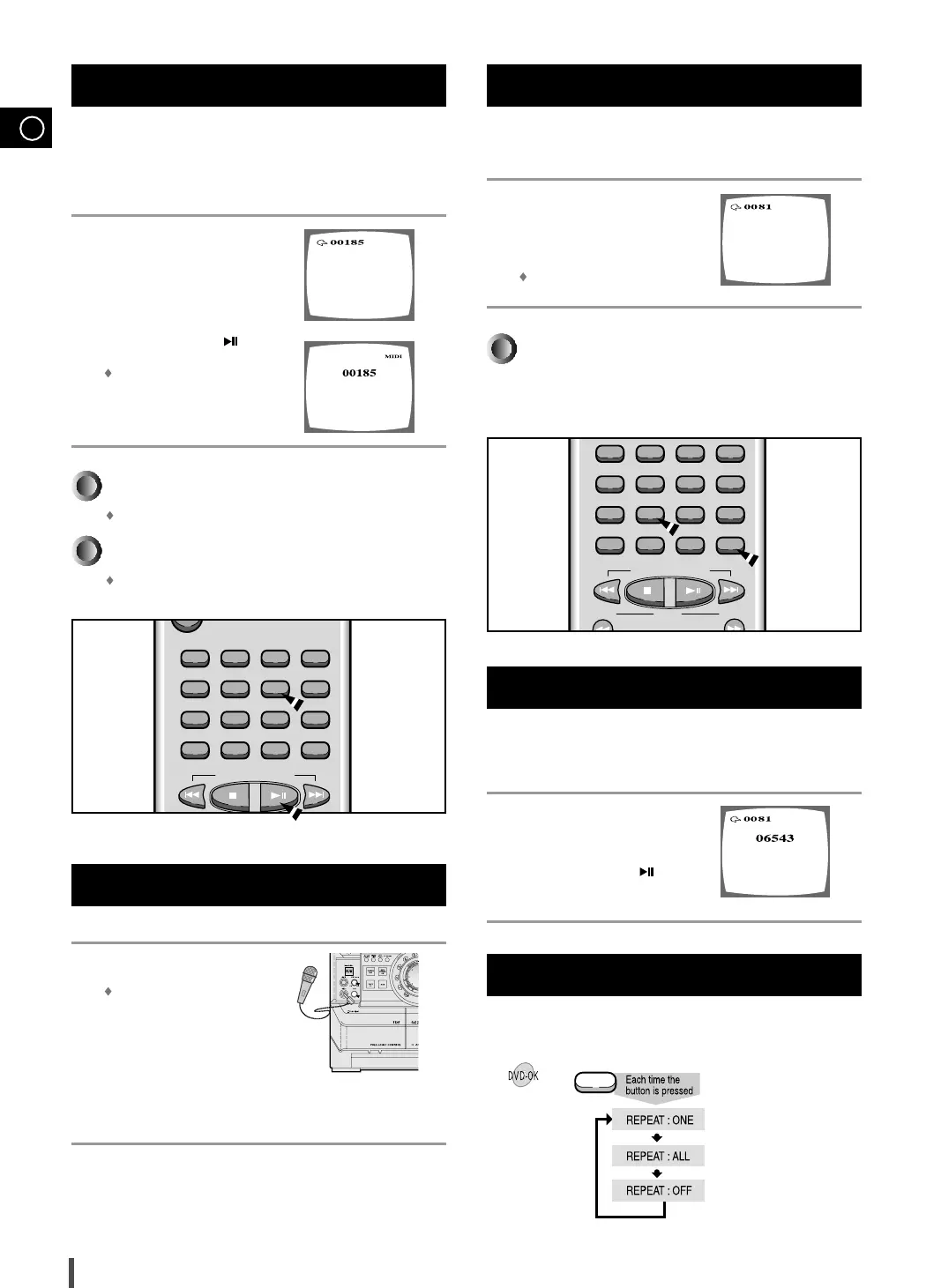
GB
23
Reserving Accompaniment Music
While the accompaniment is playing, you can reserve the next song
you want to sing.
Press the Repeat button.
Use the Numeric buttons (0-9) to
enter the numeric of the song
you want to reserve.
Press the Program/SET button.
The next song is reserved.
1
2
Enter the numeric of the song you have reserved.
Press the Cancel/Clear button.
1
2
Under a love’s sky gonna be with you
And no-one’s gonna be around
Priority Playing Accompaniment Music
DVD-OK Repeat Play
Even if there is a song already reserved, you can have the song you
want to sing to be played first.
Use the Numeric buttons (0-9)
to enter the numeric of the song
you want to reserve.
Press the Play/Pause( ) button.
1
2
Baby one more time
Singer : Britney Spears
To Cancel the Reservation
1 2 3 Mute
Disc Skip 0
DVD-OK/DVD/TUNER
EQ
Cancel/Clear
4 56
789
Search Song
MO/ST
SET
Program
Tuning
Down Up
Repeat
Playing DVD-OK Discs
You can enjoy the feeling of a karaoke bar in the comfort of your
home. Watch the video and sing along the lyrics displayed on the TV
screen against the accompaniment.
Connecting Microphone
Use the Numeric buttons (0-9) to
enter the numeric of the song
you want to play.
Press the Play/Pause( )
button or the Enter button.
The numeric and title of the song will
be displayed and the accompaniment
starts.
1
2
Can’t fight the moonlight
Singer : Leahn limes
Connect the microphone to the
MIC jack on the front panel.
You can connect up to two
microphones.
Turn the Mic Level to adjust the
volume.
Press the Echo button turn the
echo ON or OFF.
1
2
3
N
D
e
c
k
1
/
2
C
o
T
i
t
l
e
/
T
r
a
c
k
T
u
n
i
n
To Clear Incorrectly Entered Song Numeric
Press the Cancel/Clear button.
To Stop During Accompaniment
Press the Stop button.
1 2 3 Mute
Disc Skip 0
DVD-OK/DVD/TUNER
EQ
Cancel/Clear
4 56
789
Search Song
MO/ST
SET
Program
Bekijk gratis de handleiding van Samsung MAX-KDZ115, stel vragen en lees de antwoorden op veelvoorkomende problemen, of gebruik onze assistent om sneller informatie in de handleiding te vinden of uitleg te krijgen over specifieke functies.
Productinformatie
| Merk | Samsung |
| Model | MAX-KDZ115 |
| Categorie | Niet gecategoriseerd |
| Taal | Nederlands |
| Grootte | 7109 MB |







