Samsung MAX-KDZ115 handleiding
Handleiding
Je bekijkt pagina 21 van 38
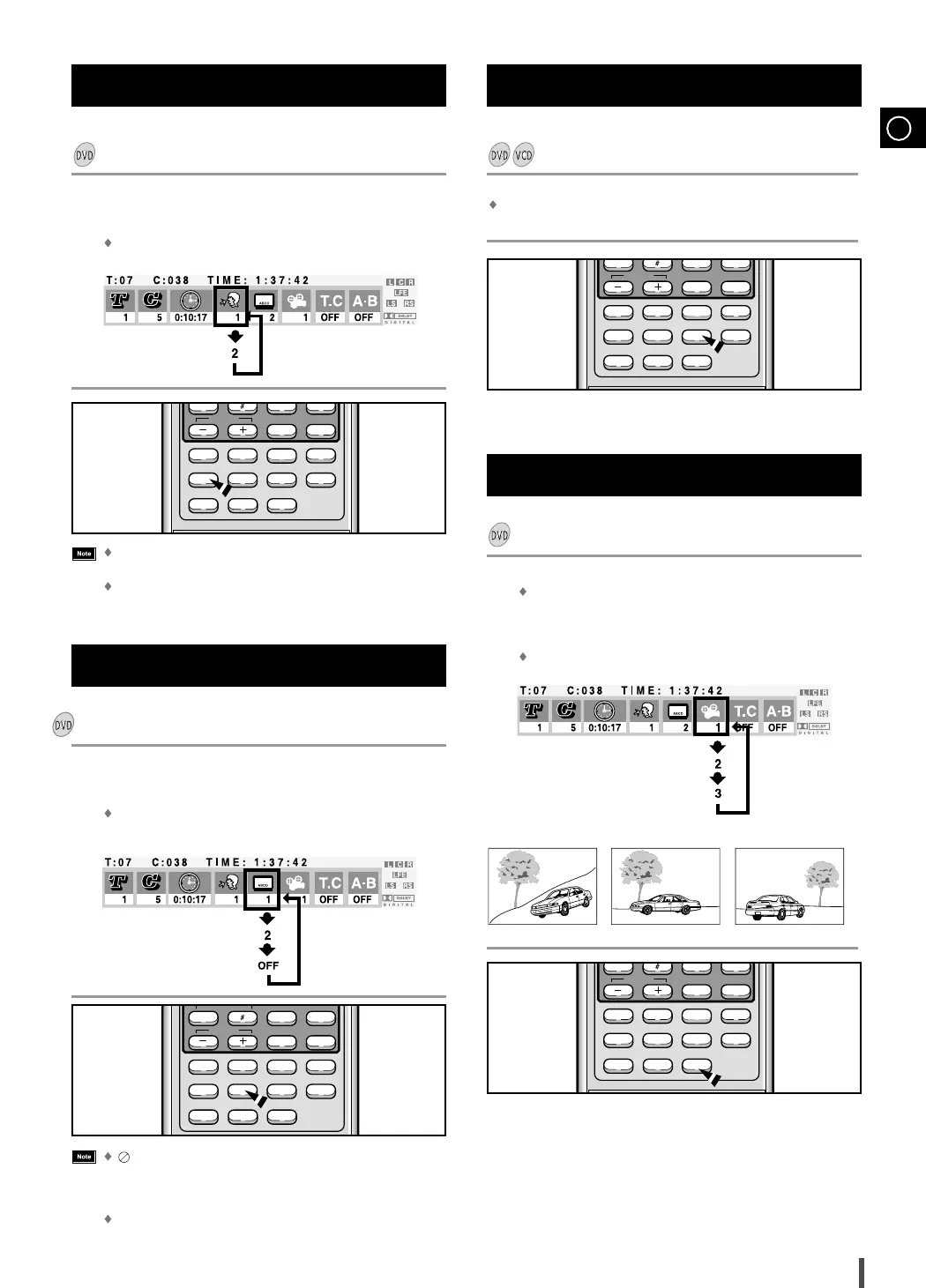
GB
20
Screen ZoomAudio Language
Press the Audio button.
Use °„°Â buttons to select the desired audio language.
Depending on the numeric of languages on a DVD disc, a different audio
language (KOREAN, ENGLISH, JAPANESE, etc.) can be selected.
Press the Zoom button.
Each time the Zoom button is pressed, the zoom function will switch
On/Off.
Angle
1
2
Subtitle Language
Press the Subtitle button.
Use °„°Â buttons to select the desired subtitle.
Depending on the numeric of subtitles on a DVD disc, a different subtitle
(KOREAN, ENGLISH, JAPANESE, etc.) can be selected. Select OFF to make
the subtitles disappear.
1
2
Press the Angle button
The multiple angle function only works with discs on which multi-
ple angles are recorded
Use
°„°Â
buttons to select the desired angle
The selection changes as follows: 1/3 --> 2/3 --> 3/3 --> Normal
1
2
Depending on the disc, you can also select DTS or DOLBY PRO
LOGIC.
To listen to DTS audio tracks, connect an amplifier with a built-in
DTS decoder to the Optical Out.
AH59-01049A
b
Menu Title
Audio
Display Setup Angle
FanfareScore
Subtitle
Zoom
Slow
Go To
Return
Tempo
appears on the TV screen!
If this symbol appears on the TV screen while buttons are being
operated, that operation is not possible with the disc currently
being played.
Depending on the disc, the Subtitle and Audio Language func-
tions may not work.
AH59-01049A
b
Key Control
RepeatHi-Light
Menu Title
Audio
Display Setup Angle
FanfareScore
Subtitle
Zoom
Slow
Go To
Return
Tempo
AH59-01049A
b
Menu Title
Audio
Display Setup Angle
FanfareScore
Subtitle
Zoom
Slow
Go To
Return
Tempo
AH59-01049A
b
Menu Title
Audio
Display Setup Angle
FanfareScore
Subtitle
Zoom
Slow
Go To
Return
Tempo
Bekijk gratis de handleiding van Samsung MAX-KDZ115, stel vragen en lees de antwoorden op veelvoorkomende problemen, of gebruik onze assistent om sneller informatie in de handleiding te vinden of uitleg te krijgen over specifieke functies.
Productinformatie
| Merk | Samsung |
| Model | MAX-KDZ115 |
| Categorie | Niet gecategoriseerd |
| Taal | Nederlands |
| Grootte | 7109 MB |







