Samsung LS17E34C handleiding
Handleiding
Je bekijkt pagina 19 van 46
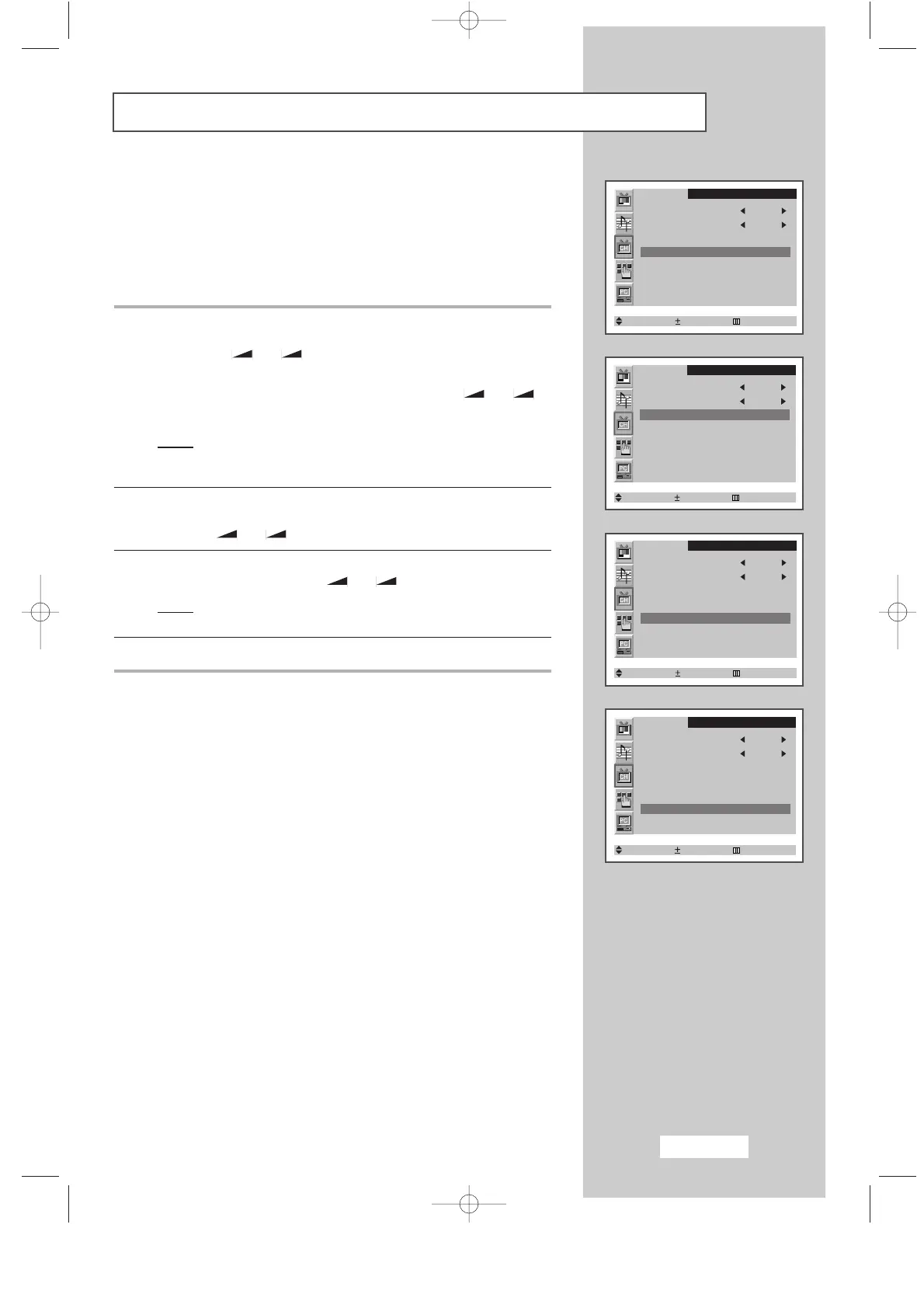
English-19
Storing Channels Manually
7 If you know the channel number to be stored, press the P▼ or P▲
button to select the Channel. Indicate the required number by
pressing the
-
or + button.
If you do not know the channel numbers, press the
P▼ or P▲ button
to select the
Search. Start the search by pressing the
-
or +
button.
Result
: The tuner scans the frequency range until the first
channel or the channel that you selected is received on
your screen.
8 To assign a programme number to a channel, select the Program
by pressing the P▼ or P▲ button.
Press the
-
or + button to find the correct number.
9 Press the P▼ or P▲ button to select the Store
.
Select the OK by pressing the
-
or + button
.
Result: The channel and associated programme number are
stored.
10 Repeat Steps 7 to 9 for each channel to be stored.
Channel
Colour system AUTO
Sound system BG
Search 471MHz
Channel C4
Program P1
Store ?
Select Adjust Exit
Channel
Colour system AUTO
Sound system BG
Search 471MHz
Channel C4
Program P1
Store ?
Select Adjust Exit
Channel
Colour system AUTO
Sound system BG
Search 471MHz
Channel C4
Program P1
Store ?
Select Adjust Exit
Channel
Colour system AUTO
Sound system BG
Search 471MHz
Channel C4
Program P1
Store OK
Select Adjust Exit
BN68-00438G-01Eng-AS15CO 6/17/03 1:48 PM Page 19
Bekijk gratis de handleiding van Samsung LS17E34C, stel vragen en lees de antwoorden op veelvoorkomende problemen, of gebruik onze assistent om sneller informatie in de handleiding te vinden of uitleg te krijgen over specifieke functies.
Productinformatie
| Merk | Samsung |
| Model | LS17E34C |
| Categorie | Niet gecategoriseerd |
| Taal | Nederlands |
| Grootte | 6497 MB |







