Samsung LE40A569P4W handleiding
Handleiding
Je bekijkt pagina 3 van 5
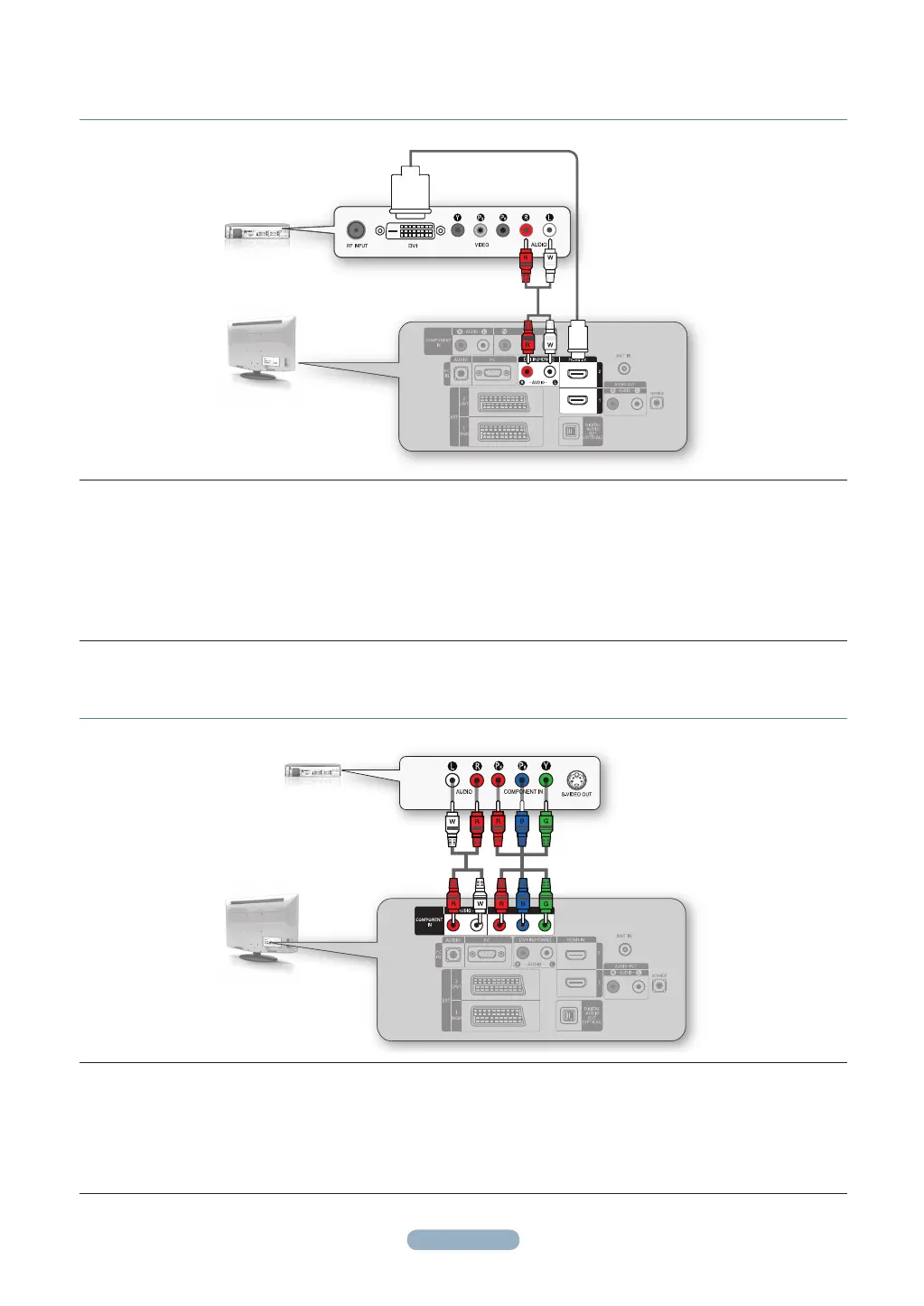
English - 2
ConneCting a Cable box/Satellite reCeiver (Set-top box)
via Dvi
ConneCting a Cable box/Satellite reCeiver (Set-top box)
via CoMponent CableS
Cable box/Satellite
reCeiver(Set-top box)
rear panel
tv rear panel
1
2
tv rear panel
Cable box/Satellite
reCeiver (Set-top box)
rear panel
12
1.
Connect an HDMI Cable(Not supplied) between the HDMI IN 2 jack on the TV and the HDMI jack on the Cable
Box/Satellite receiver (Set-Top Box).
2.
Connect Audio Cables(Not supplied) between the DVI IN (HDMI 2) [R-AUDIO-L] jack on the TV and the Cable
Box/Satellite receiver (Set-Top Box).
When using an HDMI/DVI cable(Not supplied) connection, you must use the HDMI IN2 jack.
N
1.
Connect a Component Cable(Not supplied) between the COMPONENT IN [Y, PB, PR ] jacks on the TV and the
COMPONENT jacks on the Cable Box/Satellite receiver (Set-Top Box).
2.
Connect Audio Cables(Not supplied) between the COMPONENT IN [R-AUDIO-L] jacks on the TV and the AUDIO
OUT jacks on the Cable Box/Satellite receiver (Set-Top Box).
Pearl-WEurope iDTV-00Eng-0319.in2 2 2008-03-19 �� 9:21:47
Bekijk gratis de handleiding van Samsung LE40A569P4W, stel vragen en lees de antwoorden op veelvoorkomende problemen, of gebruik onze assistent om sneller informatie in de handleiding te vinden of uitleg te krijgen over specifieke functies.
Productinformatie
| Merk | Samsung |
| Model | LE40A569P4W |
| Categorie | Niet gecategoriseerd |
| Taal | Nederlands |
| Grootte | 1344 MB |







