Handleiding
Je bekijkt pagina 23 van 38
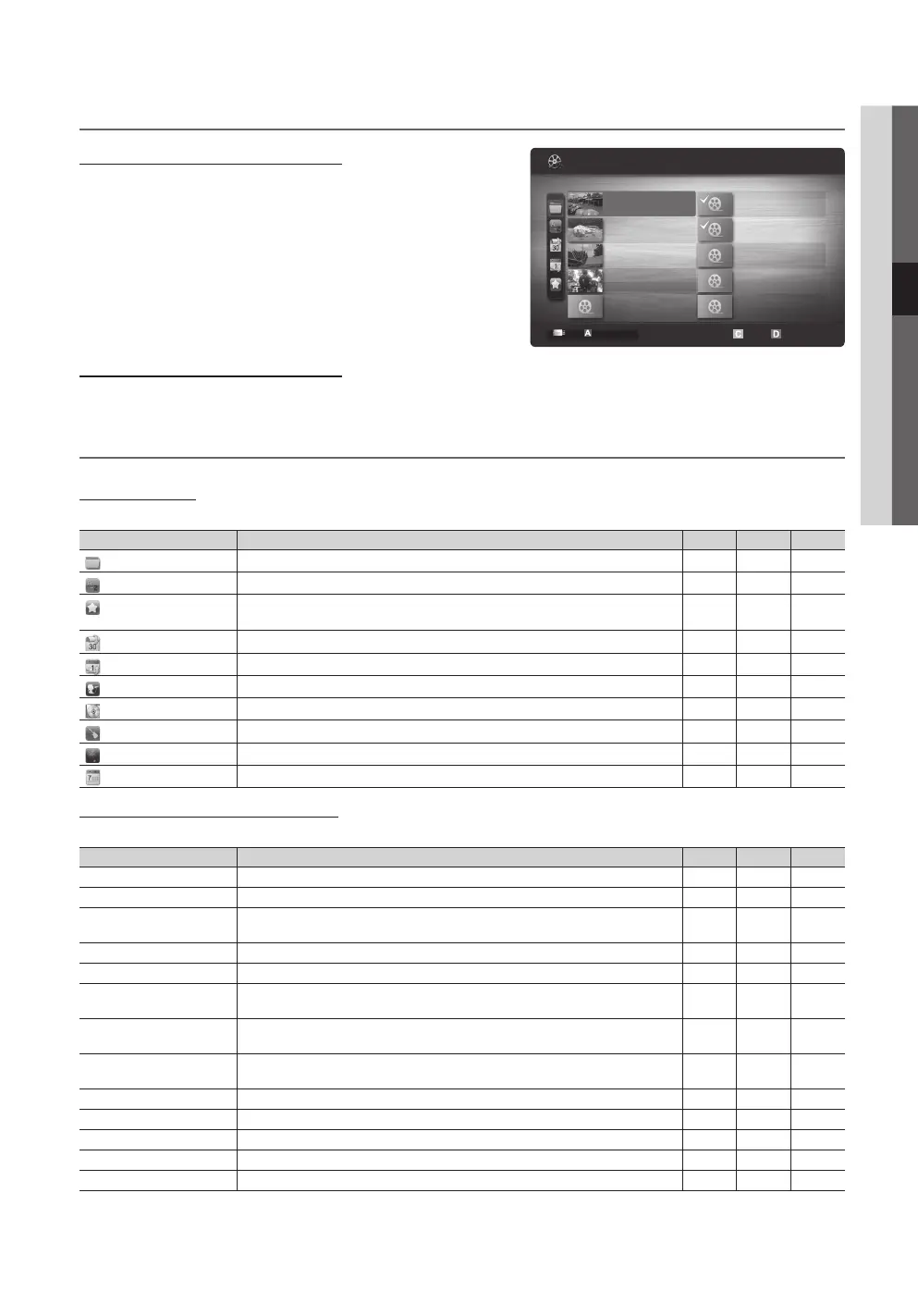
23
English
04 Advanced Features
Playing Multiple Files ¦
Playing selected video/music/photo files
1. Press the Yellow button in the file list to select the desired file.
2. Repeat the above operation to select multiple files.
NOTE
✎
The
x
c
mark appears to the left of the selected files.
To cancel a selection, press the Yellow button again.
x
To deselect all selected files, press the
x
TOOLS button
and select Deselect All.
3. Press the TOOLS button and select Play Selected Contents.
Playing the video/music/photo file group
1. While a file list is displayed, move to any file in desired group.
2. Press the TOOLS button and select Play Current Group.
Media Play - Additional Functions ¦
Sorting the file list
Press the Blue button in the file list to sort the files.
Category Operation Videos Music Photos
Basic View
Displays the whole folder. You can view the photo by selecting the folder.
c c c
Title
Sorts and displays the file title in Symbol/Number/Alphabet/Special order.
c c c
Preference
Sorts and displays the file by preference. You can change the file preference in the file
list section using the Green button.
c c c
Latest Date
Sorts and shows files by the latest date.
c c
Earliest Date
Sorts and shows files by the earliest date.
c c
Artist
Sorts the music file by artist in alphabetical order.
c
Album
Sorts the music file by album in alphabetical order.
c
Genre
Sorts music files by the genre.
c
Mood
Sorts music files by the mood. You can change the music mood information.
c
Monthly
Sorts and shows photo files by month.
c
Videos/Music/Photos Play Option menu
During playing a file, press the TOOLS button.
Category Operation Videos Music Photos
Title You can move the other file directly.
c
Repeat Mode You can play movie and music files repeatedly.
c c
Picture Size
(Mode1 / Mode2 / Original)
You can adjust the picture size to your preference.
c
Picture Setting You can adjust the picture setting. (p. 11, 12, 13)
c c
Sound Setting You can adjust the sound setting. (p. 14, 15)
c c c
Subtitle Setting You can play the video with Subtitles. This function only works if the subtitles are the
same file name as the video.
c
Audio You can enjoy video in one of supported languages as required. The function is only
enabled when stream-type files which support multiple audio formats are played.
c
Stop Slide Show /
Start Slide Show
You can start or stop a Slide Show.
c
Slide Show Speed You can select the slide show speed during the slide show.
c
Background Music You can set and select background music when watching a Slide Show.
c
Zoom You can zoom into images in full screen mode.
c
Rotate You can rotate images in full screen mode.
c
Information You can see detailed information about the played file.
c c c
1/1
/Movie 01.avi
SUM
Movie 01.avi
Jan.10.2010
Jan.10.2010
Jan.10.2010
Jan.10.2010
Jan.10.2010
Jan.10.2010
Jan.10.2010
Jan.10.2010
Jan.10.2010
Jan.10.2010
Movie 03.avi
Movie 05.avi
Movie 07.avi
Movie 09.avi
Movie 02.avi
Movie 04.avi
Movie 06.avi
Movie 08.avi
Movie 10.avi
Change Device
Select Sorting
T
Tools
Videos
2 les selected page
BN68-02594A_NEW.indb 23 2010-02-24 �� 10:57:18
Bekijk gratis de handleiding van Samsung LA52C530F1R, stel vragen en lees de antwoorden op veelvoorkomende problemen, of gebruik onze assistent om sneller informatie in de handleiding te vinden of uitleg te krijgen over specifieke functies.
Productinformatie
| Merk | Samsung |
| Model | LA52C530F1R |
| Categorie | Televisie |
| Taal | Nederlands |
| Grootte | 5913 MB |







