Samsung LA46B532P7V handleiding
Handleiding
Je bekijkt pagina 23 van 35
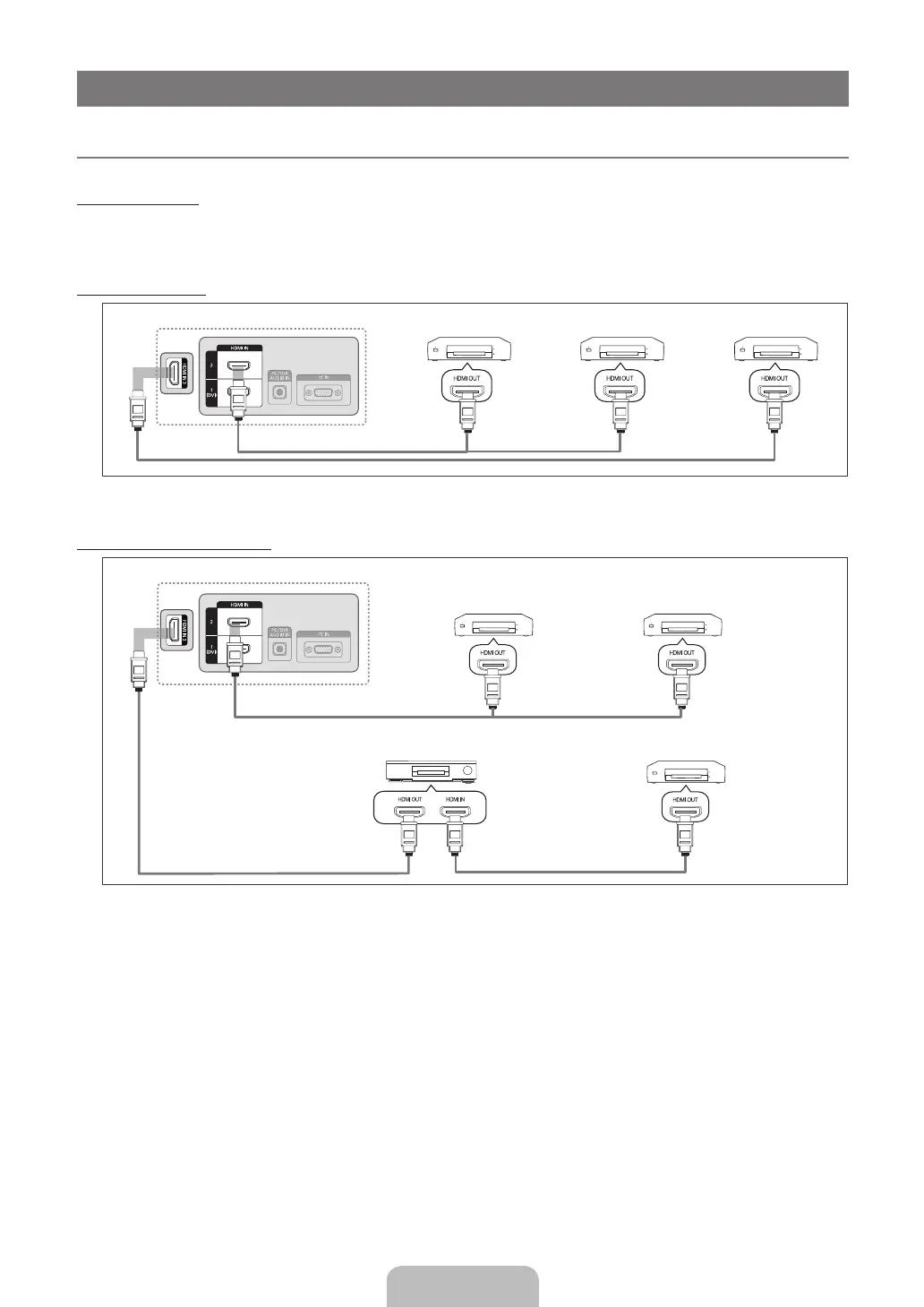
English - 21
ANYNET
+
Connecting Anynet
+
Devices
What is Anynet
+
?
Anynet
+
is a function that enables you to control all connected Samsung devices that support Anynet+ with your Samsung TV’s
remote. The Anynet
+
system can be used only with Samsung devices that have the Anynet
+
feature. To be sure your Samsung
device has this feature, check if there is an Anynet
+
logo on it.
To connect to a TV
1. Connect the HDMI IN (1(DVI), 2 or 3) jack on the TV and the HDMI OUT jack of the corresponding Anynet
+
device using an
HDMI cable.
To connect to Home Theatre
1. Connect the HDMI IN (1(DVI), 2 or 3) jack on the TV and the HDMI OUT jack of the corresponding Anynet+ device using an
HDMI cable.
2.
Connect the HDMI IN jack of the home theatre and the HDMI OUT jack of the corresponding Anynet+ device using an HDMI
cable.
Connect only one Home Theatre.
You can connect an Anynet
+
device using the HDMI 1.3 cable. Some HDMI cables may not support Anynet
+
functions.
Anynet
+
works when the AV device supporting Anynet
+
is in the Standby or On status.
Anynet
+
supports up to 12 AV devices in total. Note that you can connect up to 3 devices of the same type.
¦
N
N
N
N
Anynet
+
Device 1
HDMI 1.3 Cable
Anynet
+
Device 2 Anynet
+
Device 3
TV
HDMI 1.3 Cable
HDMI 1.3 Cable
Anynet
+
Device 1
HDMI 1.3 Cable
Anynet
+
Device 3
TV
HDMI 1.3 Cable
Anynet
+
Device 2
HDMI 1.3 Cable
HDMI 1.3 Cable
Home Theatre
[530]BN68-02396B-01Eng.indb 21 2009-08-31 �� 7:58:20
Bekijk gratis de handleiding van Samsung LA46B532P7V, stel vragen en lees de antwoorden op veelvoorkomende problemen, of gebruik onze assistent om sneller informatie in de handleiding te vinden of uitleg te krijgen over specifieke functies.
Productinformatie
| Merk | Samsung |
| Model | LA46B532P7V |
| Categorie | Niet gecategoriseerd |
| Taal | Nederlands |
| Grootte | 4447 MB |







