Samsung HG32AB690QW handleiding
Handleiding
Je bekijkt pagina 14 van 53
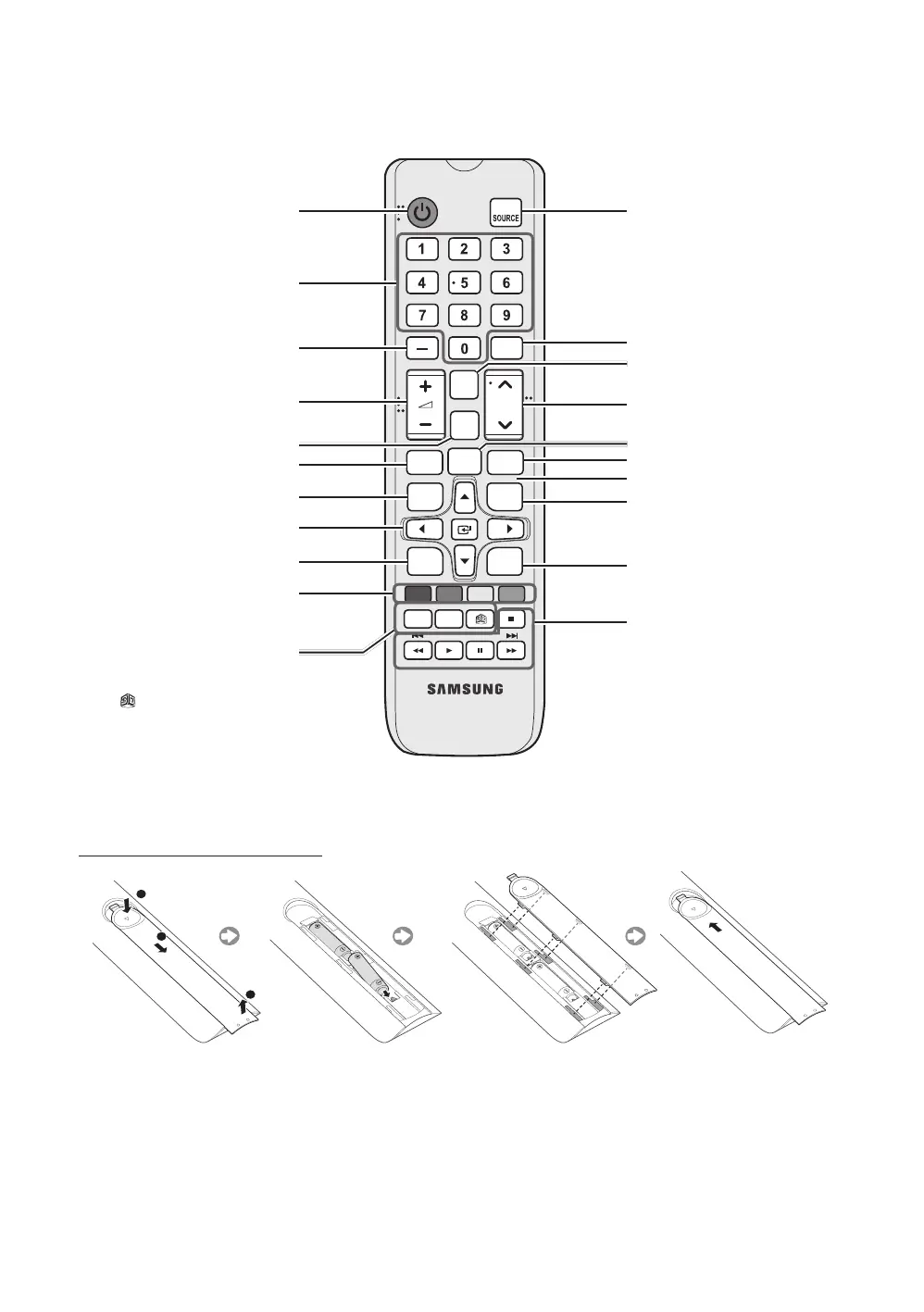
14
English
Installing batteries (Battery size: AAA)
X
Z
Y
After you have installed the batteries, use a screwdriver to screw in the screw that holds the battery cover closed.
(The Remocon may vary depending on the model.)
✎
NOTE
x
Use the remote control within 23 feet of the TV.
x
B
right light may affect the performance of the remote control. Avoid using nearby special fluorescent light or neon signs.
x
The colour and shape may vary depending on the model.
(CHINA model)
A B C D
DUAL
ALARM
返回 退出
工具
项目
主页
静音
频道
列表
显示
频道
节目源
回看
CH
TOOLS
MENU HOME
CONTENT
CLOCK
CH LIST
MUTE
INFO
EXIT
RETURN
PRE-CH
立体声切换闹钟
Turns the TV on and off.
Display and select available video sources.
Change channels.
View the My Downloads.
HB690 & HB890 do not support this function
Press to display information on the TV
screen.
Exit the menu.
Use these buttons in the Contents Home.
Swich to the HOME Screen.
Cut off the sound temporarily.
Return to the previous channel.
Have direct access to channels
Alternately selects Teletext, Double or Mix.
Adjust the volume.
Display channel list on the screen.
Quickly select frequently used functions.
Return to the previous menu.
Buttons in the Channel list, Contents Home
menu, etc.
Select on-screen menu items and
change menu values.
Display the main on-screen menu.
ALARM: Enter the hour you want the TV
to turn on.
DUAL: Sound effect selection.
: Turns the 3D image on or off.
Bekijk gratis de handleiding van Samsung HG32AB690QW, stel vragen en lees de antwoorden op veelvoorkomende problemen, of gebruik onze assistent om sneller informatie in de handleiding te vinden of uitleg te krijgen over specifieke functies.
Productinformatie
| Merk | Samsung |
| Model | HG32AB690QW |
| Categorie | Niet gecategoriseerd |
| Taal | Nederlands |
| Grootte | 6262 MB |







