Handleiding
Je bekijkt pagina 74 van 313
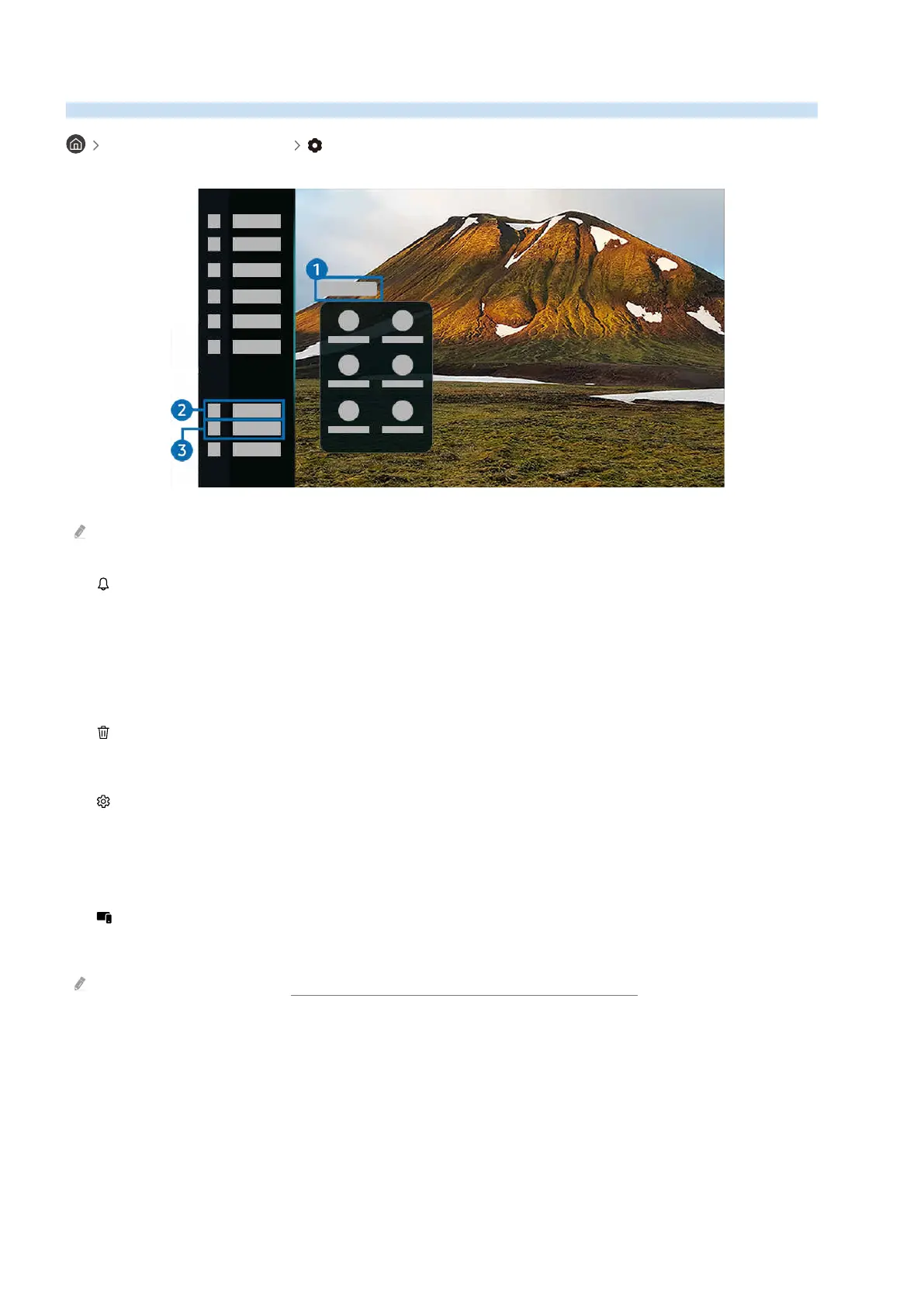
About the Settings Home Screen
Manage external devices connected to the TV, and congure settings for various functions available on the TV.
left directional button Settings
The image on your TV may differ from the image above depending on the model and geographical area.
1. Notication
You can view a list of notications for all events that occur on your TV. A notication appears on the screen when it
is time to schedule viewing, schedule recording, etc.
If you move the focus to Notication, and then press the Select button, a notication window appears on the right
and the following functions are available:
• Delete All
You can delete all your notications.
• Settings
You can select services you want to be notied about.
When you select Allow sound, notications are displayed with a notication sound.
2. Connected Devices
Select an external device that is connected to the TV.
For more information, refer to "Switching between external devices connected to the TV".
- 74 -
Bekijk gratis de handleiding van Samsung GQ98QN990FT, stel vragen en lees de antwoorden op veelvoorkomende problemen, of gebruik onze assistent om sneller informatie in de handleiding te vinden of uitleg te krijgen over specifieke functies.
Productinformatie
| Merk | Samsung |
| Model | GQ98QN990FT |
| Categorie | Televisie |
| Taal | Nederlands |
| Grootte | 27775 MB |







