Handleiding
Je bekijkt pagina 47 van 313
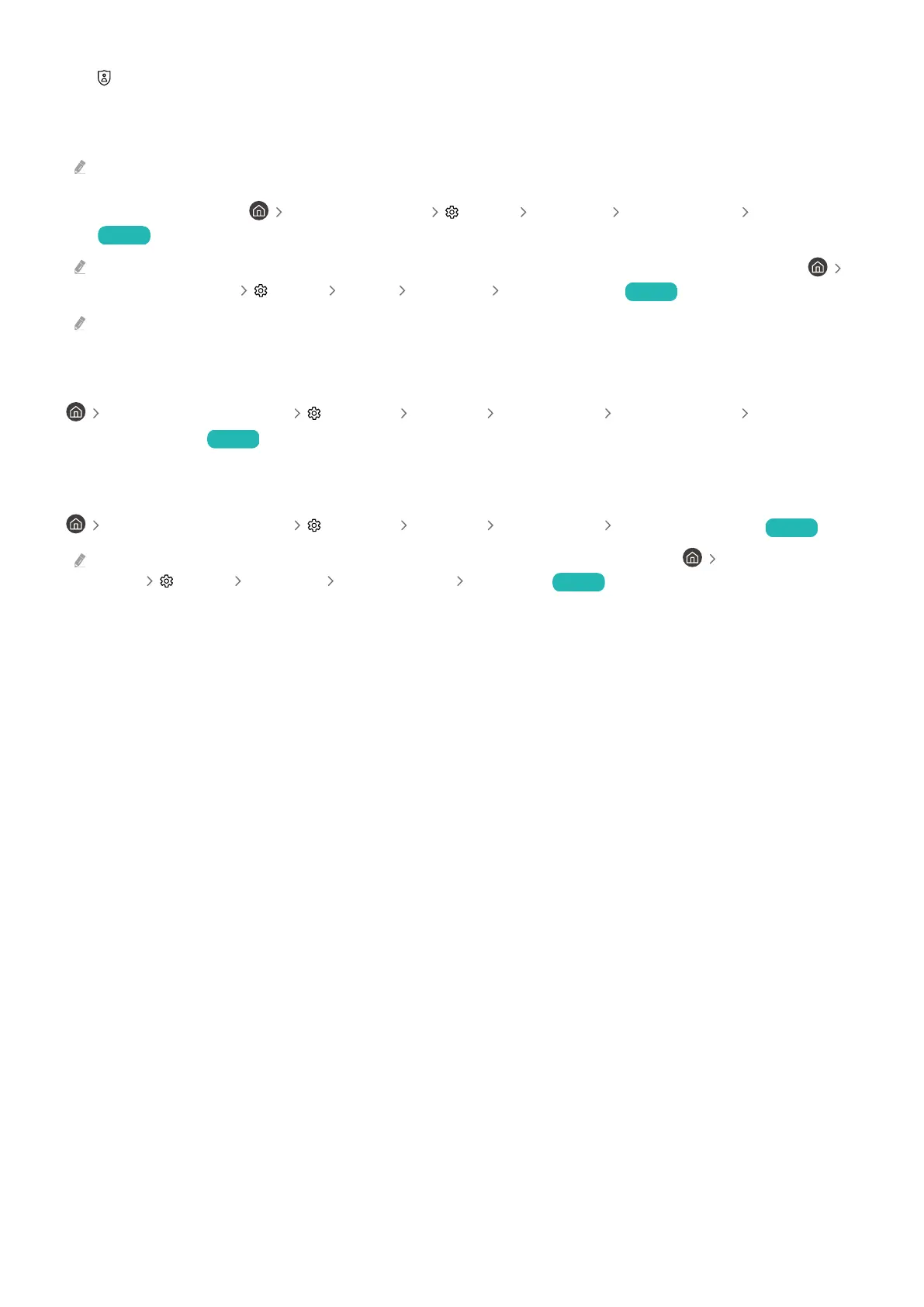
8. Privacy Choices
From your TV, easily manage the privacy policy regarding services related to Smart Hub and verify how personal
information is protected.
To use Smart Hub, you must agree to the Smart Hub service agreement and the collection and use of personal information.
Without giving consent, you cannot use the additional features and services. You can view the entire text of the Terms &
Privacy by navigating to left directional button Settings All Settings General & Privacy Terms & Privacy.
Try Now
In order to rescind your consent to mandatory terms and conditions related to Smart Hub, launch Reset Smart Hub (
left directional button Settings Support Device Care Reset Smart Hub). Try Now
This function may not be supported depending on the model or geographical area.
Testing Smart Hub connections
left directional button Settings Support Device Care Self Diagnosis Smart Hub
Connection Test Try Now
Resetting Smart Hub
left directional button Settings Support Device Care Reset Smart Hub Try Now
You can reset the Smart Hub settings. To reset Smart Hub, enter the PIN. You can set the PIN in left directional
button Settings All Settings General & Privacy Change PIN. Try Now
- 47 -
Bekijk gratis de handleiding van Samsung GQ98QN990FT, stel vragen en lees de antwoorden op veelvoorkomende problemen, of gebruik onze assistent om sneller informatie in de handleiding te vinden of uitleg te krijgen over specifieke functies.
Productinformatie
| Merk | Samsung |
| Model | GQ98QN990FT |
| Categorie | Televisie |
| Taal | Nederlands |
| Grootte | 27775 MB |







