Handleiding
Je bekijkt pagina 4 van 52
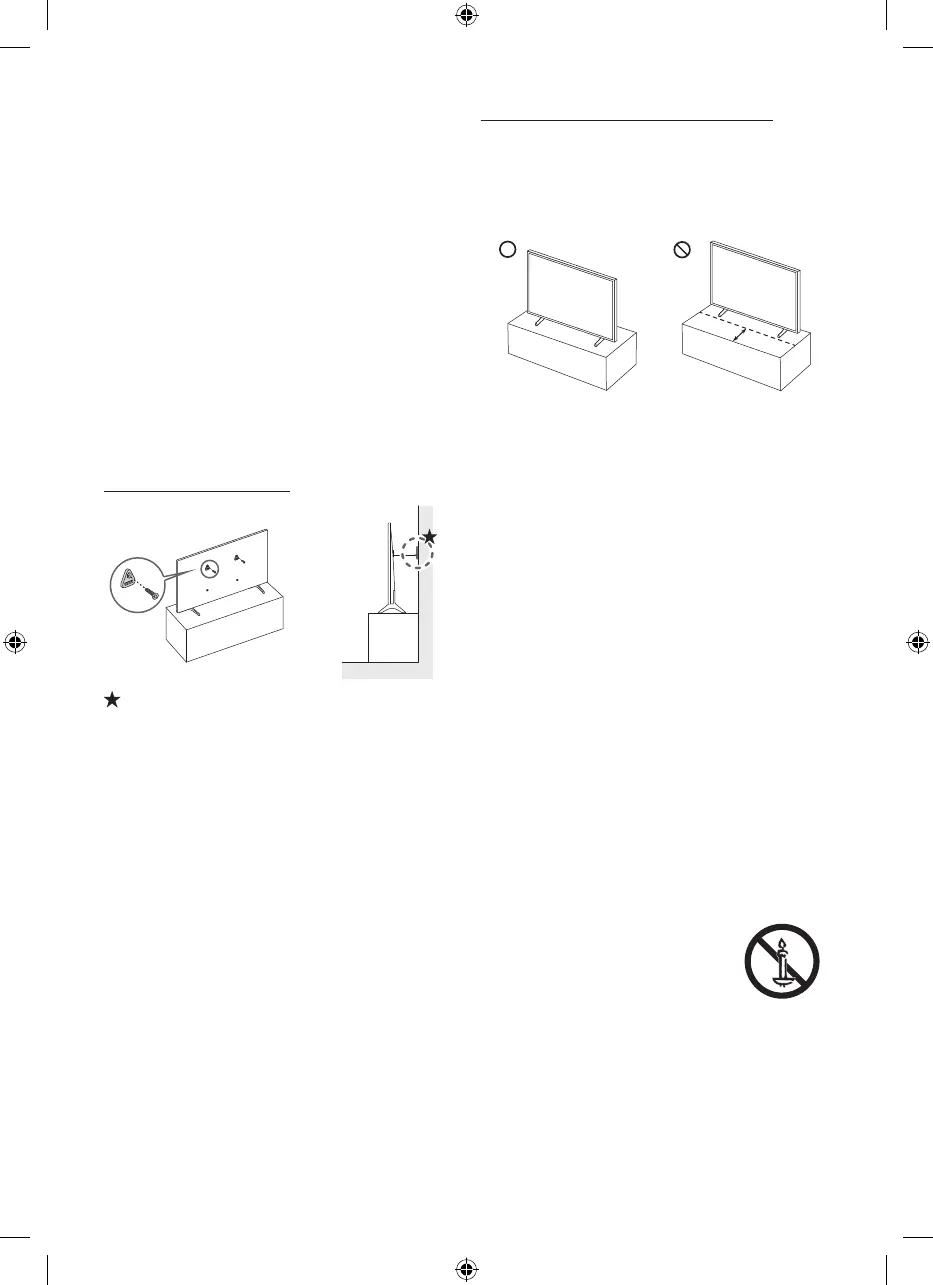
• Always route cords and cables connected to your
television so they cannot be tripped over, pulled or
grabbed.
• Never place a television set in an unstable location.
• Never place the television set on tall furniture (for
example, cupboards or bookcases) without anchoring both
the furniture and the television set to a suitable support.
• Never place the television set on cloth or other materials
that may be located between the television set and
supporting furniture.
• Never place items that might tempt to climb, such as
toys and remote controls, on the top of the television or
furniture on which the television is placed.
If the existing television set is going to be retained and
relocated, the same considerations as above should be
applied.
• When you have to relocate or lift the TV for replacement
or cleaning, be sure not to pull out the stand.
Preventing the TV from falling
: Wall-anchor (not supplied)
1. Using the appropriate screws, firmly fasten a set of
brackets to the wall. Confirm that the screws are firmly
attached to the wall.
– You may need additional material such as wall anchors
depending on the type of wall.
2. Using the appropriately sized screws, firmly fasten a set of
brackets to the TV.
– For the screw specifications, refer to the standard
screw part in the table on the Unpacking and
Installation Guide.
3. Connect the brackets fixed to the TV and the brackets
fixed to the wall with a durable, heavy-duty string, and
then tie the string tightly.
– Install the TV near the wall so that it does not fall
backwards.
– Connect the string so that the brackets fixed to the
wall are at the same height as or lower than the
brackets fixed to the TV.
Precautions when installing the TV with a stand
(The Frame only)
When you install the TV with a stand, avoid placing the stand
on the back part of the table surface. Failure to do so may
cause the motion sensor at the bottom of the TV not to work
properly.
Operation
• This apparatus uses batteries. In your community, there
might be environmental regulations that require you to
dispose of these batteries properly. Please contact your
local authorities for disposal or recycling information.
• Store the accessories (remote control, batteries, or etc.) in
a location safely out of the reach.
• Do not drop or strike the product. If the product is
damaged, disconnect the power cord and contact a
Samsung service centre.
• Do not dispose of remote control or batteries in a fire.
• Do not short-circuit, disassemble, or overheat the
batteries.
• After removing the screen protective film, never remove
the Polarising film.
– If the protective film removal label is not found, the
protective film has already been removed.
• CAUTION: There is danger of an explosion if you replace
the batteries used in the remote with the wrong type of
battery. Replace only with the same or equivalent type.
• WARNING - Do not use liquid fumigators containing
chemicals, such as mosquito repellent or air freshener,
around the product.
– If steam comes in contact with the product surface or
enters the product, it may cause stains or malfunction.
• WARNING - TO PREVENT THE SPREAD OF
FIRE, KEEP CANDLES AND OTHER ITEMS
WITH OPEN FLAMES AWAY FROM THIS
PRODUCT AT ALL TIMES.
English - 4
Bekijk gratis de handleiding van Samsung GQ75QN900FT, stel vragen en lees de antwoorden op veelvoorkomende problemen, of gebruik onze assistent om sneller informatie in de handleiding te vinden of uitleg te krijgen over specifieke functies.
Productinformatie
| Merk | Samsung |
| Model | GQ75QN900FT |
| Categorie | Televisie |
| Taal | Nederlands |
| Grootte | 5791 MB |







