Handleiding
Je bekijkt pagina 309 van 313
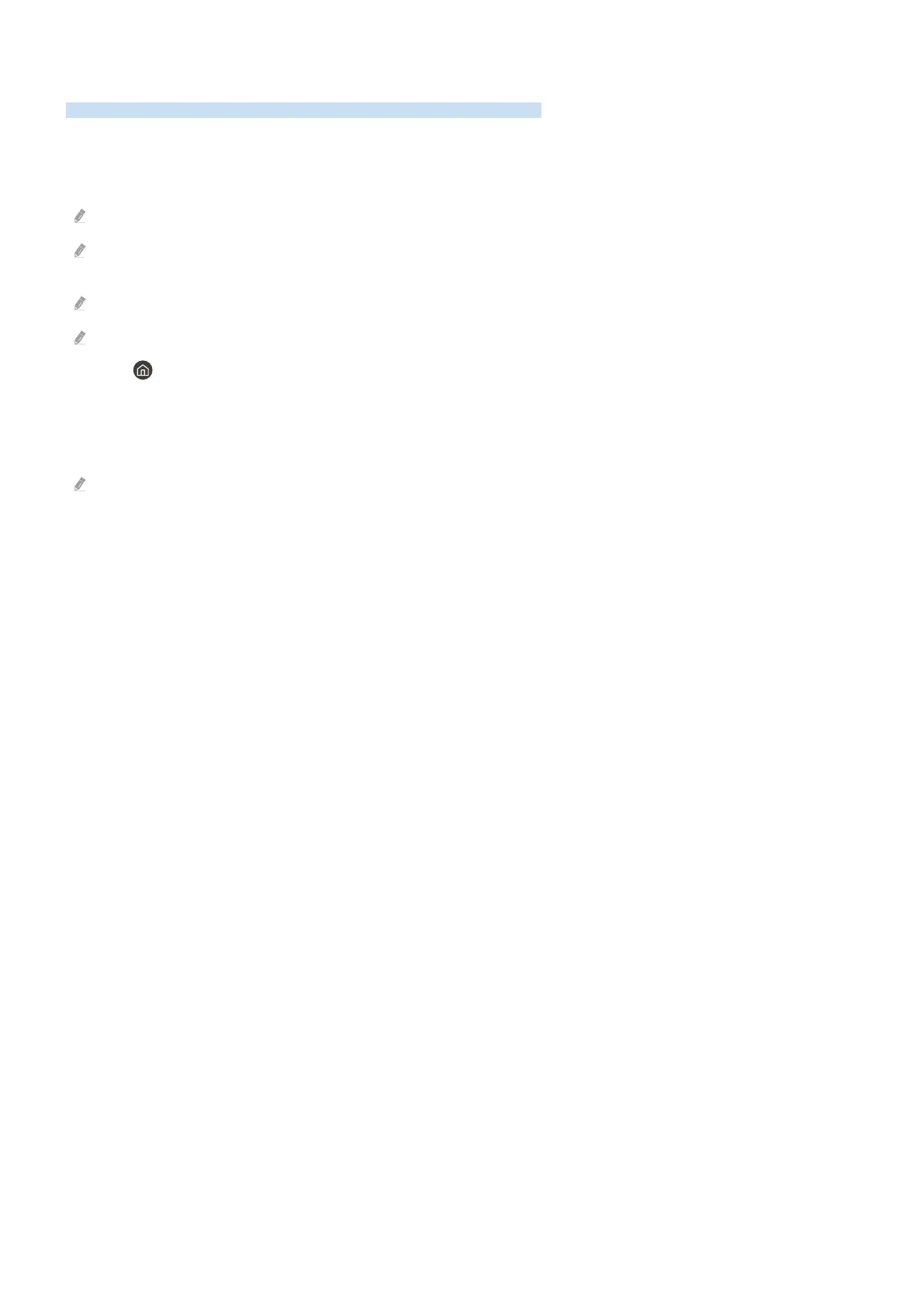
Using Smart Hub
Learn how to use Smart Hub to access apps, games, movies and more.
Smart Hub
Use a variety of Smart Hub content offered by your Samsung TV.
Some Smart Hub services are for pay services.
To use smart functions, you should connect to a network, agree to the terms and conditions, and log in with your Samsung
account.
Some Smart Hub features may not be supported depending on the service provider, language or geographical area.
Smart Hub service outages can be caused by disruptions in your Internet service.
Press the button. You are redirected to the Home Screen of the content you are currently using. Press the left
directional button, and try moving the focus to other items.
Use a variety of Smart Hub content, as follows: Samsung Account, Search, Ambient or Art, Samsung Daily+, Game,
Home, Settings, Privacy Choices
Supported Smart Hub content may vary depending on the model and geographical area.
- 309 -
Bekijk gratis de handleiding van Samsung GQ75Q7F2AU, stel vragen en lees de antwoorden op veelvoorkomende problemen, of gebruik onze assistent om sneller informatie in de handleiding te vinden of uitleg te krijgen over specifieke functies.
Productinformatie
| Merk | Samsung |
| Model | GQ75Q7F2AU |
| Categorie | Televisie |
| Taal | Nederlands |
| Grootte | 27775 MB |







