Handleiding
Je bekijkt pagina 190 van 313
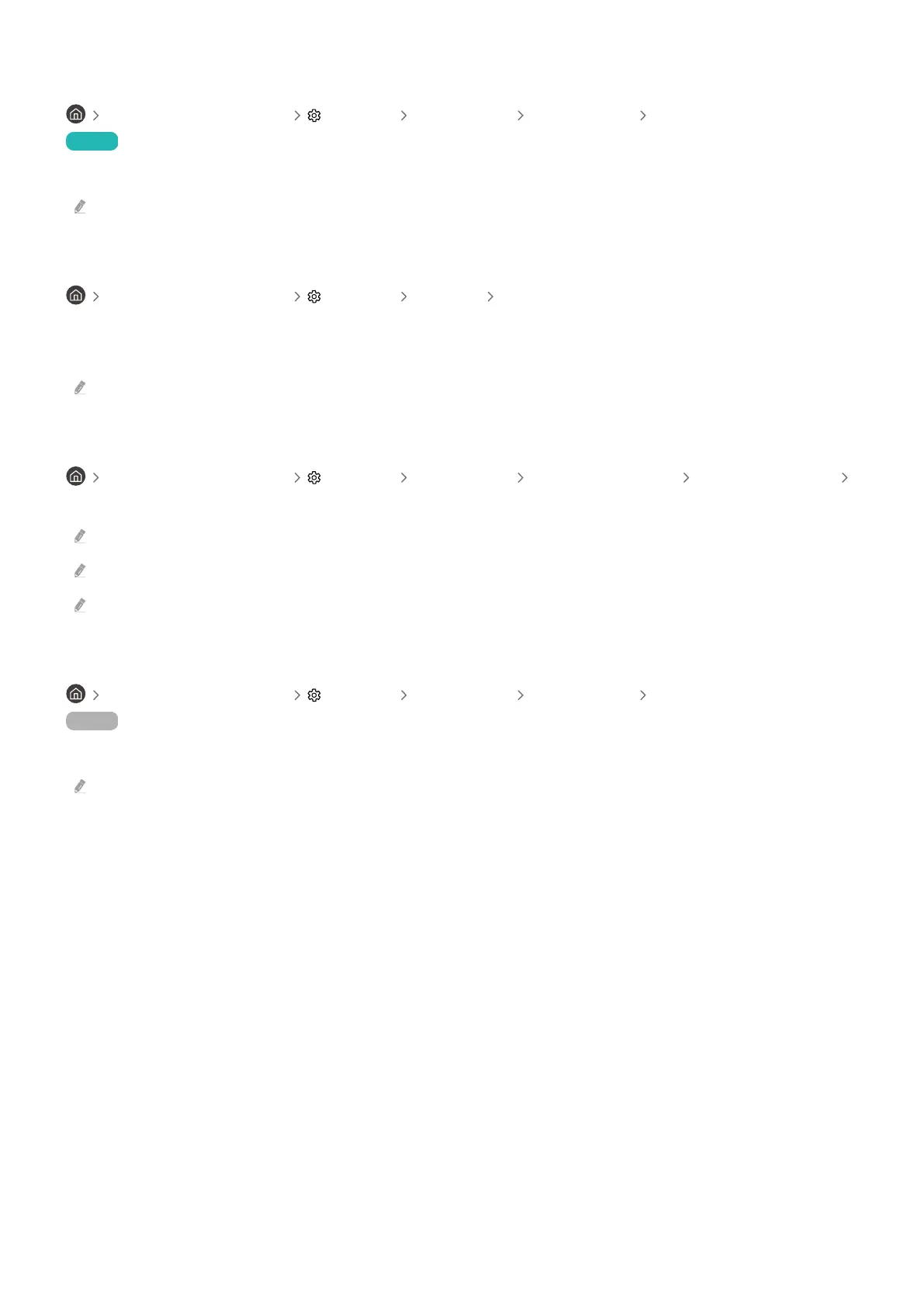
Using AirPlay
left directional button Settings All Settings Connections Apple AirPlay Settings
Try Now
You can use AirPlay to view content from your iPhone, iPad or Mac on the TV screen.
This function may not be supported depending on the model or geographical area.
Using the Maintenance Mode
left directional button Settings Support Maintenance Mode
Protect your personal information while the TV is repaired or used by someone else. Once service mode turns on,
access to the apps or content is blocked. To back up data in which settings are saved, connect a USB stick to the TV.
This function may not be supported depending on the model.
Using the Cold Weather Mode
left directional button Settings All Settings General & Privacy System Manager
Cold Weather Mode
This function is supported only in The Terrace.
For more information on Cold Weather Mode, refer to the user manual that came with the TV.
The menu name may differ depending on the model.
Using the Google Cast
left directional button Settings All Settings Connections Google Cast Settings
Try Now
Cast lms, music, shows, and more from your mobile devices or computer to this Screen with Google Cast.
This function may not be supported depending on the model.
- 190 -
Bekijk gratis de handleiding van Samsung GQ75Q7F2AU, stel vragen en lees de antwoorden op veelvoorkomende problemen, of gebruik onze assistent om sneller informatie in de handleiding te vinden of uitleg te krijgen over specifieke functies.
Productinformatie
| Merk | Samsung |
| Model | GQ75Q7F2AU |
| Categorie | Televisie |
| Taal | Nederlands |
| Grootte | 27775 MB |







