Handleiding
Je bekijkt pagina 150 van 313
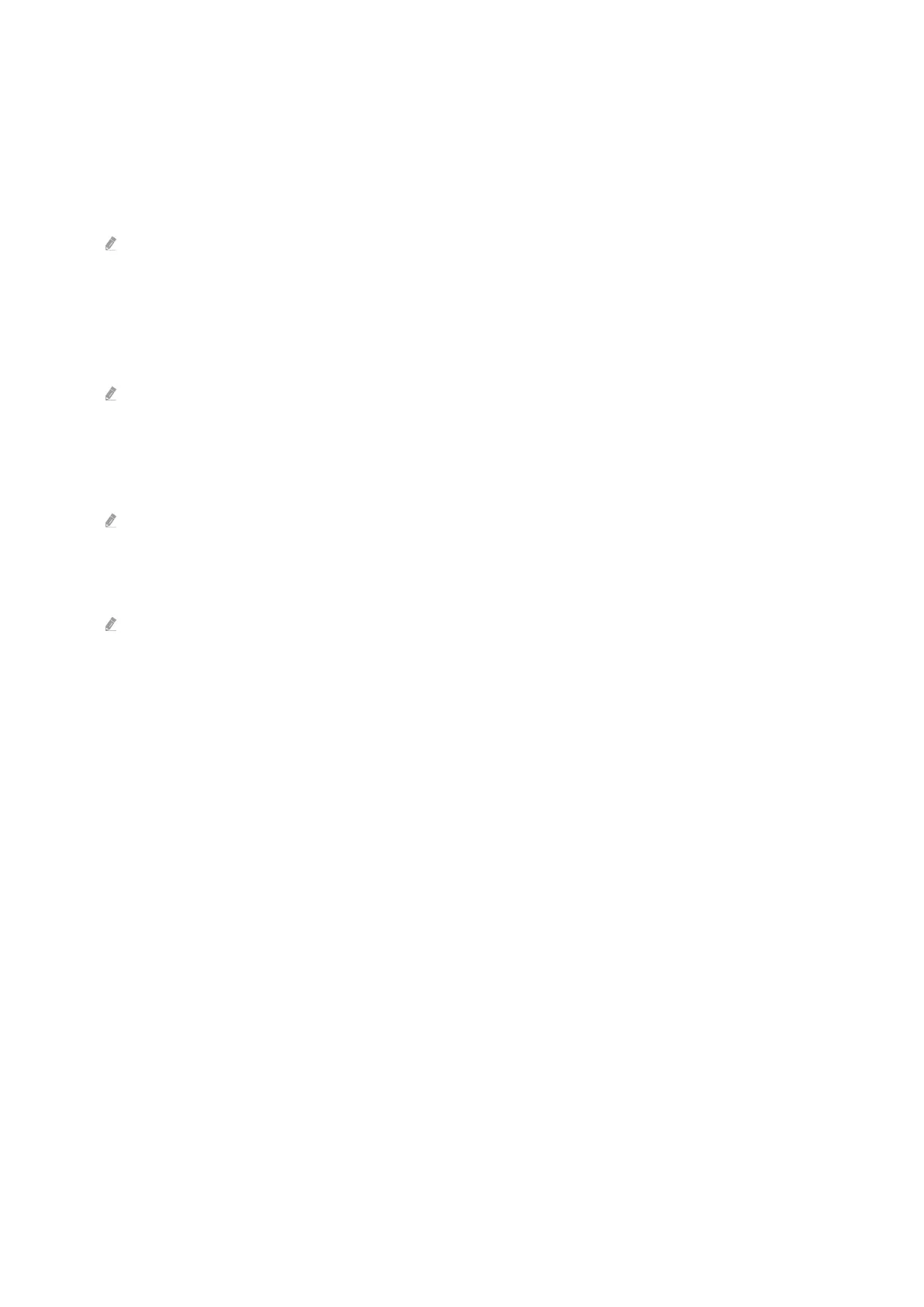
Press the left directional button while in the Channel List screen to access the following options:
• Edit Channels
Edit the channels stored on your TV.
• All
Displays the channels that have been automatically searched.
The channels received to the currently selected Terrestrial, Cable or Satellite are displayed.
• Samsung TV Plus
While the TV is connected to the Internet, you can watch popular programmes or highlights for each theme
through a virtual channel at any time. As with regular channels, the TV provides the daily programme schedules
for Samsung TV Plus.
This function may not be supported depending on the model or geographical area.
• Channel Type
Filters the list so that it includes channels of a selected type. However, Channel Type can only be used channels
contain the type information.
This function may not be supported depending on the incoming broadcast signal.
• Favourites
Displays favourite channels from Favourites 1 through Favourites 5.
It displays only the Favourites that includes the Favourite channel.
- 150 -
Bekijk gratis de handleiding van Samsung GQ75Q7F2AU, stel vragen en lees de antwoorden op veelvoorkomende problemen, of gebruik onze assistent om sneller informatie in de handleiding te vinden of uitleg te krijgen over specifieke functies.
Productinformatie
| Merk | Samsung |
| Model | GQ75Q7F2AU |
| Categorie | Televisie |
| Taal | Nederlands |
| Grootte | 27775 MB |







