Handleiding
Je bekijkt pagina 120 van 313
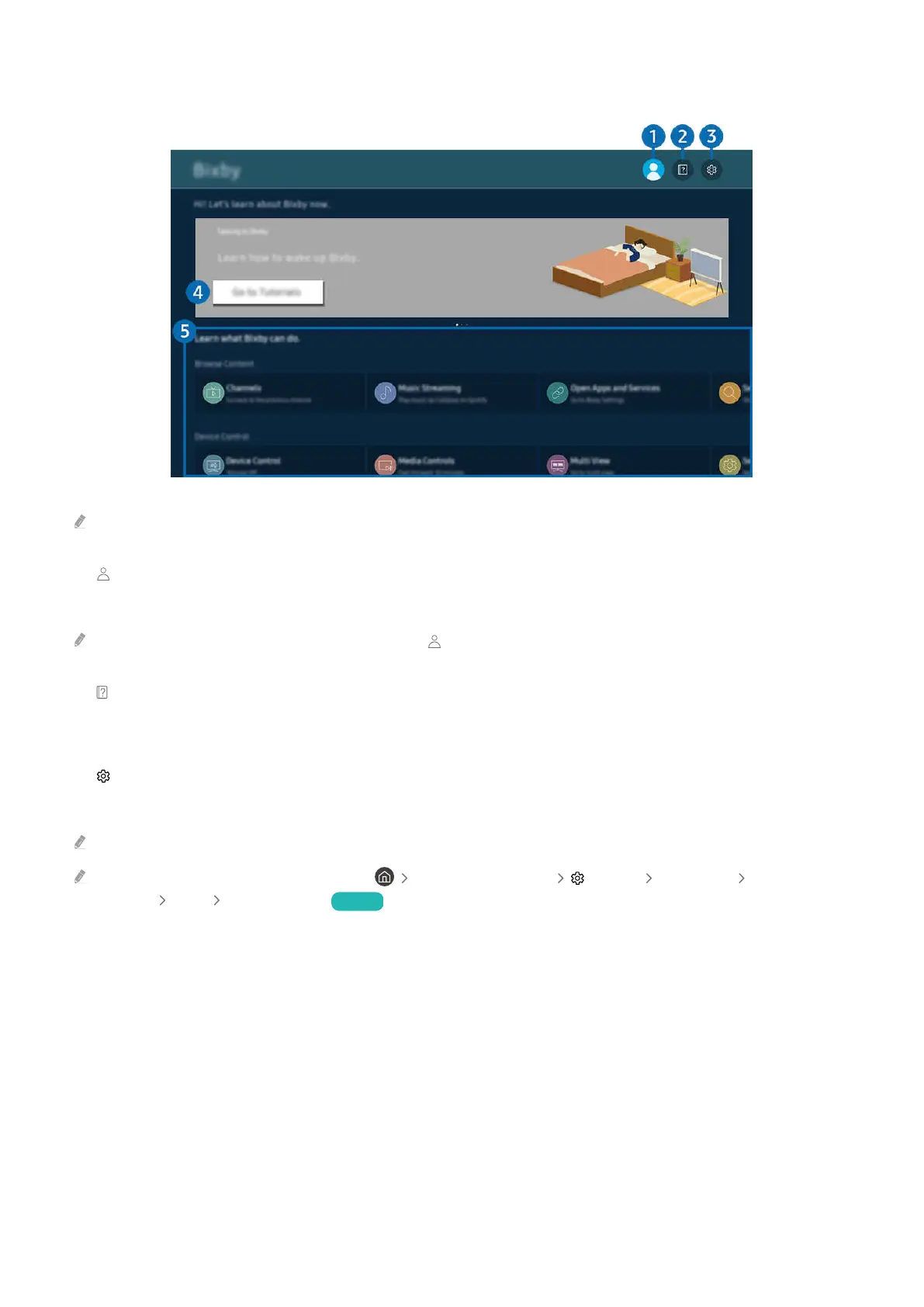
Learning about the Discover Bixby Screen
The image on your TV may differ from the image above depending on the model and geographical area.
1. Account
Log out after going to the Samsung Account screen.
If you are signed out of your Samsung account, select Account to sign in.
2. Tutorials
View tutorials related to the Bixby.
3. Settings
You can change the settings for using Bixby.
These functions may not be supported depending on the model or geographical area.
These functions can be set in Bixby Settings ( left directional button Settings All Settings Advanced
Features Voice Bixby Settings). Try Now
- 120 -
Bekijk gratis de handleiding van Samsung GQ75Q7F2AU, stel vragen en lees de antwoorden op veelvoorkomende problemen, of gebruik onze assistent om sneller informatie in de handleiding te vinden of uitleg te krijgen over specifieke functies.
Productinformatie
| Merk | Samsung |
| Model | GQ75Q7F2AU |
| Categorie | Televisie |
| Taal | Nederlands |
| Grootte | 27775 MB |







